It’s not just Tableau and Alteryx, we also get exposed to other Tips & Tricks during our time at the Data School useful for data analytics and consulting.
1. Images
Images can be of added value to analytical graphs, not just for aesthetics. They can help make people understand the context of the graphs faster. For instance, have a look at a capture of a recent viz from fellow DS8 colleague Tim:
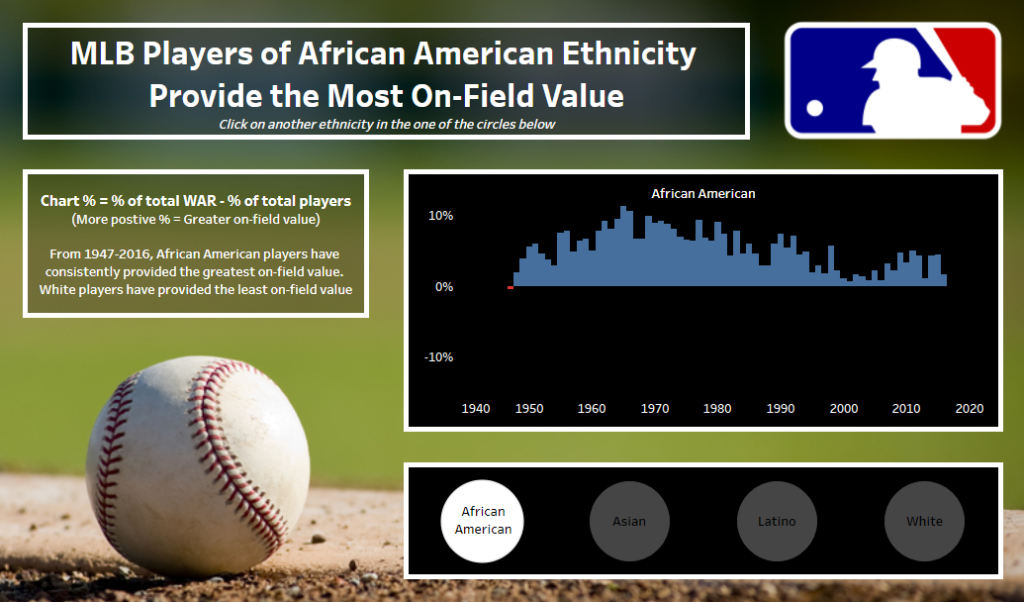
My eyes get drawn to the baseball immediately and if you are unfamiliar with the difference between a cricket ball or a baseball ?ball?, we also have the Major Baseball League logo in the top right, further highlighting the theme of the viz.
Now, If you really hate baseball, you at least know you might not be interested in looking further at this viz, fine, but if you do (and I would recommend it) you can go ahead and look at the interactive data inside the visualisation: click here for the interactive viz.
But where do we get such great images? Surely we all don’t have enough time to go out and make all these pictures/images ourselves (the lack of certain things like sunshine in London make it hard to get a nice bright shot as well..).
The internet is overloaded with images so where do I go?
I can recommend websites like unsplash or stocksnap where you can download ”free” pictures. For example, images uploaded to stocksnap are released under the Creative Commons – CC0. This means they do not require any attribution for commercial or non-commercial use. HOWEVER, it is always best practice to cite the source in a way! Show your gratitude towards the people uploading these pictures in order to support their work, whilst we benefit from theirs.
Always make sure to read up on the licencing of images and if you’re not sure, ask others!
2. Upload Error uploading images to WordPress
Ever come across the HTTP error when trying to add media to a WordPress post?
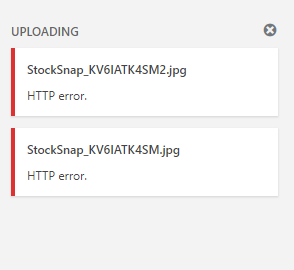
Well, I definitely have…and I had no idea what it meant. Fortunately, this is a known issue and I quickly found a post on press customizr to explain the error:
We all like the high resolution pictures nowadays but, unfortunately, WordPress has a limit on the resolution you can upload. I cannot tell you what the limit is, but at least I know what it was I had to fix.
You can try to compress the files’ resolution, step by step if you want, but I prefer the screen capture method as it has been a 100% fix for me so far! You can either use cmd+shift+4 to screen capture the picture on MacOS or use the Snipping Tool in Windows. This reduces the resolution enough to avoid the error.
3. References
Already mentioned in point 1, make sure to reference your sources! Besides it sometimes being legally necessary, it is best practice.
You are likely not the first person to talk about a specific topic and there are many others out there that have previously spoken about your topic in a different way or on a different date. Everyone has there own way of explaining things, so it can be good to add other sources to your posts for people to browse.
At the same time you help to share peoples work on the infinite black mass called the internet, increase your network and you can possibly even do it in a slightly political way if you want to (oww I really like what these guys do, lets find a post I can tag/reference them in and link it to my work!).

Thanks for sharing this picture Emily!
4. Blogging
I’m just a rookie when it comes to blogging but fellow colleague Anna helped us (DS8) setup for a good start in the first week.
A few pointers she gave us helped me get started on my first ever blog and the ones to follow.
Writing in a way so everyone can understand you versus writing in lay language
Personally I think the above comparison shows exactly what Anna meant. I remember having to google lay language a few years ago (English being my second language), so try to write as simple as possible. Avoid using words and abbreviations only used in particular departments, fields of science or business.
The second pointer was: always add one line at the start of your post outlining the content. People get bored easily so if you can quickly outline your content it can help them either skim through or skip some parts if they want.
To add to that, use formatting in your advantage. Headings further help to direct readers to the parts they care about.
Lastly, add tags and use keywords in your posts to enhance the visibility of your work in search engines. I’m only slightly familiar with WordPress now, however, I’m sure most similar purpose software have ways to add those.
5. Free Databases
Looking for free databases? I was! Thank you Jmac for pointing them out to me!
Currently working on a project, using PostgreSQL, will hopefully have something to share in the next few months 🙂
That’s all for now, feel free to reach out to me about any content on Linkedin or Twitter @RobbinVernooij
