A quick tip on how to copy paste parts of your data set in Alteryx with or without headers into a text file input. Thanks Ben Moss for sharing this great tip with DS8!
By highlighting parts of your data in the results pane of Alteryx (before or after any tool in your workflow) , you can right click and copy selected parts of your data with or without the header(s). This allows you to paste it anywhere in Alteryx as a text file (1. make sure to run Alteryx after pasting) or into any other program, such as Brackets (2.) or even your browser.
1. Copy paste with header into Alteryx
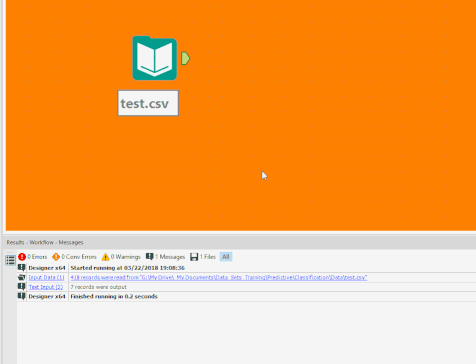
2. Copy pasting with header into Brackets
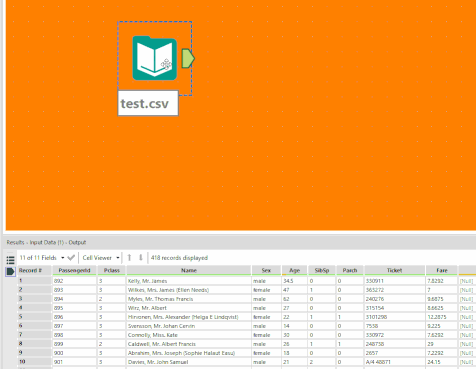
Following from here you can, for example, decide to store it in another workflow, export it as a data file, use it on the spot for things as a field name changer or add fields to your existing data set using the union tool.
3. Use case
The latter (adding fields to your data) was particularly interesting for this week when we worked on predictive modelling with Benedetta Tagliaferri.
We bench marked different predictive models using a training set in Alteryx to predict what the probability was for people involved in the titanic accident to survive based on their age, sex, amount of siblings, class of travel and fare paid.
Whilst it will take too long to go through the models (blog posts to follow in the future!) there are great examples out there visualising this particular data set, have a look at Benedetta and Chris Love vizzes on Tableau Public (hyperlinked to their names).
Back on topic, I was interested in my chance of survival based on my current state in life. By copying the first row of data and pasting it in the same workflow, it allows you to alter the text input.
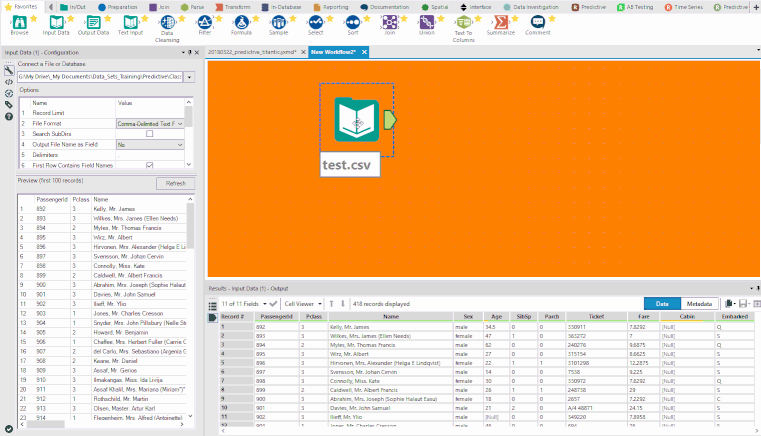
After running the model, the outcome was rather depressing, 3.6% chance of survival as a 29 y/o male with 1 sibling, travelling middle class… whilst a female equivalent had 99.2% chance of survival.
That’s it for now, feel free to contact me about any of the content on Linkedin or Twitter @RobbinVernooij
