A quick Tableau tip on how to sort to a measure, without your the Dimensions in your view splitting up your numbers.
Tableau allows you to sort your Dimensions to a Measure in your view, like the example below. However, what if you quickly want to check the overall lowest or highest values?
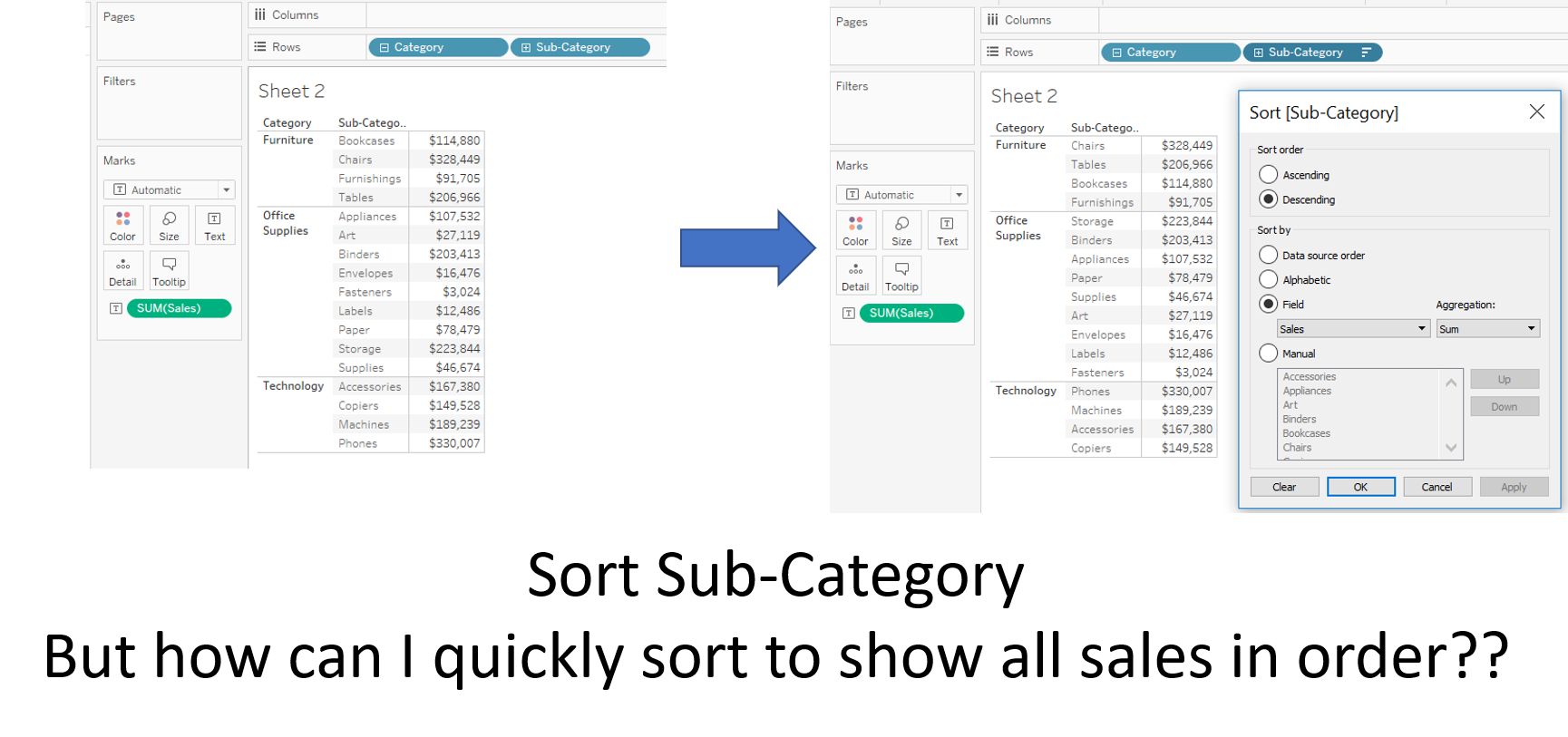
Sorting on a Measure
- Duplicate the Measure you want to sort on by CTRL+dragging it onto the row or column shelf.
- Turn it into a discrete field by right clicking on the Measure – Discrete.
- Drag it to the left to be the first Discrete field, et Voila!
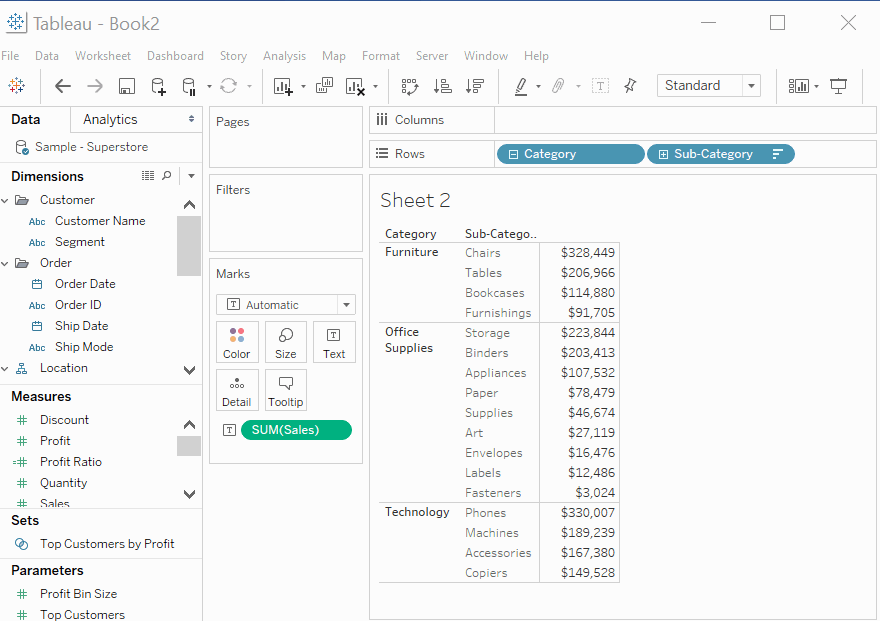
I find this method particularly helpful when I have multiple Measures and Dimensions in my view and want to quickly identify Top and Bottom ‘performers’.
That’s it for now, feel free to contact me about any of the content on Linkedin or Twitter @RobbinVernooij
