Parameters in Tableau are very versatile. They also allow the user to switch the colour palette! So, if you cannot decide the verse of your colour palette, you can have both! How?
STEP 1
Create your viz.
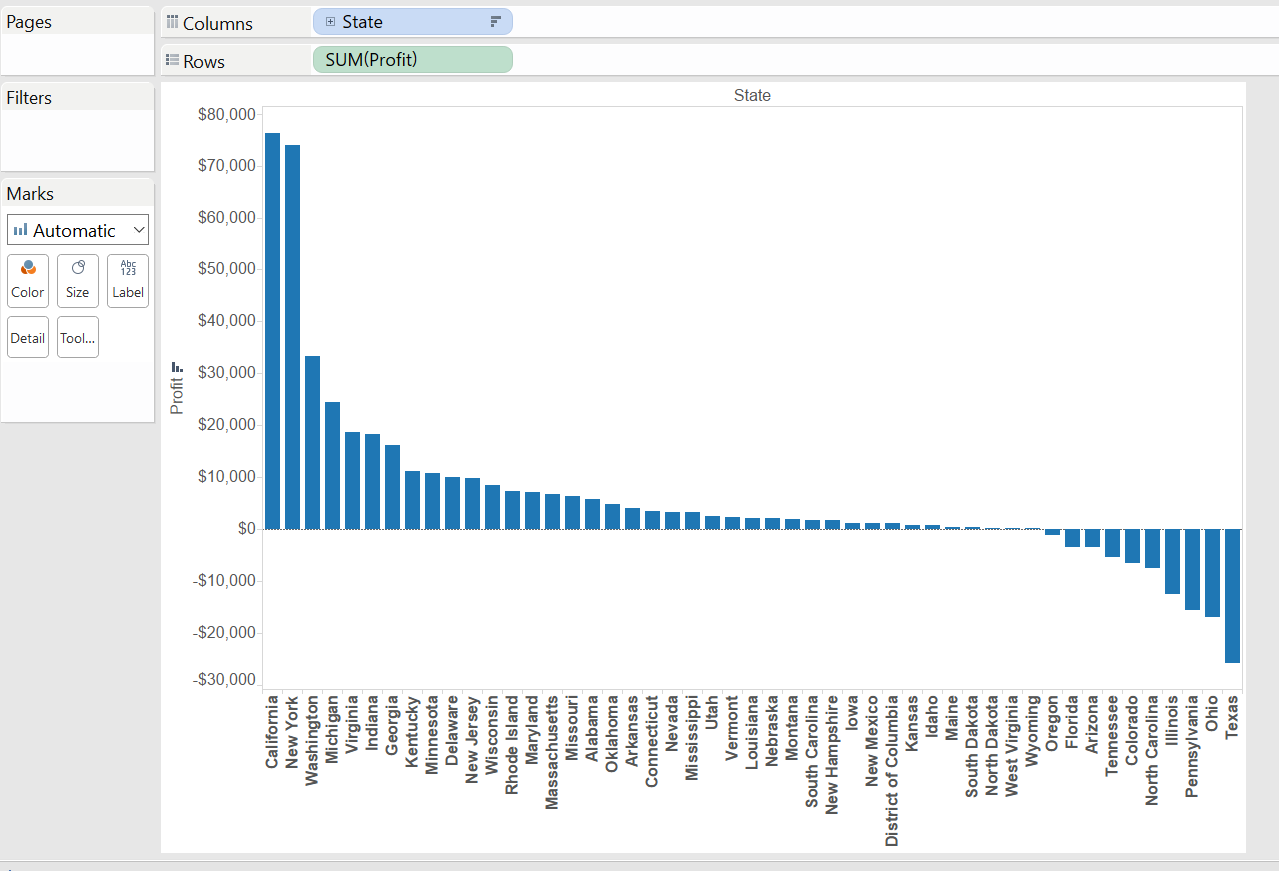
STEP 2
Create your parameter as a string and add a list (color1, color2):
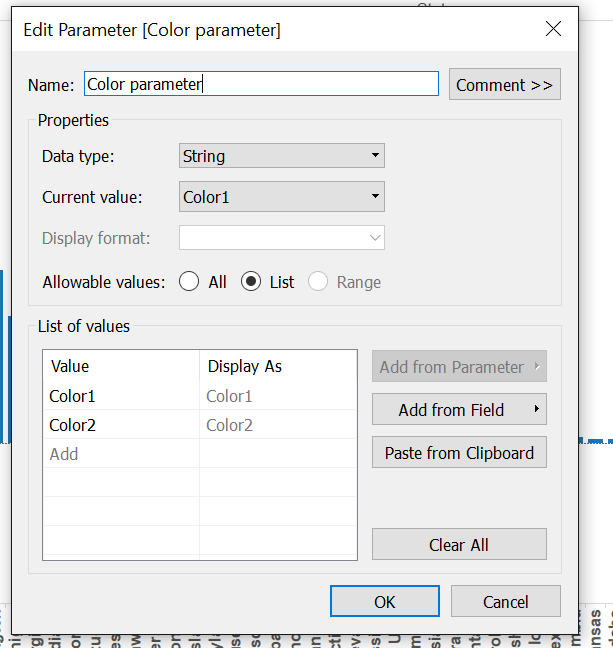
Then, show the parameter (click on it in the parameter shelf and select “show parameter control”) and also create a calculated field:
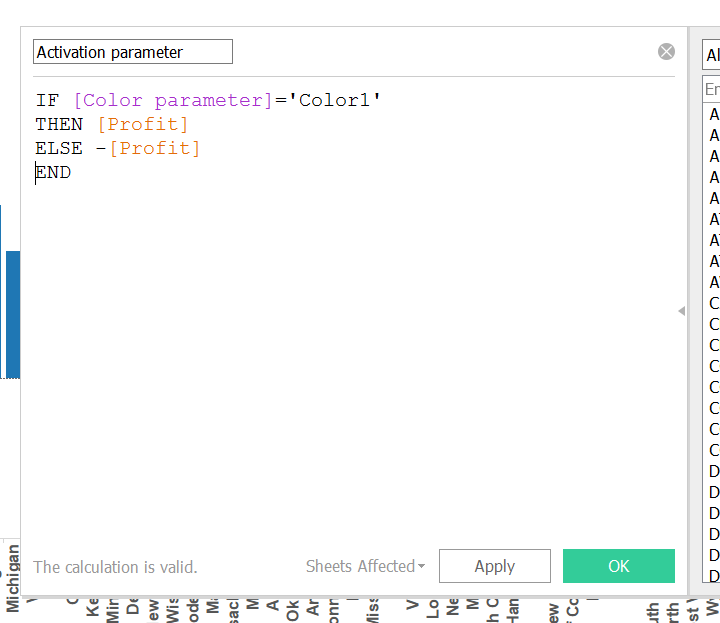
Here is the trick to switch the colour palette. Basically, in the calculated field I used profit to reverse the selected colour palette in order to have control of it through the parameter control.
STEP 3
Drag the calculated field “Activation Parameter” on the colour mark and select your favourite colour palette (if you want center it in 0):
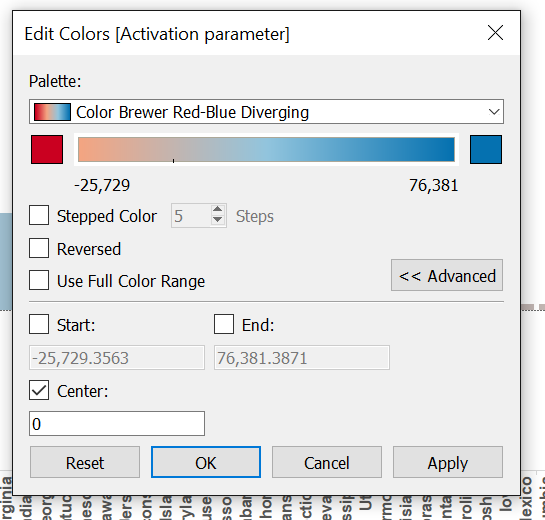
Now, you can play with your filter!
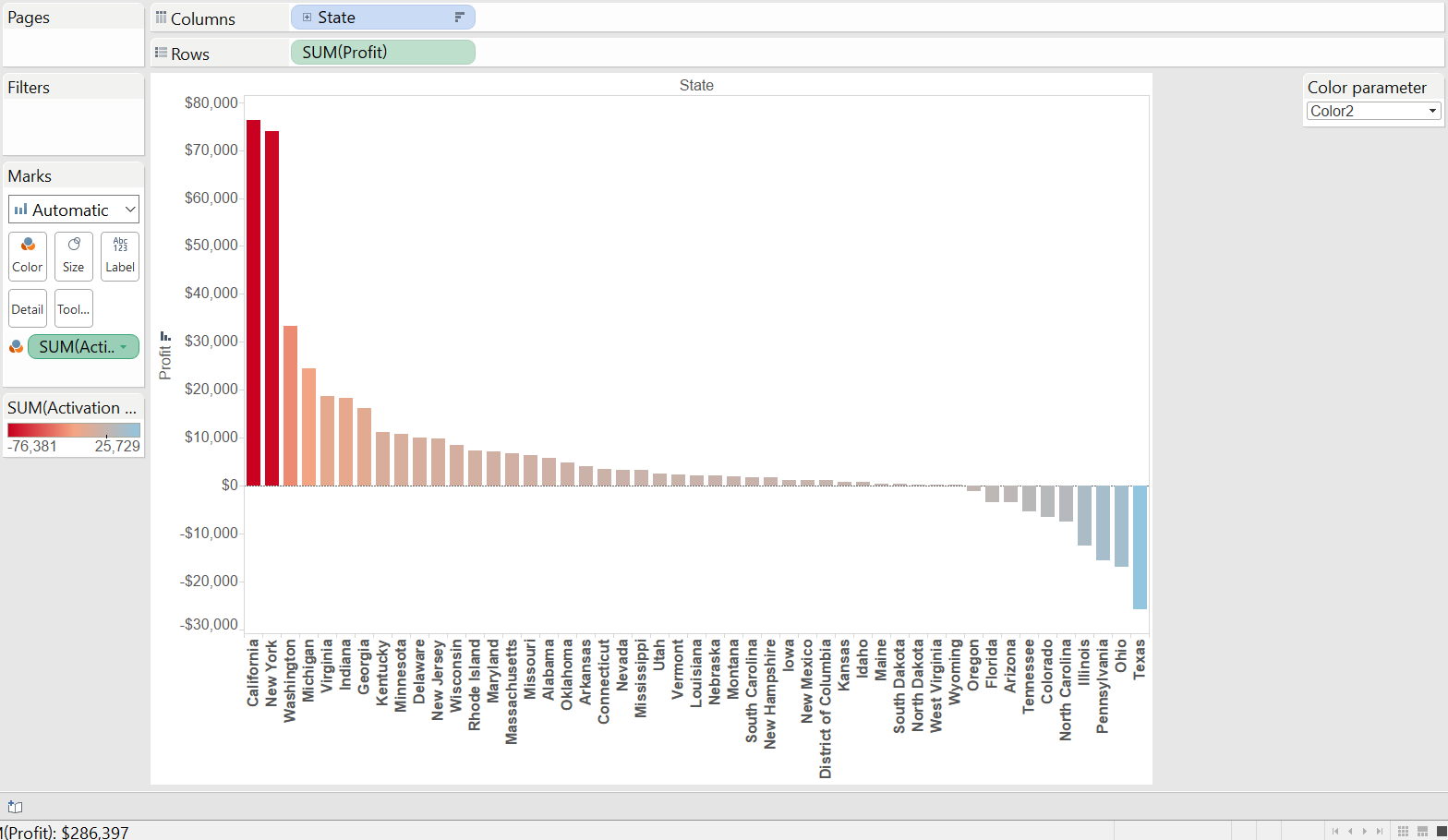
Hope you enjoyed.
A presto!
