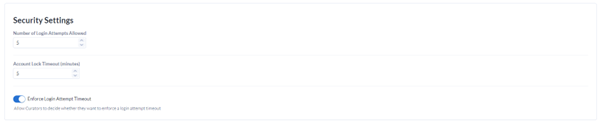In this blog I will discuss what some of the options in the Configuration tab on the Alteryx Server mean. First, to access the admin view click on your user icon in the right hand corner and select “Admin”.

This will take you to the window shown below. The second tab from the top is “Configuration” where you can manage Gallery-level settings.
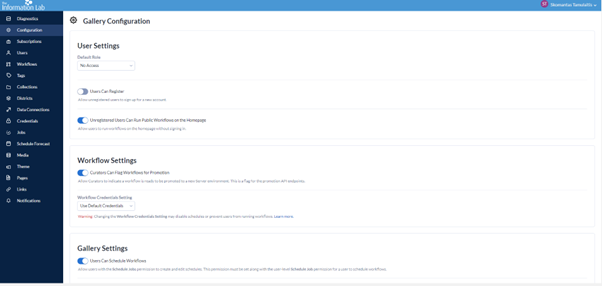
User settings in the Configuration tab
The options at the top of the page allows you to configurate user roles and permissions. “Default Role” specifies what role a new user will be assigned. It is advisable to keep this field as “No Access”. The first toggle button can give unregistered users the option to create new accounts. With the second toggle button you can restrict unregistered users from running workflows on the Alteryx server page that is visible to the public.

Workflow Settings in the Configuration tab
If the toggle button is turned on then the users with “Curator” permissions will be allowed to flag workflows up when they are ready to be moved into a different server environment. The dropdown menu allows to set permissions for running workflows. Here you can specify what kind of authentication will be requested of the users when they try to run a workflow at Gallery-level. “Allow Users to Select” option will permit the users who are publishing the workflow onto the Gallery to specify authentication permissions. Selecting “Require User Credentials” will request users who are accessing the workflow to enter their credentials every time. If “Use Default Credentials” is selected then workflows will be run using default Run As account.

Security Settings in the Configuration tab
In the first field “Number of Login Attempts Allowed” you can specify how many times a user can attempt to log into their account before they are locked out. You can use the second field to specify how long the user is going to be locked out for after running our of login attempts. Finally, if you want the timeout to be enforced make sure to turn the toggle button on.