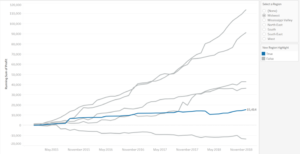What is a parameter?
Parameters are a dynamic field that offers the user the ability to interact with your dashboard, it also adds a degree of flexibility to your dashboard.
How is a parameter different from a filter?
- You can filter a dimension or measure and this restricts what rows you want to show.
- A parameter is like a variable that can be used in a calculated field, due to this parameters can be more powerful and complex in comparison to filter.
How to create a parameter?
The first thing you need to remember when you work with a parameter is that:
- Parameters are used in calculations
- The parameter control has to be displayed to allow the users to interact
I’m going to show you how to create to highlight Region.
To create a parameter you click on the down menu in the dimensions menu and select: Create Parameter
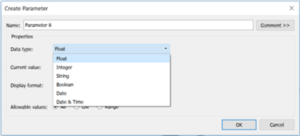
As you can see you have several data types:
- Float: is a number with decimals
- Integer: a whole number without decimals
- String: text
- Boolean: True or False
- Date: this is the date without a timestamp
- Date & Time: this is the date with the timestamp
I want to create a parameter that will allow my users to highlight based on region, due to this I chose ‘string’ following this you select ‘Add from field’ afterwards I selected the field I wanted which was region:
The List option is a list that you can define. The ‘Value’ is the data type, but the ‘Display As’ can be anything.
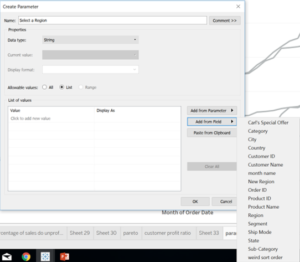
This populated the ‘Value’ and ‘Display as’ field, this is what it ends up looking like:
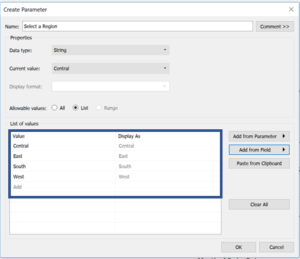
Following this select your parameters and: ‘Show parameter control’.
Now you need to create your calculated field to connect your parameters with your view: name it something clear for example I named it ‘Region highlight’:
[New Region]=[Select a Region]
Following this build your view this is dependent on what you want to do:
- If you only want your user to only view what is selected in your parameter control then drag your calculated field to filter and filter to true.
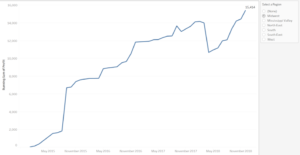
- If you want to view all your regions but you want to the parameter to highlight in colour the selection that the user selects then your drag your calculated field in colour.