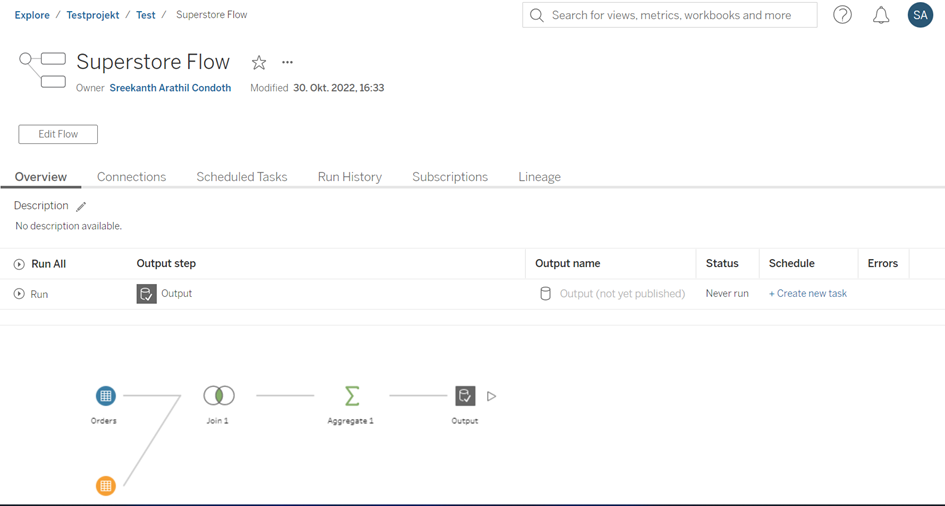In this blog, I will explain step by step how to upload a workflow on the server.
1. On the menu click Server.
2. Select Publish Flow.
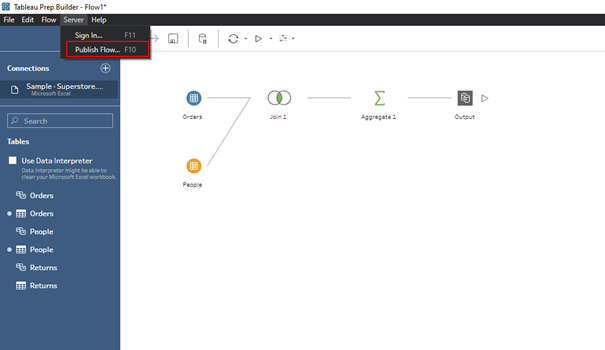
3. Connect to the server.
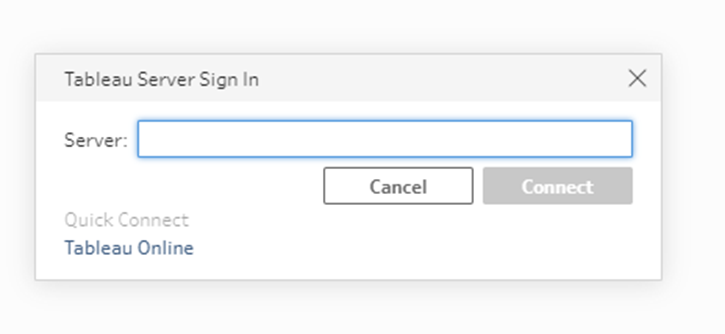
4. Select a folder.
5. Provide a name for flow .
6. Click publish.
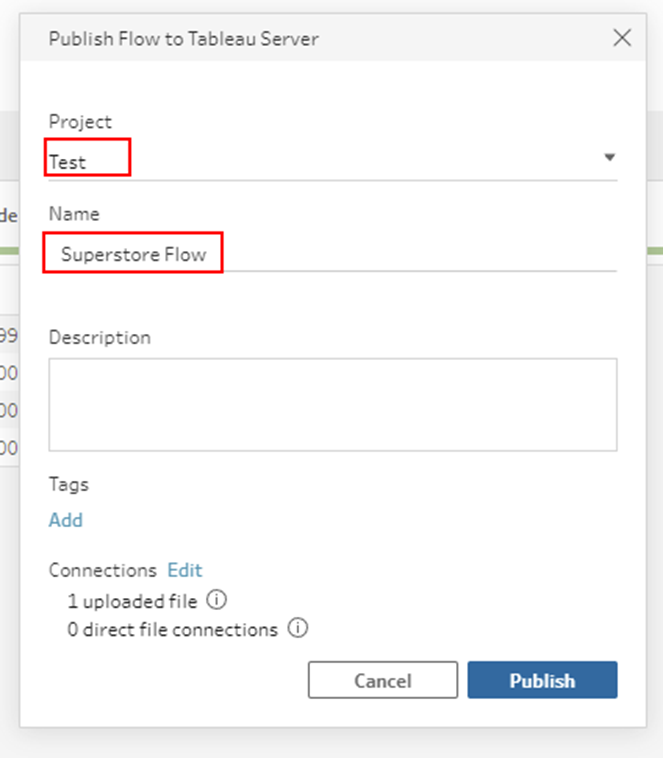
Once the flow is successfully published, the following message will be displayed.
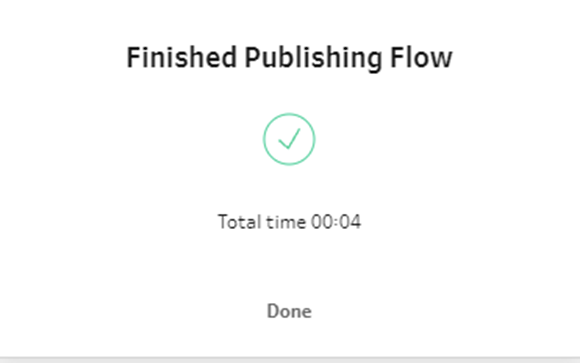
The flow can be now run on the server.