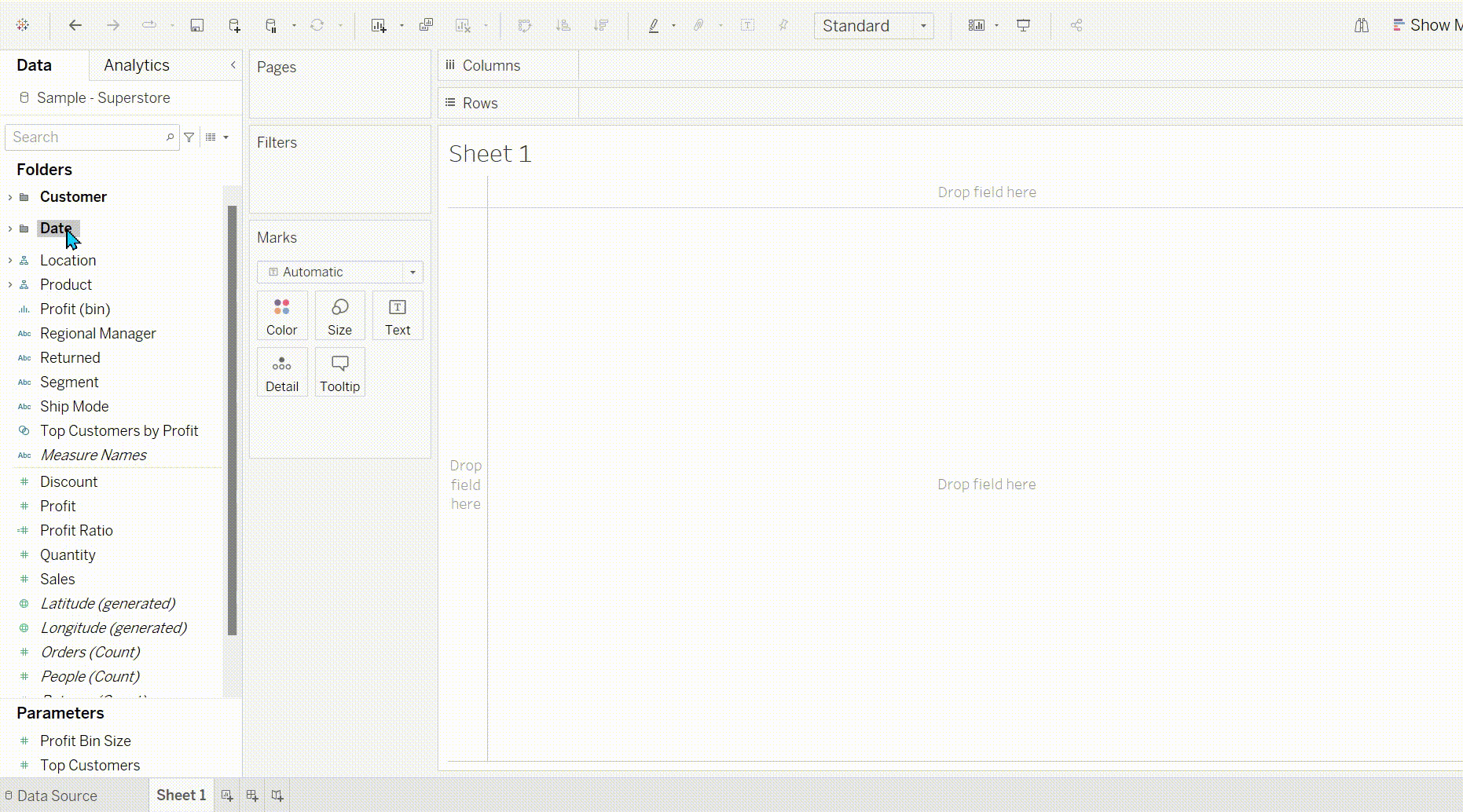Folders are really useful way on how to organize large datasets in tableau. You can even add emojis to this view. This blog will show how to do this.
For this example I will be using sample superstore data.
Step 1: Open the data and in the data pane press the dropdown and press group by folders.
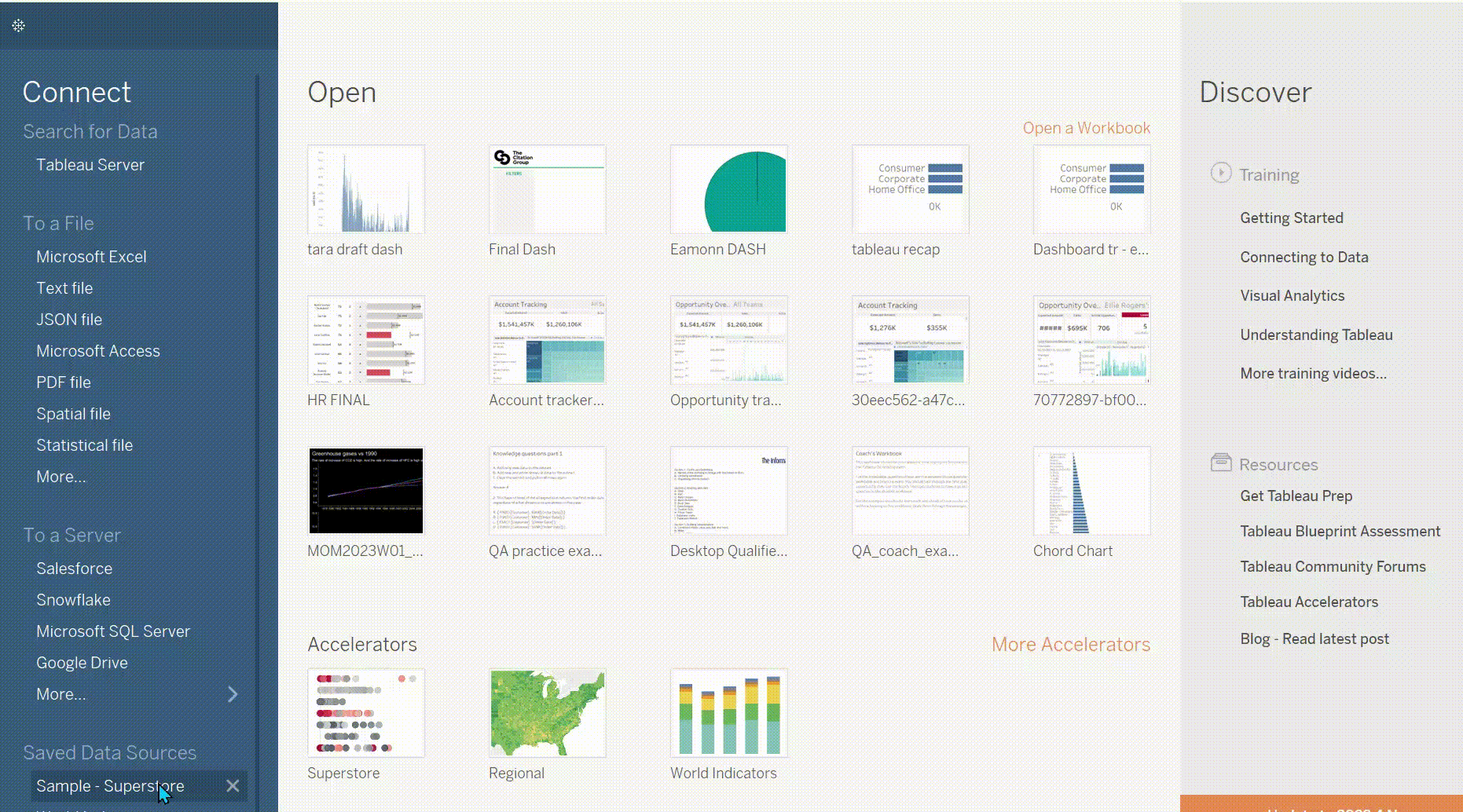
Step 2: select all the fields that you wish to group (control and select) then go on the dropdown and press folders and create a folder.
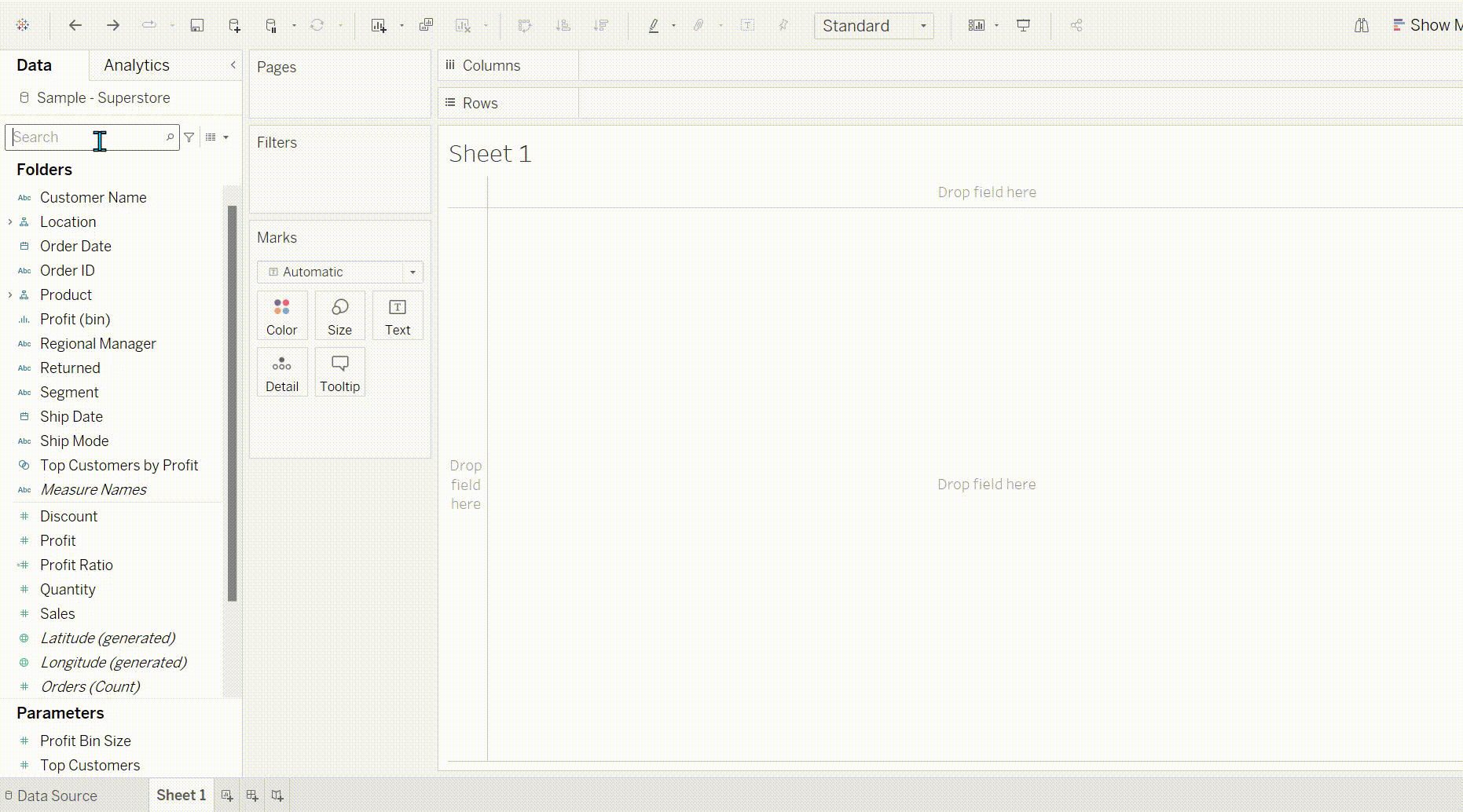
Step 3: How to add emojis. Right click and press rename and then press windows and full stop and choose your emoji.