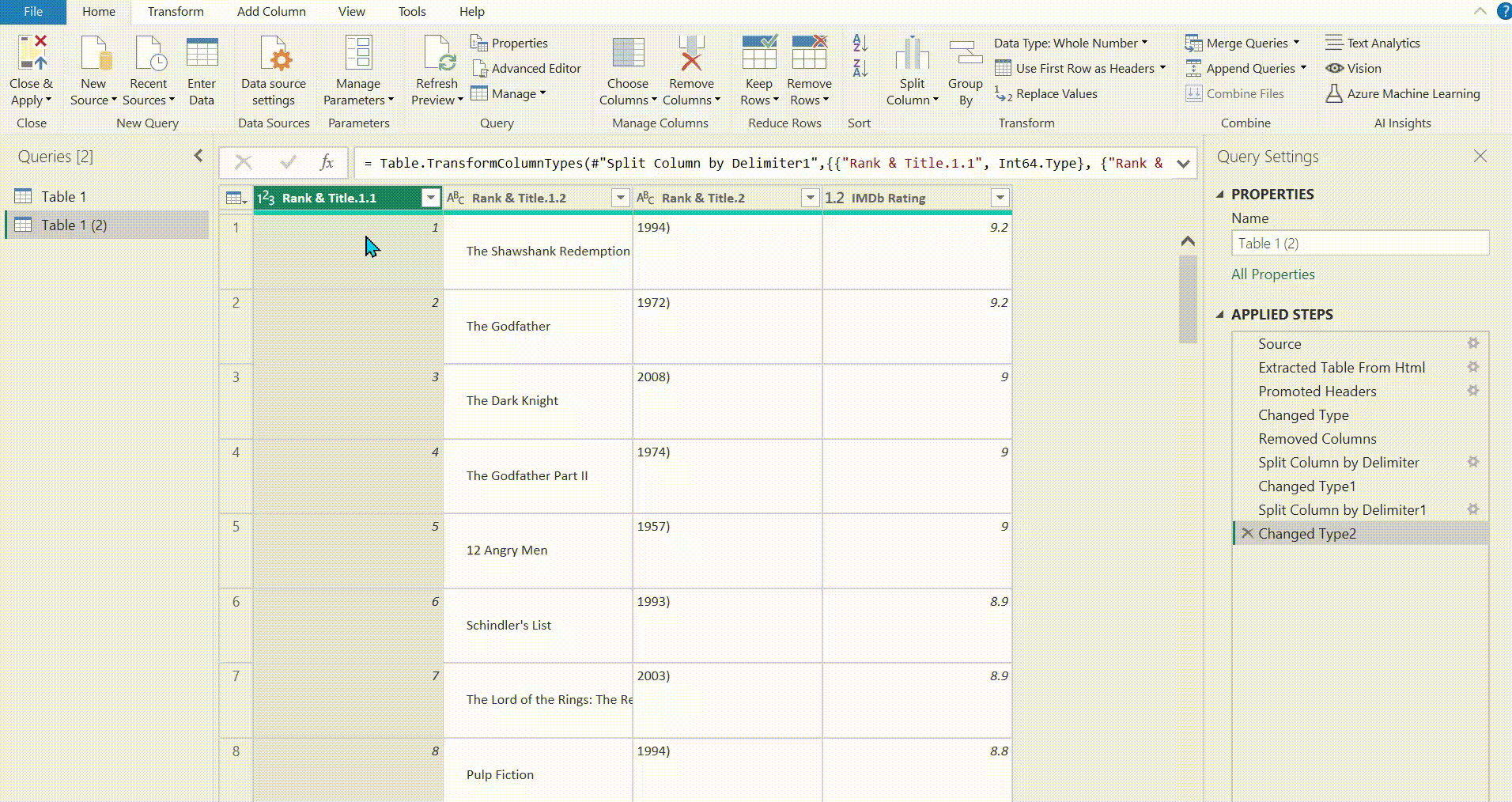One of the major benefits of power BI is its simplicity for web scrapping. This blog will show you how to web scrape on power BI. For this I will be using https://www.imdb.com/chart/top/ to create the following table:
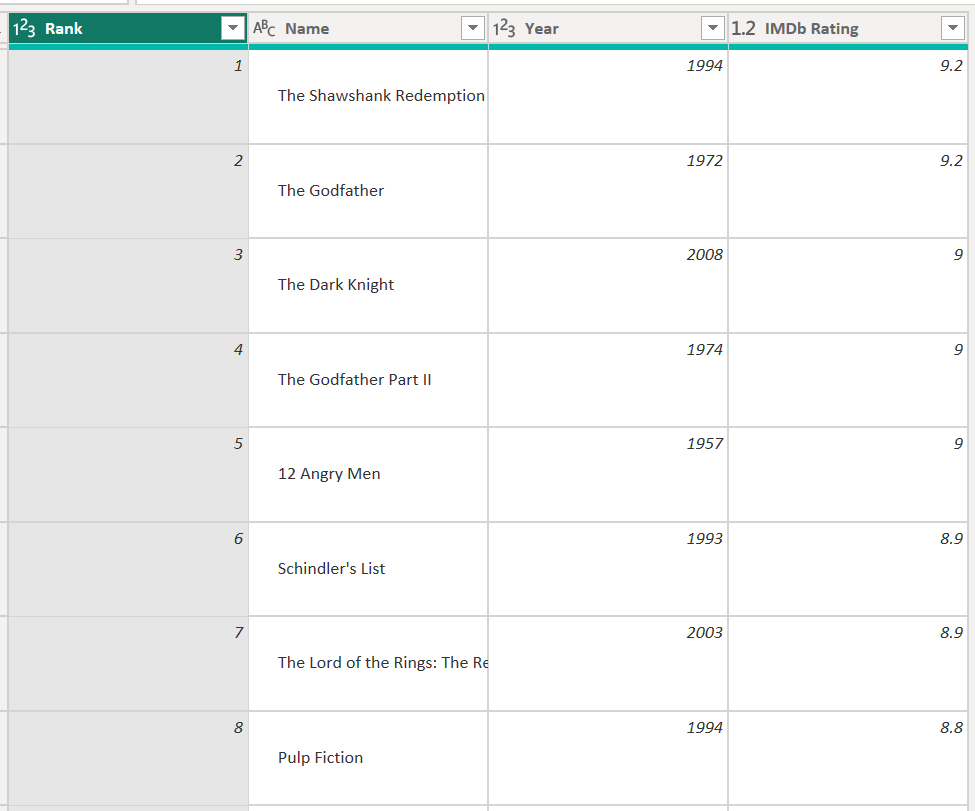
We want to bring back the top 100 films by rank. This what the data looks like in the website what we will be scrapping.
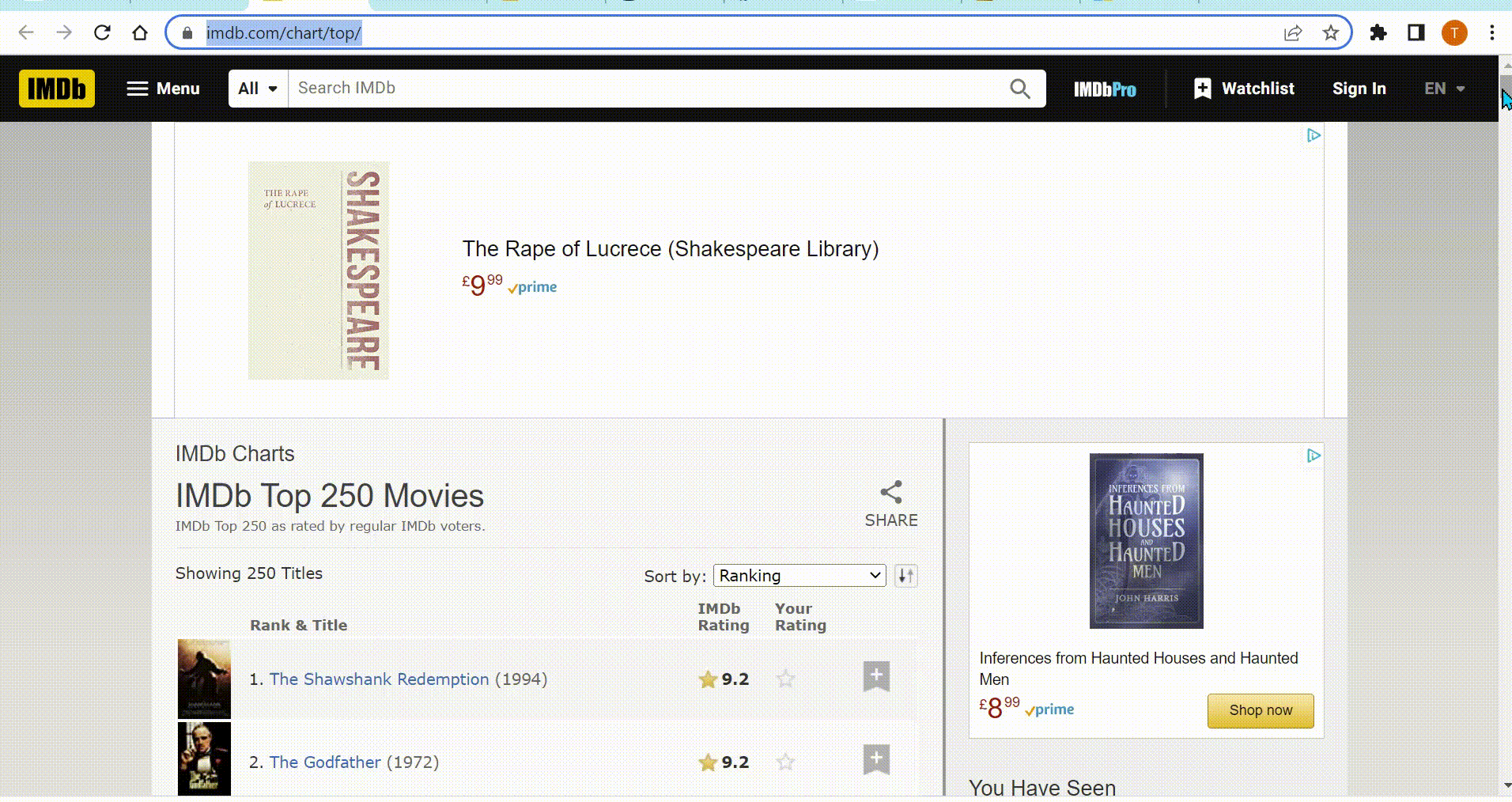
So first of all we want to press the get data button (the little drop down arrow) and press web. Next we want to insert the hyperlink that we want to extract the table from. ( We are interested in table one as that is the top 250, you can also press web view to see what it looks like on the website).
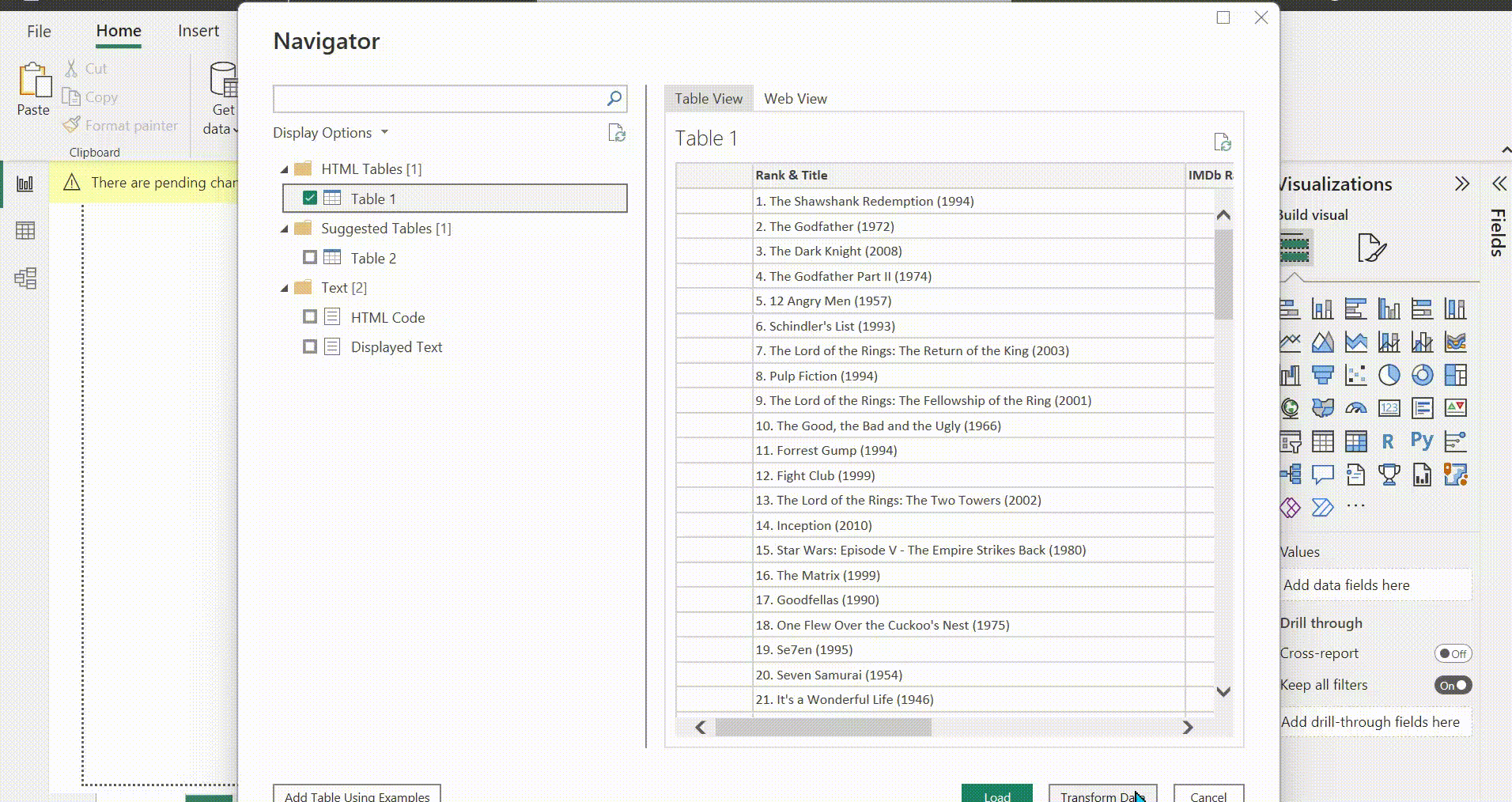
Next we want to transform the data.
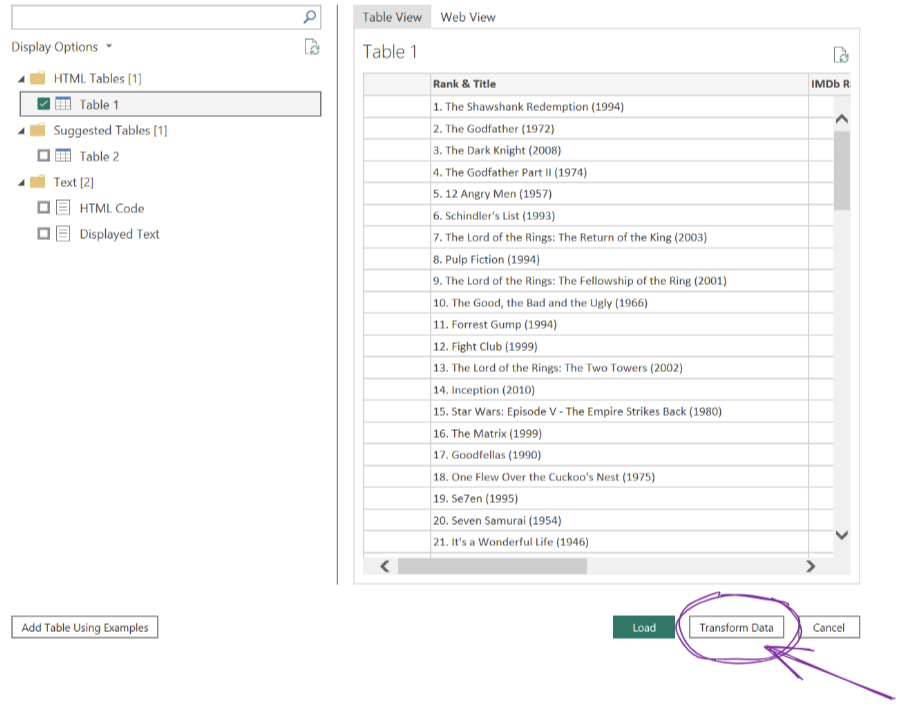
There is a few things we are going to want to do to this data. We are going to want to remove all the columns that we are not interested in. Next we are going to want to split the first column into three as this column includes rank, title and year.
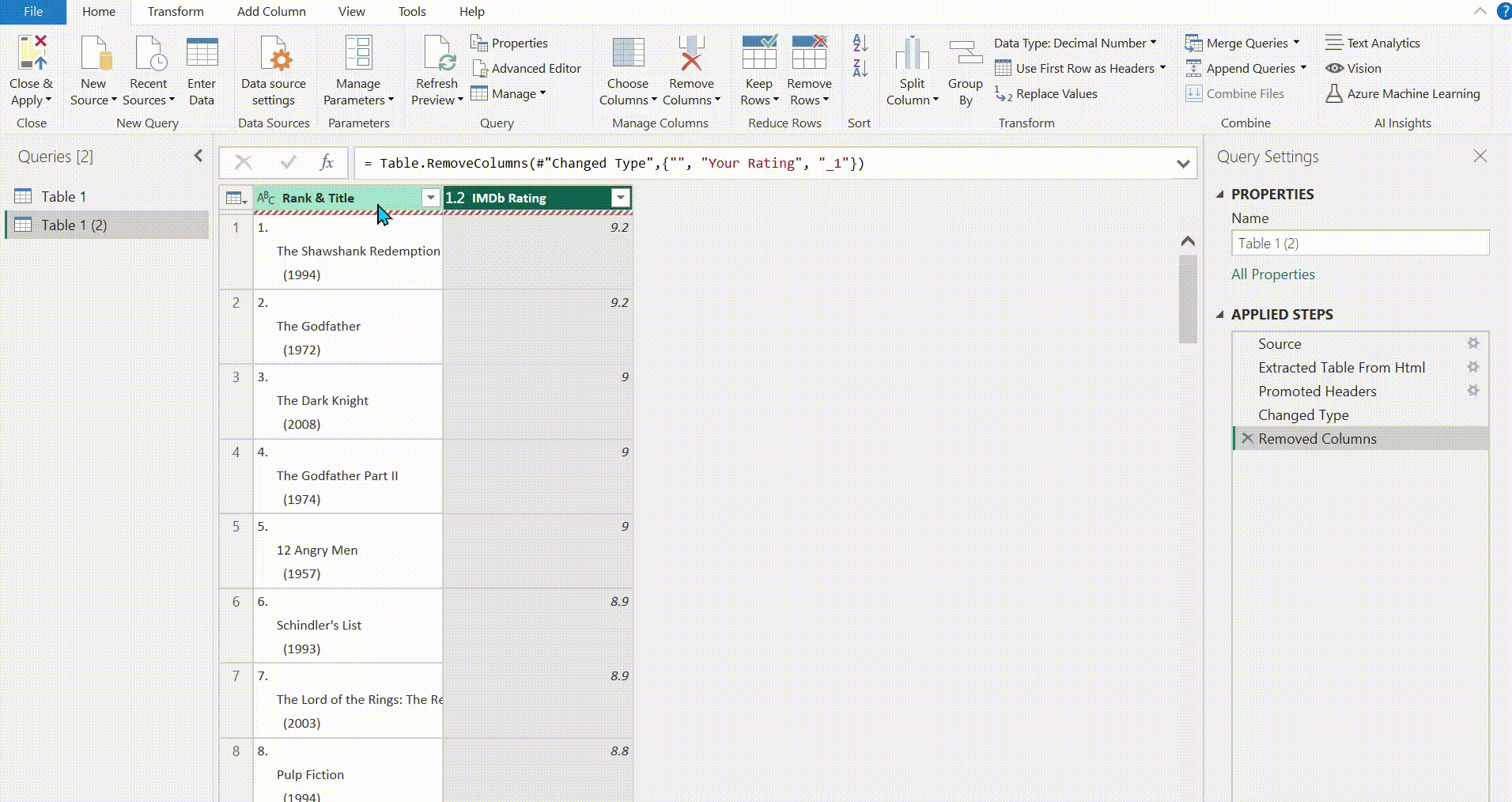
After this we want to change the rows to 100. Finally we will be doing some formatting such as renaming and removing any unwanted punctuation as well as making it the right data type.