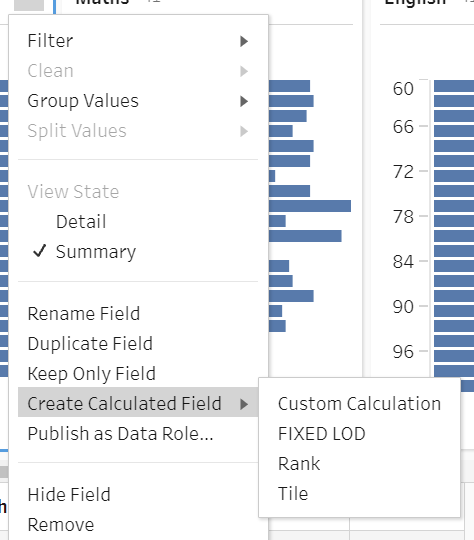Recently we have learnt how to create level of detail calculations. This blog will explore what a LOD is, the different types and finally how to create one in both prep and in tableau.
What is a LOD?
A level of detail calculations are powerful calculations in Tableau that allows one to control the level of granularity or the level of detail of your expression. Simply put LOD calculations is the tableau version of the summarize tool in Alteryx.

If you don't know what this tool is: The summarize tool allows you to group by certain fields and also explore different ways to summarize such as sum, count, etc.
If you know how to use this tool this is an easy way to help work out what the Lod is going to be.
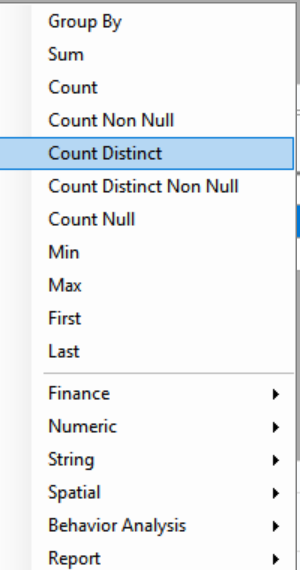
How to write an LOD?
{ fixed (group by) : aggregate(measure)}
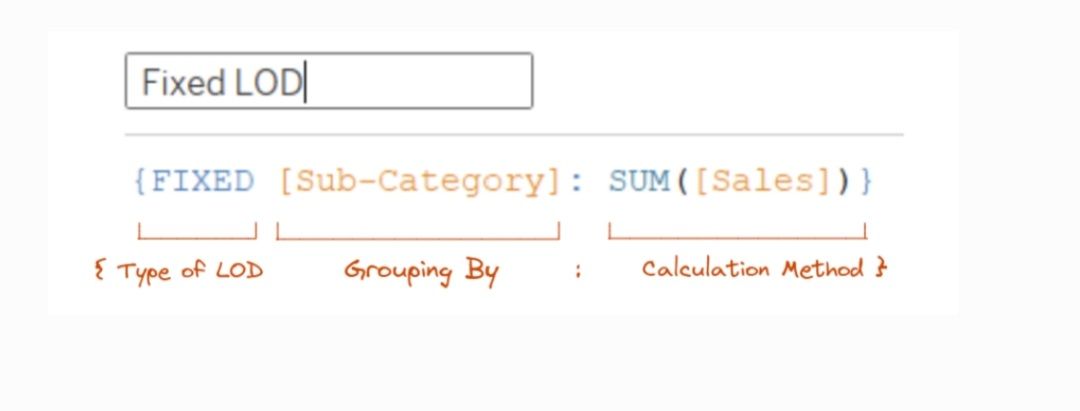
Above shows how it is like a summarize tool.
What are the different types of LODs?
There are three different types of LOD:
- Exclude: This is useful for when you want to include all fields but one.
- Include ( this one I cannot think of a current use case for)
- Fixed: Most common LOD this computes a value using the specified dimensions, without reference to the dimensions in the view.
How to create a Lod in prep
There are two ways this can be done this is either straight in a calculated field or if you click the a drop down next to thw field your interested in then into create a calculated field then FIXED LOD.