Where do Data Lake Objects (DLOs) and Data Model Objects (DMOs) fit into Tableau Next?
DLOs and DMOs are different types of data objects which will ultimately be used for visualisation in Tableau Next. In this blog we will hash out what each data object is and how they can be used in Data cloud and Tableau next and why you might want to use one over the other.
DLOs are purple, on the left, and DMOs are pink, on the right.

Data Lake Objects (DLOs)
DLOs are raw, unfiltered datasets which have been uploaded into your Data Cloud. They can come in many different file types such as CSVs or SQL tables, and can range from any number of fields or records.
They can also be uploaded via a few different ways by clicking the 'new' button.
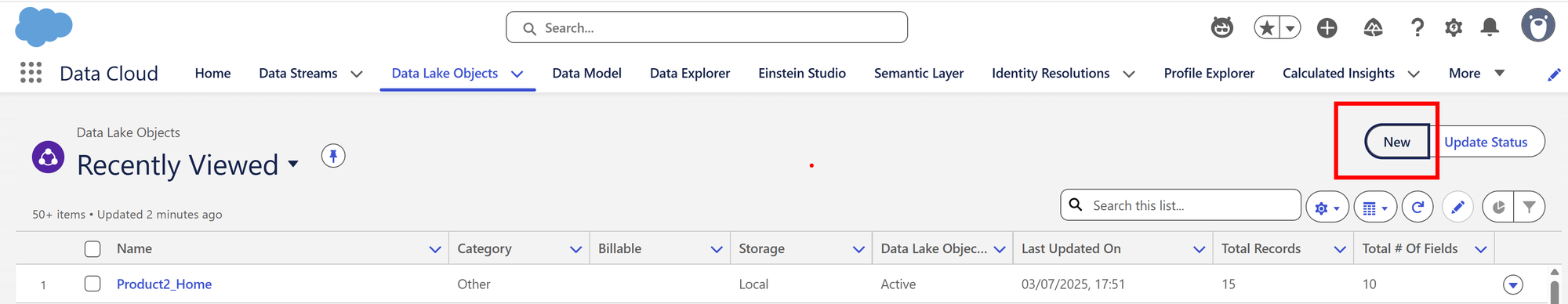
Here you have the option to upload your dataset from external files, such as google drive, you can create an extension of an already existing DLO, or you can manually create a new DLO via the new option or creating from a data kit.
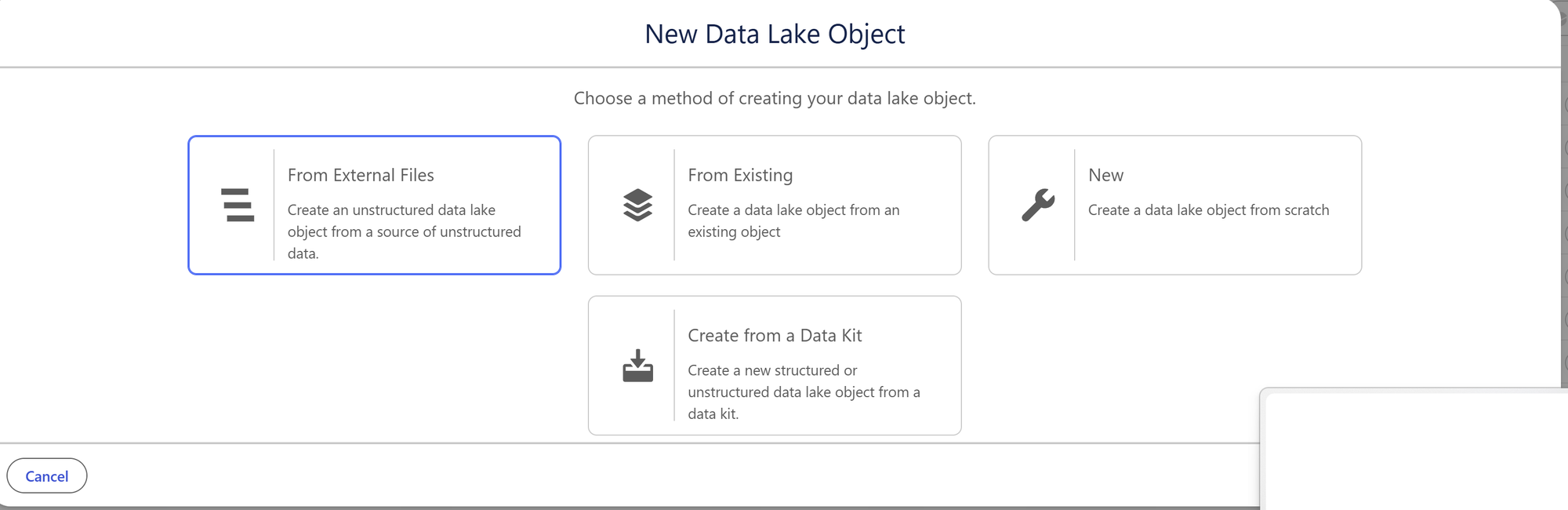
DLOs can be used in the semantic model, and you can relate multiple DLOs if they are already clean and ready to be able to visualise, it just depends on how mature the tables are, as they have typically come from a data lake so may not be data structured in the best practiced way.
Data Model Objects (DMOs)
DMOs are data models built on one or more DLOs. Think of them as a cleaned, 'ready' to use dataset. DMOs can be thought of as a semantic layer within the semantic model, the idea is to bring together related data by matching it, so that you can create metrics and visualisations depending upon your required needs and questions you want to answer.
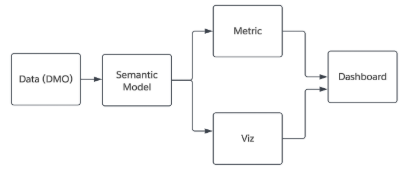
You can have multiple DMOs built from DLOs, if you want to ask and answer different, unrelated questions of the data.
For example, you can have 2 DLOs, say 'Orders' and 'Returns', but then numerous different DMOs, depending upon the questions you want to answer or the data you want to share with certain teams within your company. To get DMOs ready, you can undergo a series of changes and processes such as fields being renamed and cleaned or have undergone further change in a logical view step, where you can join or union different DMOs together.
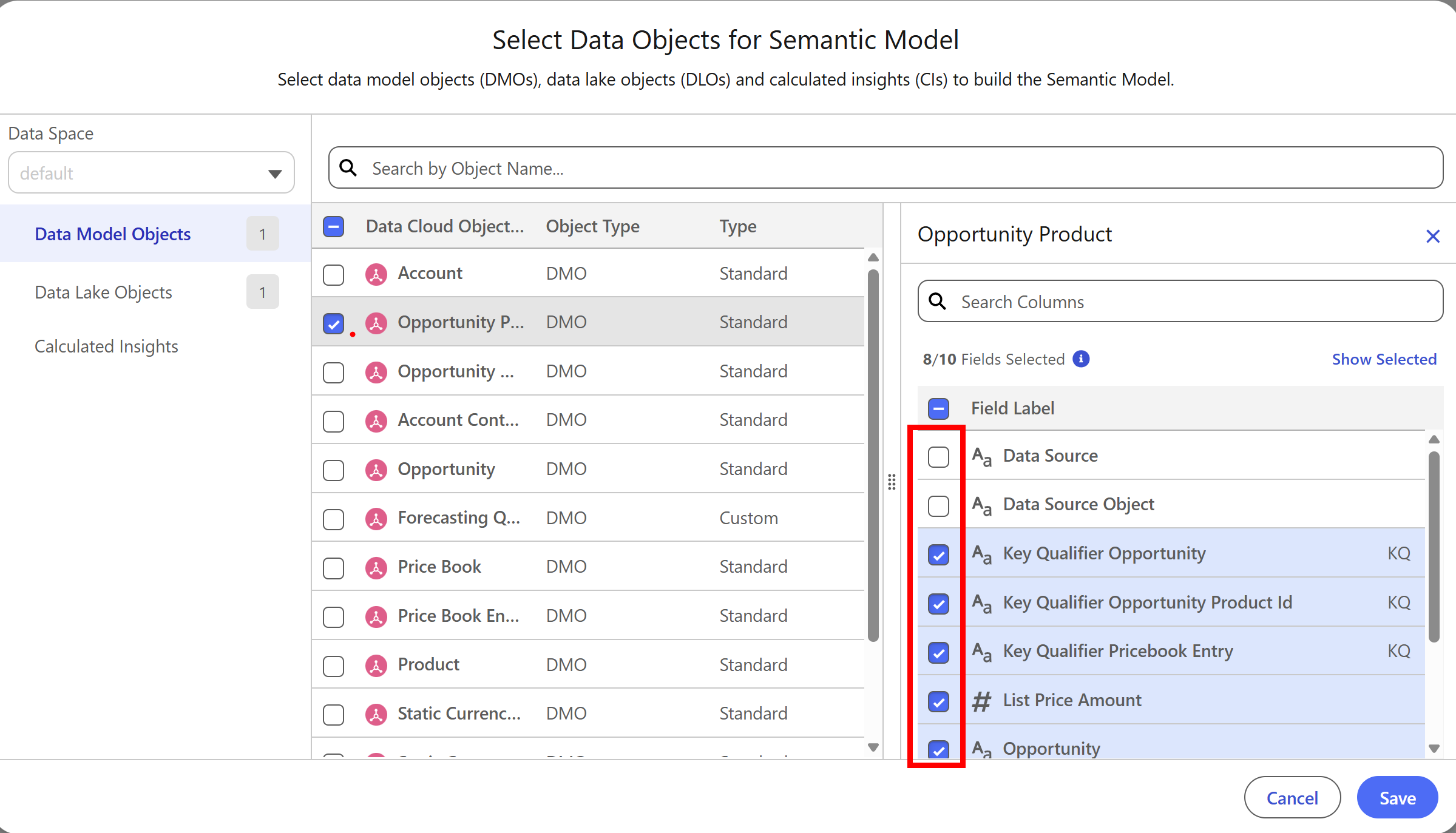
You can also select and deselect columns to bring through with you as a part of getting DMOs ready.
Using DMOs is important in Tableau Next because they instruct the system and Agentforce AI on how to make suggestions and on what.
Hope this helped.
