If you’ve ever made a dashboard with lots of sheets you will know that things tend to get a bit messy and cluttered.
If you can’t work with a cluttered workbook or have to hand over the workbook to a client who needs to be able to readily use it then you might need to consider cleaning it up a bit.
______________________________________________________________________________
Moving Tabs Around
The picture below shows how the tabs in your workbook may look, they’re a bit mixed up and if you add too many more sheets it all turns into a bit of a mess.
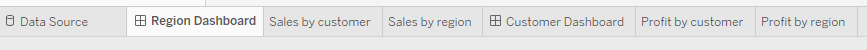
You can start by simply dragging and dropping the tabs with your left click to get them in a nice, neat order.
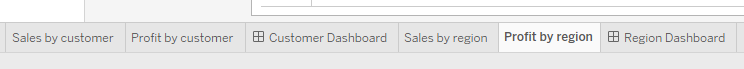
______________________________________________________________________________
Colouring Tabs
You can then go one step further and colour code the tabs if they are being used in a particular dashboard for example. Do this by right clicking on the tab and going into the ‘Colour’ bit of the menu and then choosing the colour you want.
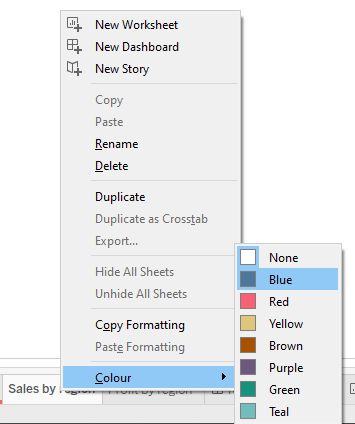
In my example I have a couple of sheets being used for the ‘Region Dashboard’ and a couple of sheets being used in the ‘Customer Dashboard’. I can colour code this to make it both easier to work with and also easier for someone seeing it for the first time to understand.
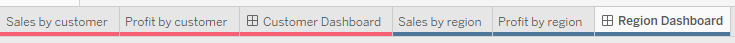
______________________________________________________________________________
Hiding Sheets
Now that all of the sheets are coloured you might be done with working on a dashboard. In this case it can be useful to hide all the sheets being used in that dashboard. Do this by right clicking on the dashboard you want to hide the sheets for and clicking ‘Hide All Sheets’.
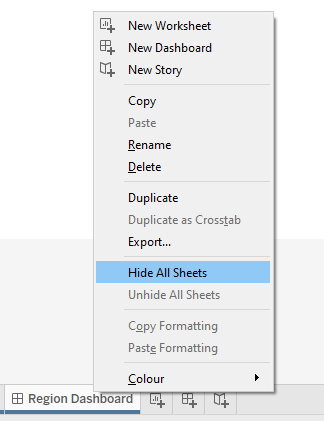
You will then hide all the tabs of the sheets being used in that dashboard.
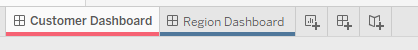
All the sheets are now hidden and the workbook looks much cleaner, if those sheets need to be found again to be edited for example simply right click on the dashboard they are hidden in and click ‘Unhide All Sheets’
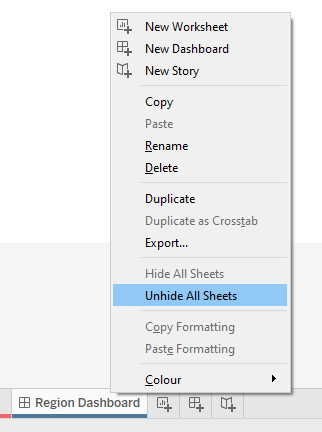
So now your workbook should be a lot cleaner, this will hopefully make it easier to work with and also probably much less daunting for whoever you pass the workbook on to.
______________________________________________________________________________
If you found the blog and the tips in it interesting please let me know either in the comments or on twitter @thenumberstim. Cheers for reading.
