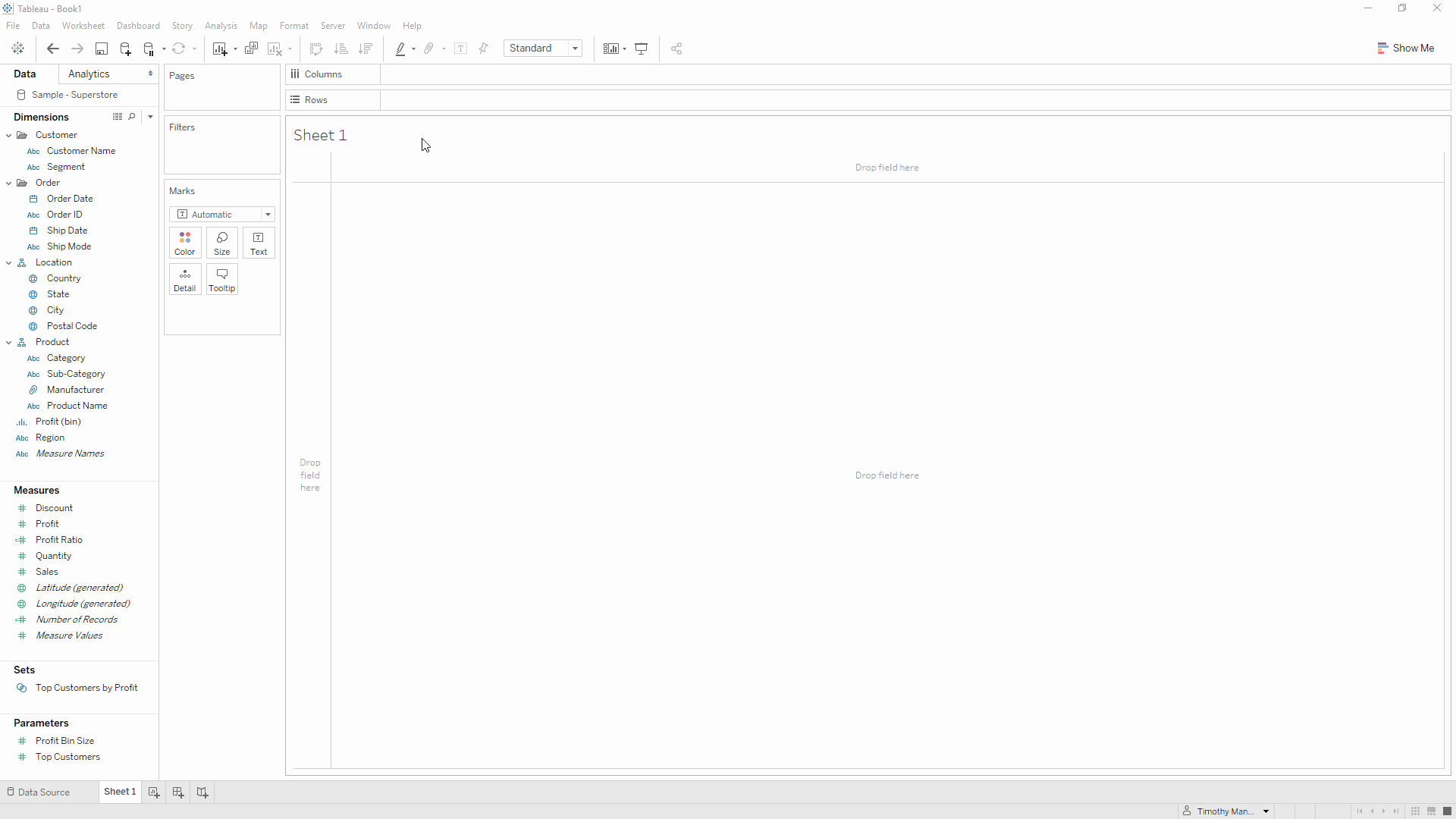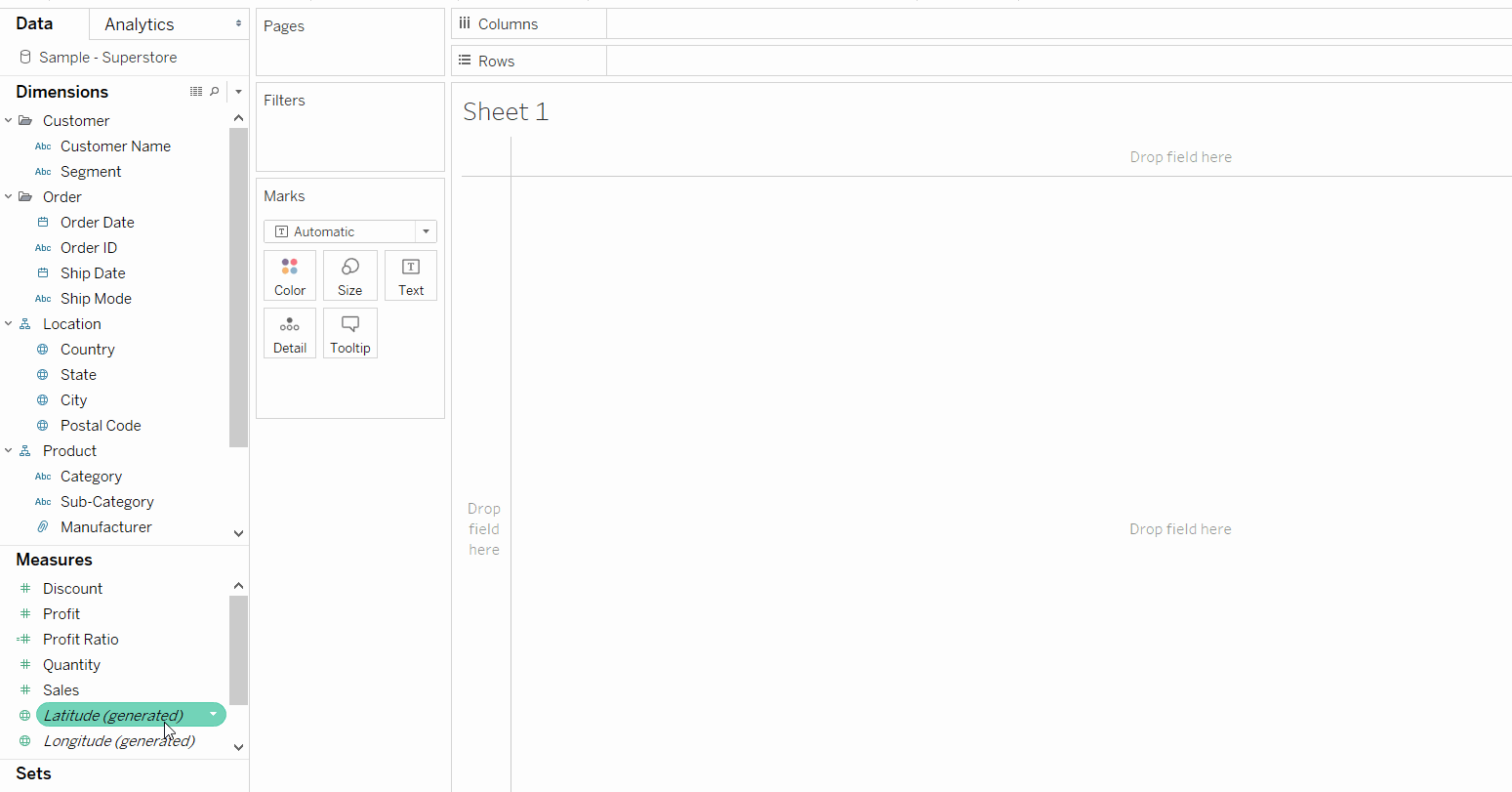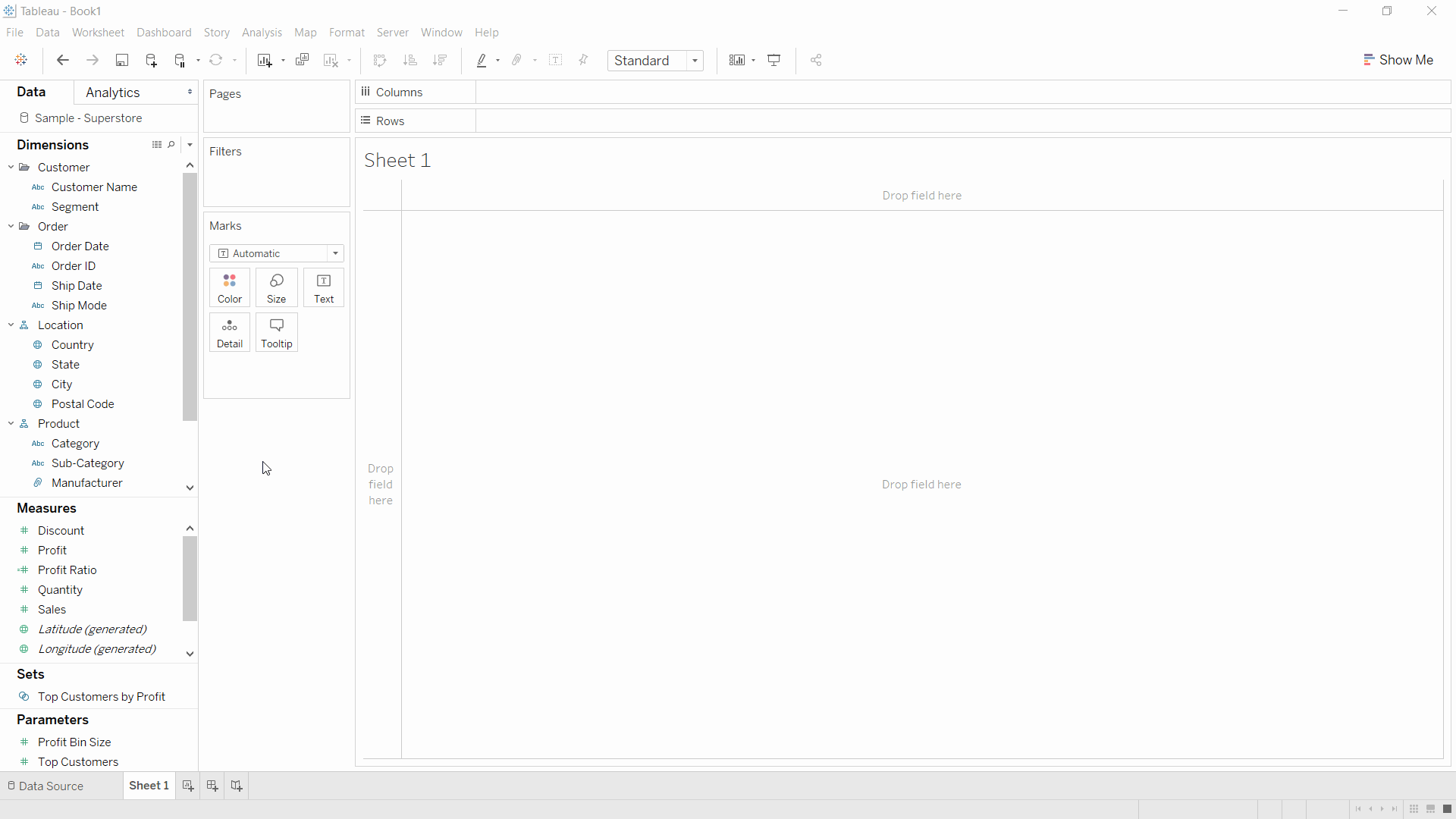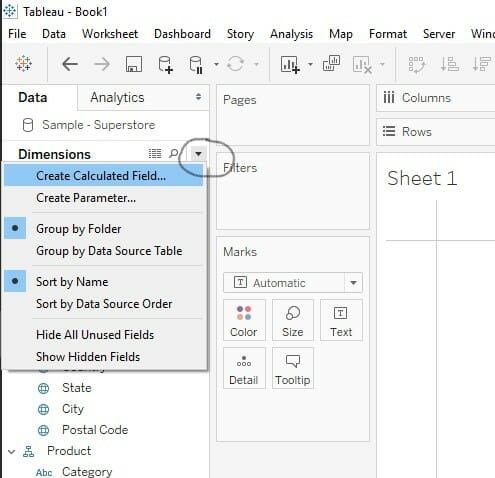One of Tableau’s greatest strengths is how easy it is to use; there are many different ways you can perform the same simple task in Tableau. Here are five examples.
1. Moving fields to the view (i.e. making a chart)
Method 1: type the fields in
Method 2: drag and drop
Method 3: double-click
Double-clicking in this case is of course the fastest, however in certain situations, you may want to drag and drop, or even type out the field.
2. Creating calculated fields
Method 1: little arrow in the data pane
Method 2: right-click on a field
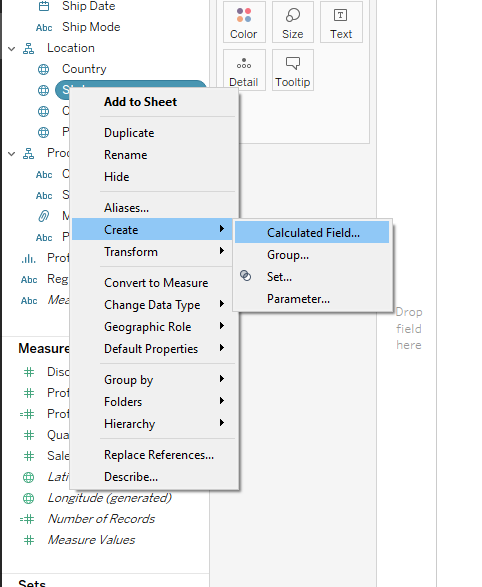
Method 3: type the formula directly in
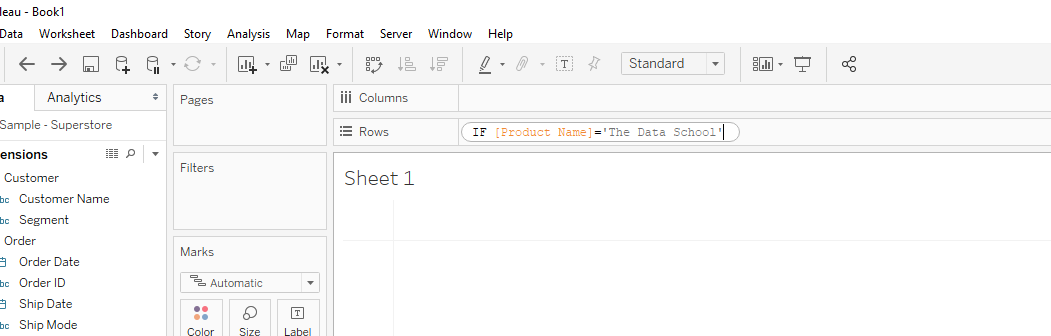
Method 4: go from the analysis drop-down menu
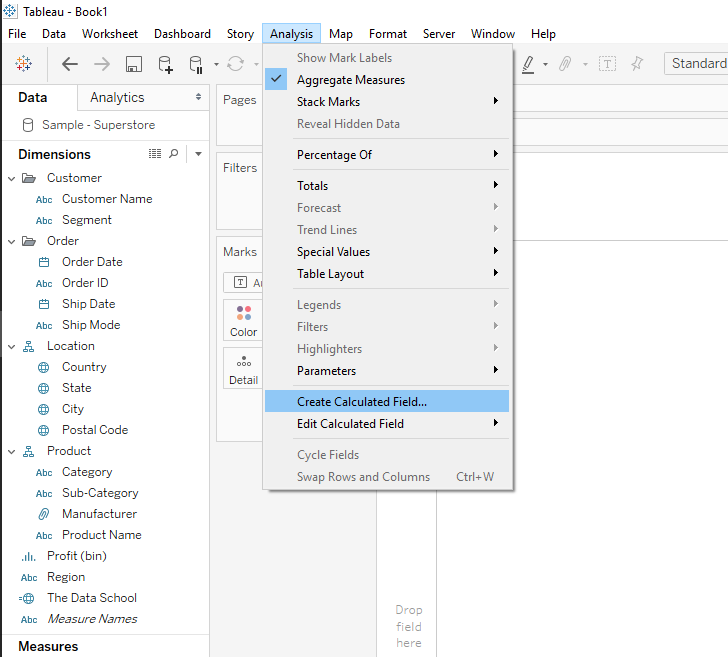
Method 5: Drag a table calculation from the view to make a new field
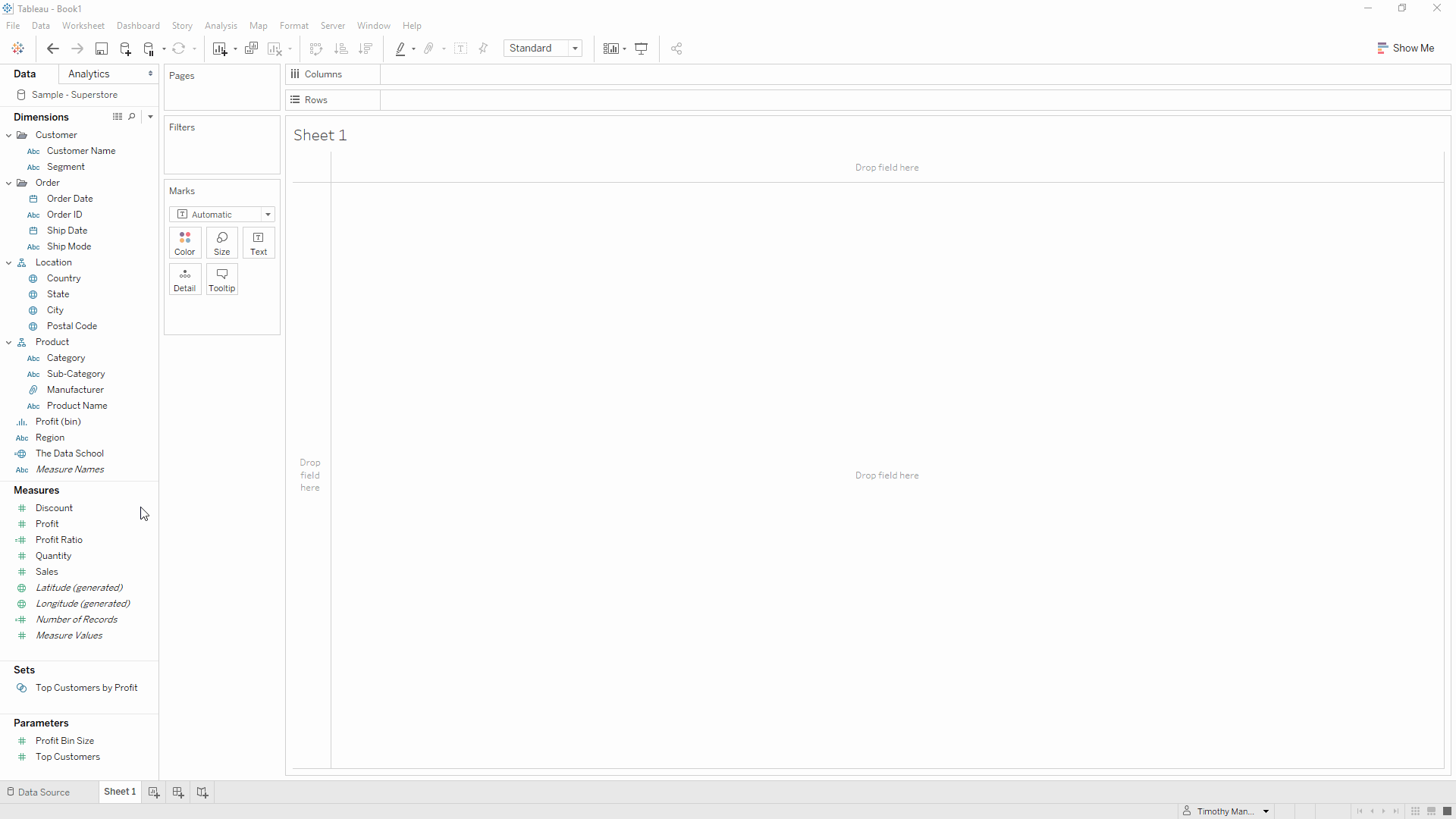
3. Writing calculations
Method 1: just type out the calculation
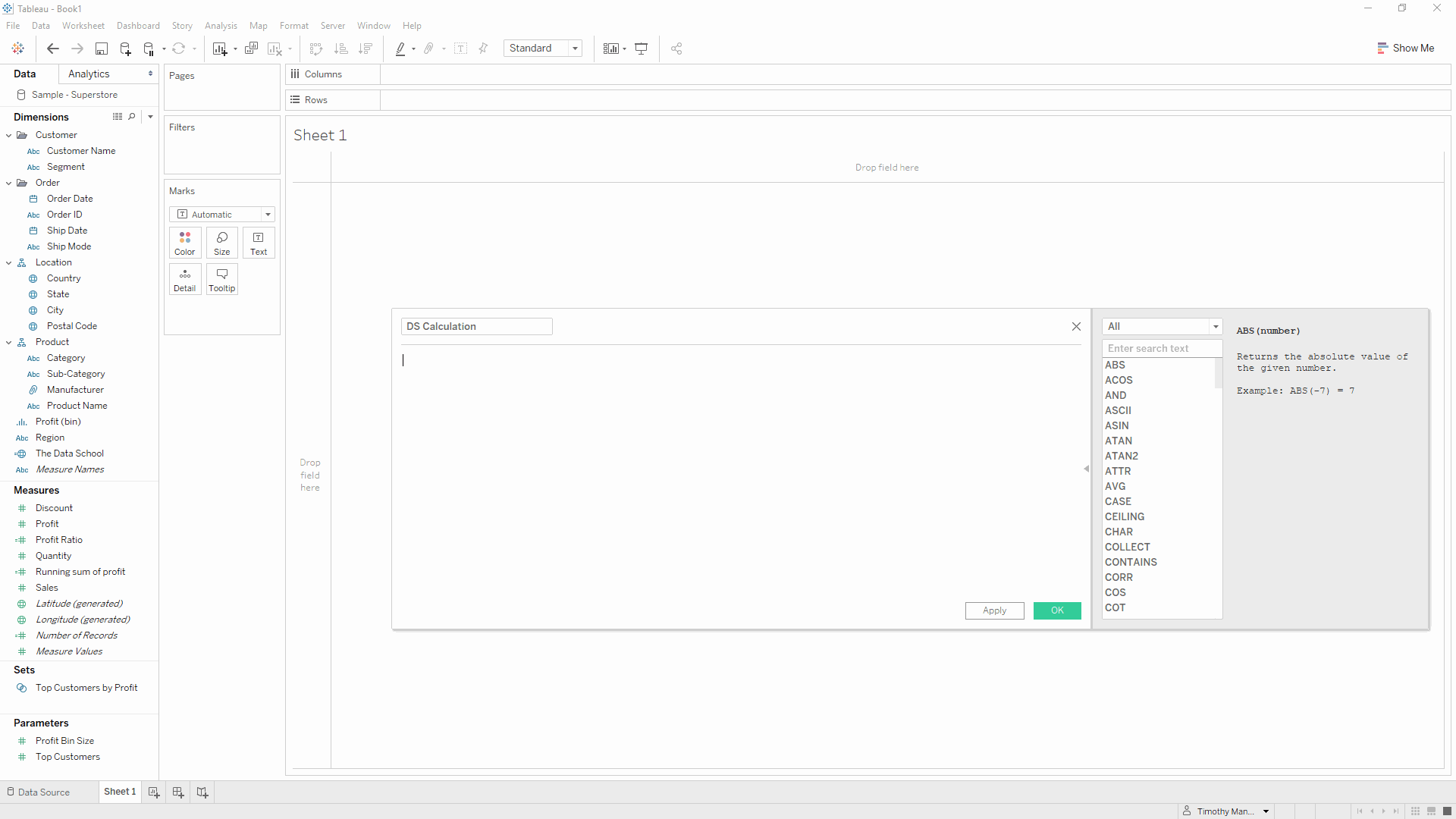
Method 2: type, drag and drop
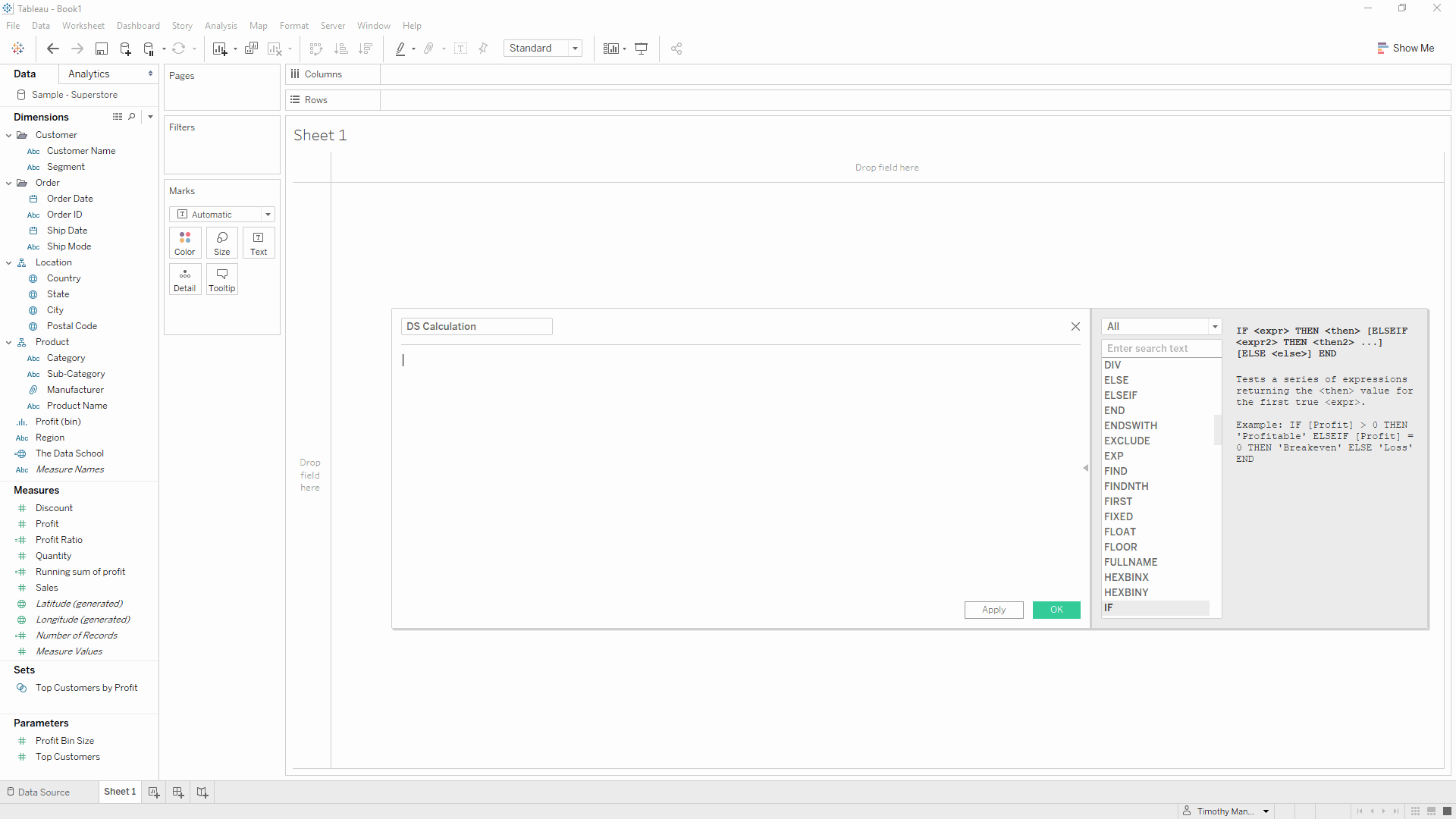
4. Formatting sheets (e.g. removing gridlines)
Method 1: Right-click the sheet
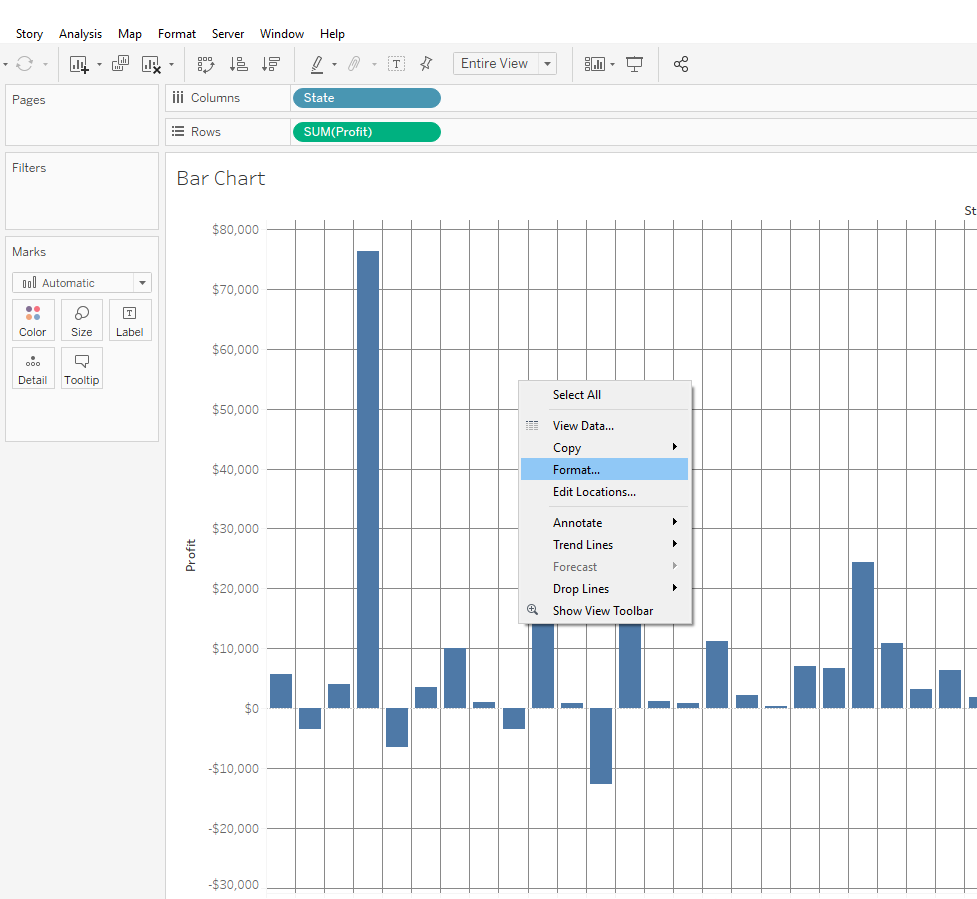
Method 2: go from the format drop-down menu
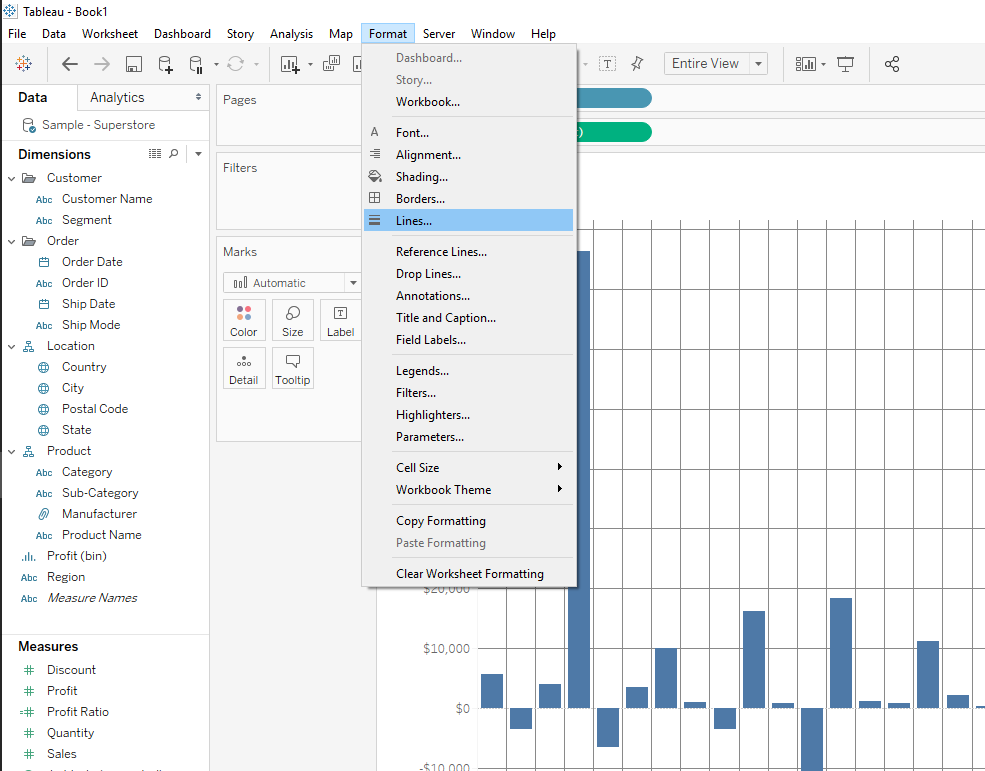
Method 3: format the entire workbook (really useful!)
Instead of formatting individual sheets, you can format every single sheet in the workbook at once! This was a tip from Michael McFadden (DS7) which saved me a lot of time.
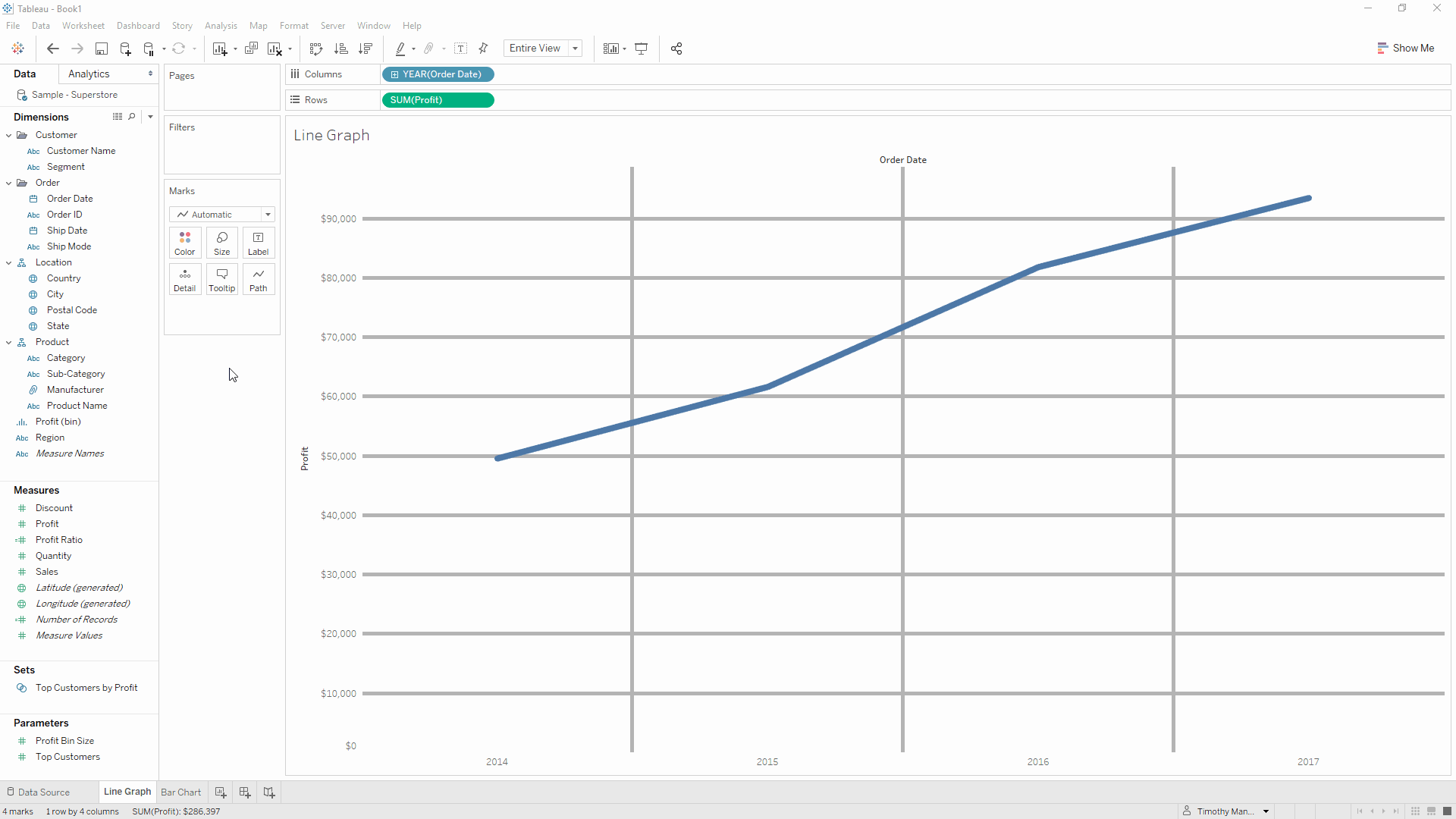
5. Swapping the axes around
Method 1: drag and drop
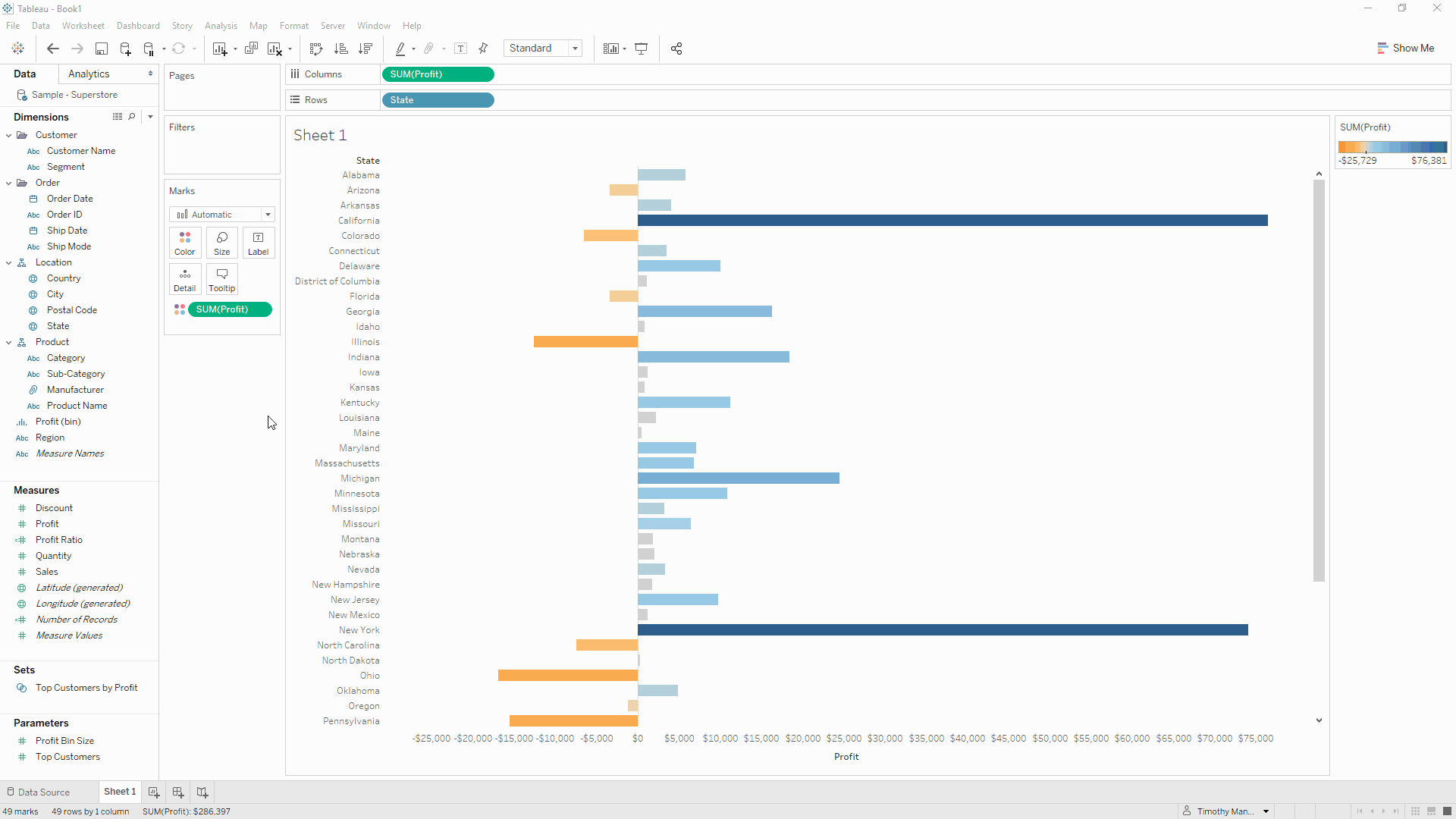
Method 2: the ‘swap rows and columns’ button
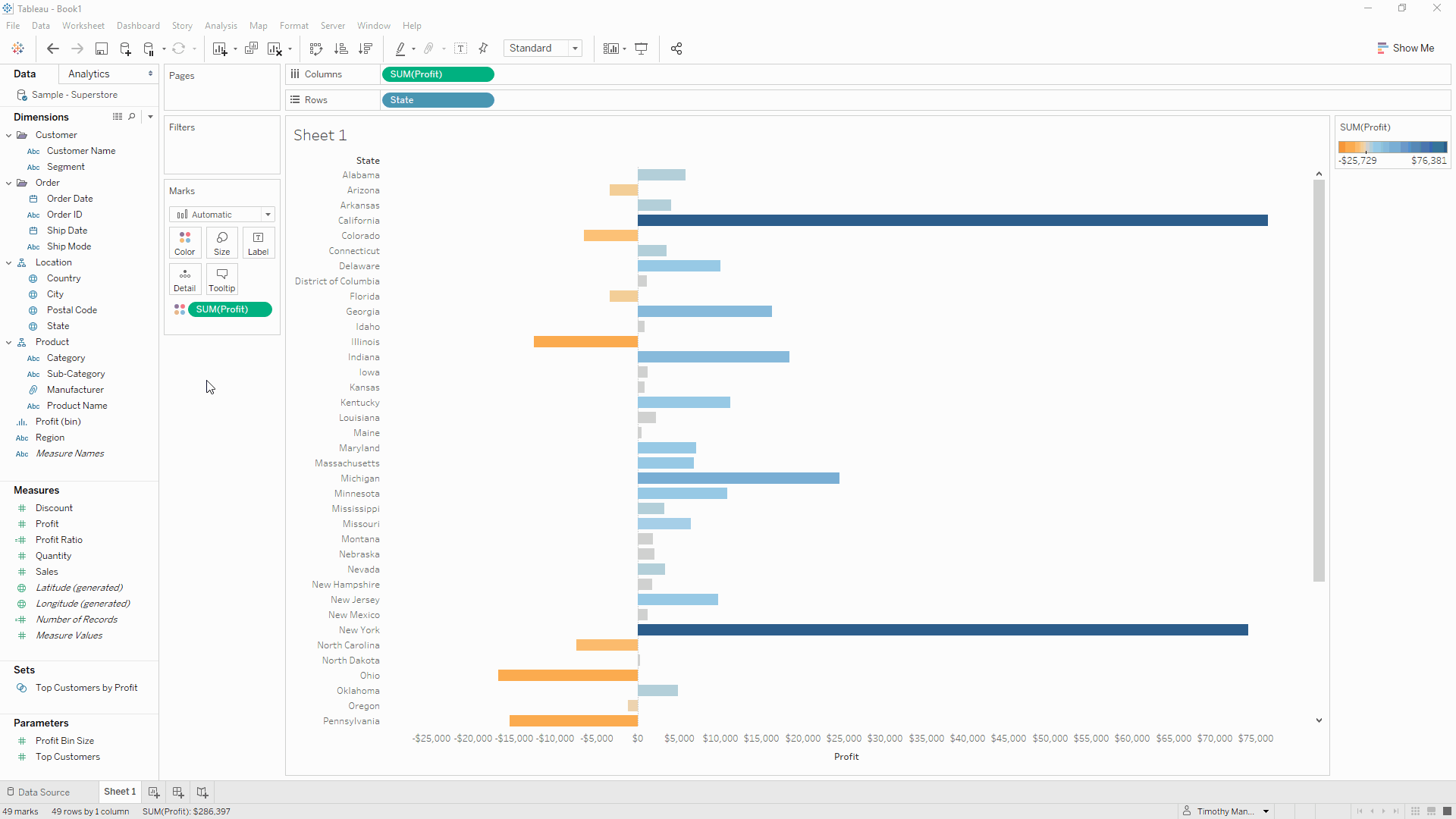
I hope you enjoyed this blog! This isn’t an exhaustive list so feel free to comment if you can think of some other ways to be efficient in Tableau. Perhaps I’ll make a second post about it as I progress in my understanding. For more from me, check out my Twitter and LinkedIn pages.