Recently when I created my Mau-Mau dashboard, I come up with a requirement which I think most of you might be interested in, which is to get the dashboard updated each time there is a change/or new data input. But the user doesn’t have Tableau license but he still want to experience this automated feature. My friend asked me to build a dashboard that captures the game result of his team, which had been written normally in Excel. For those, who is not familiar with the game Mau Mau, just check it out here link The important thing to note is that anyone who score above 200 will be the loser and the other players would win.
I know that recently in Tableau Public there is a connection to google sheet feature, allowing the dashboard to get connected to a public shared source. All changes in Google Sheet are carried forward to the Workbook in Tableau Public. I sat with Peter GB and carried on a 5 minute trial and it worked fine. Thanks Peter 😊
The first step as always, I did a bit of transformation in Alteryx to clean this original excel file.
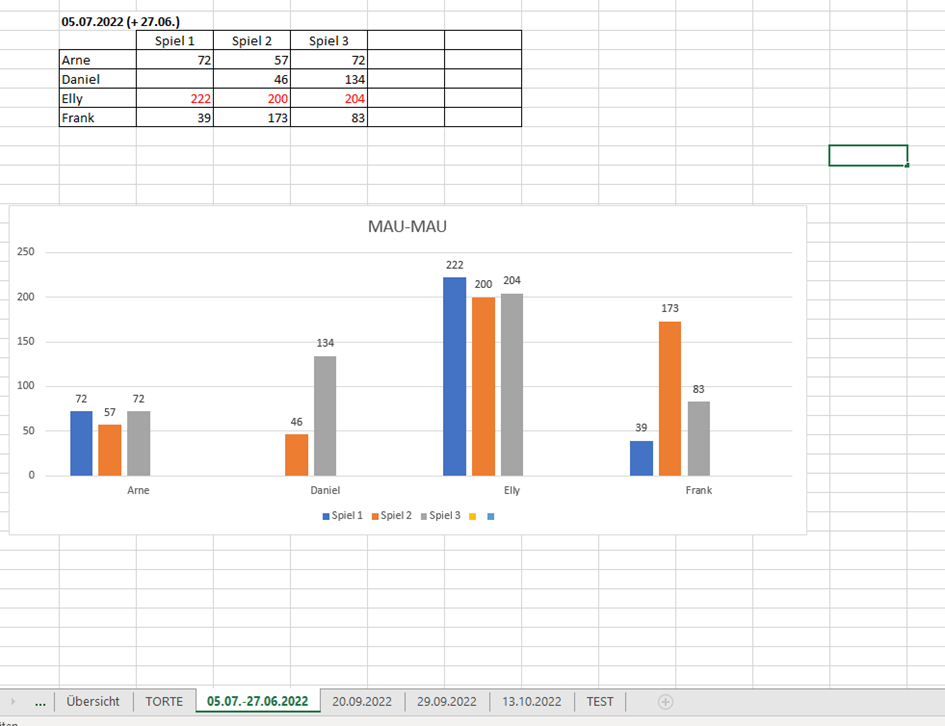
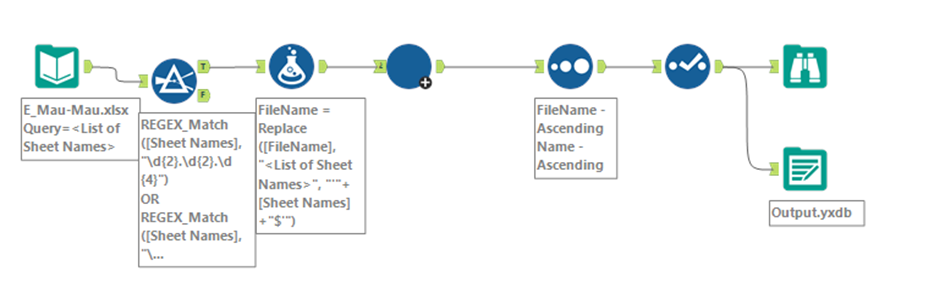
Step 2: After you have the single new output file, let’s connect it to Tableau for visualization.
Remember to save this file as a google sheet and get connected as a data source.
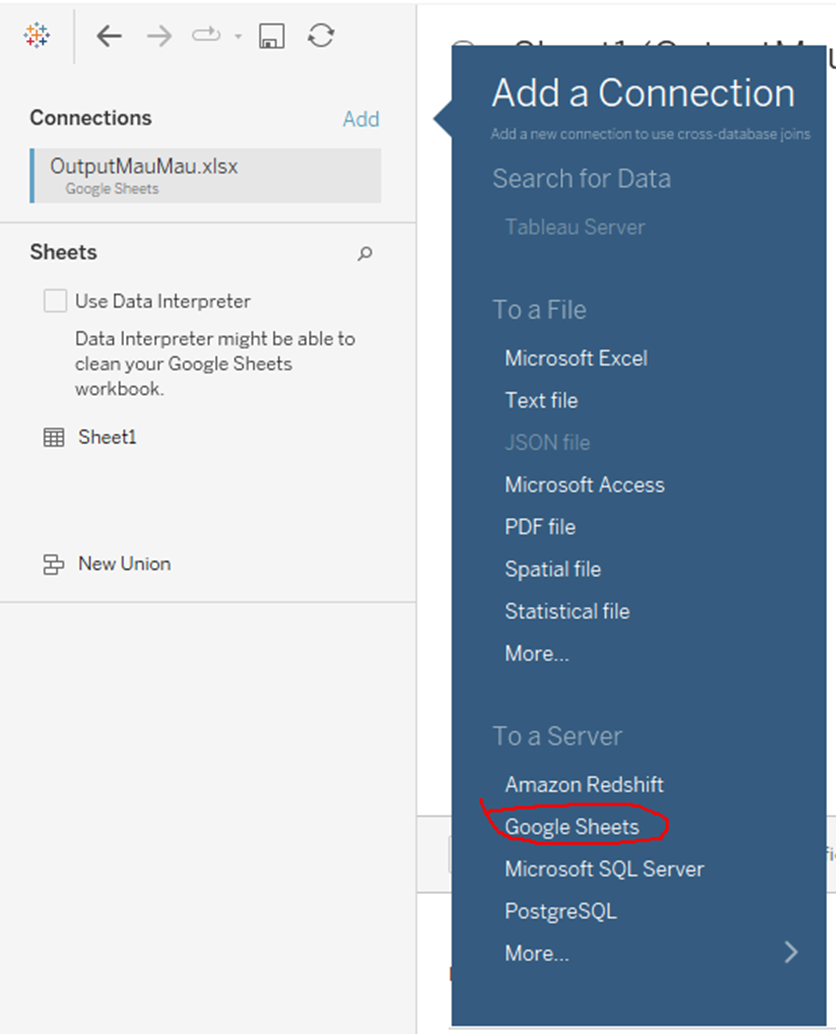
You’ll sure get asked for keying in authentication of your google account and just click on this Permission button.
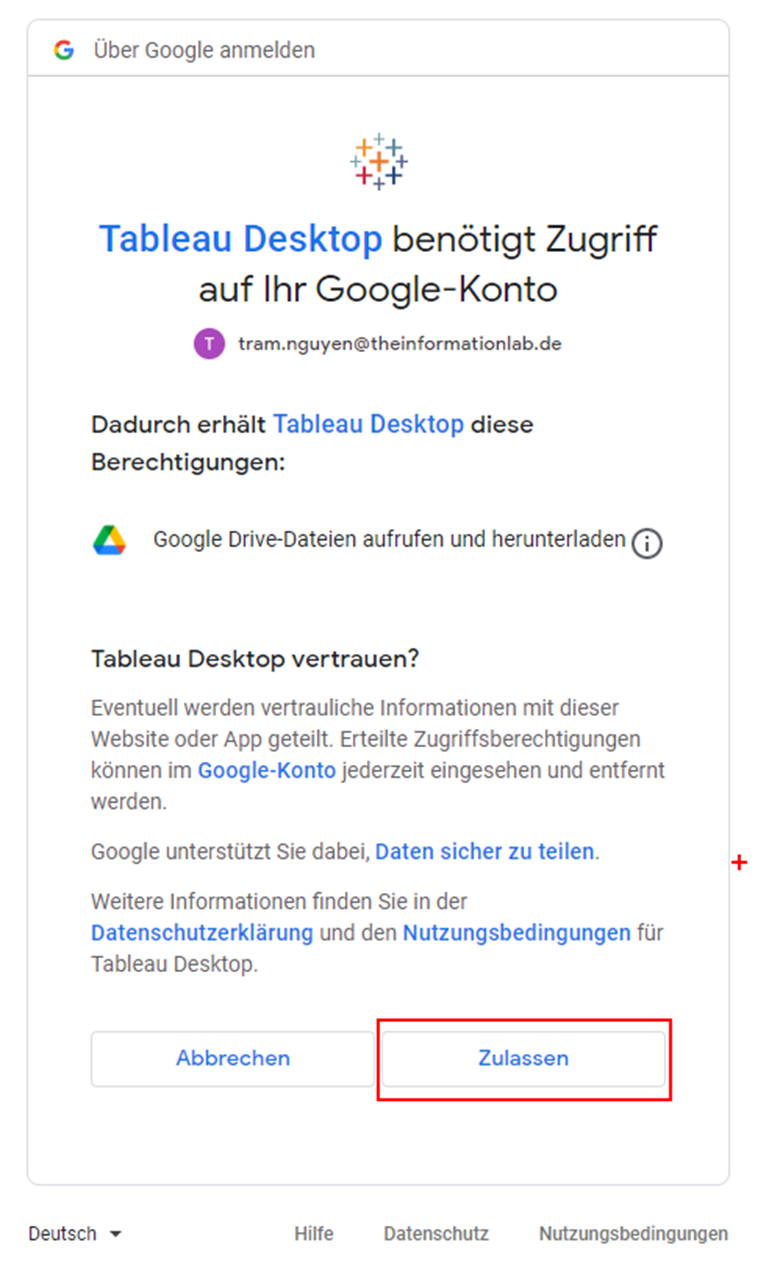
One issue so far is that not every day the event in the dataset takes place. I would like to build a calendar date containing all the dates of the month and all months of the year. And my solution is to create an external calendar date and then import in as an additional data source. After that what you need to do is to join the calendar date and the existing dataset using date as the common field. Therefore, this issue will be solved.
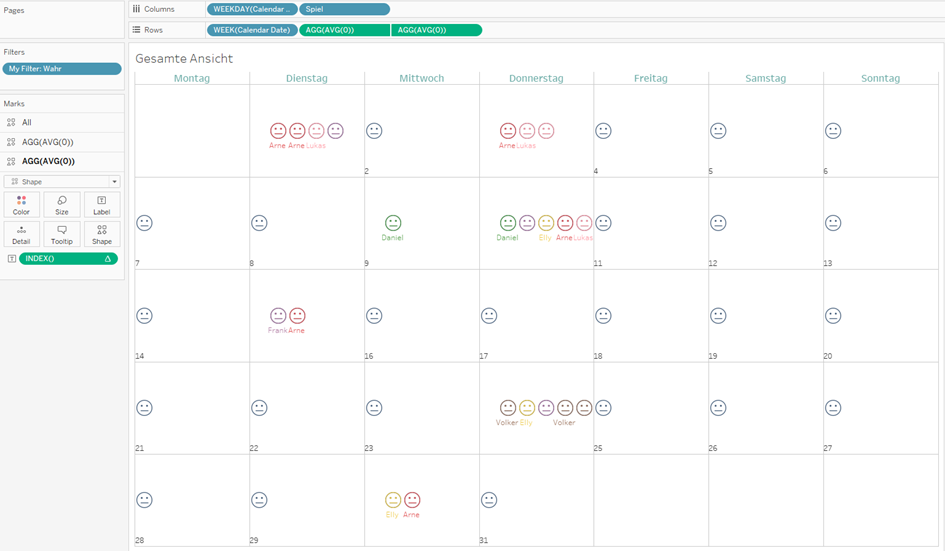
And here is what it looks like at the end: go to the links to interact with the dashboard!
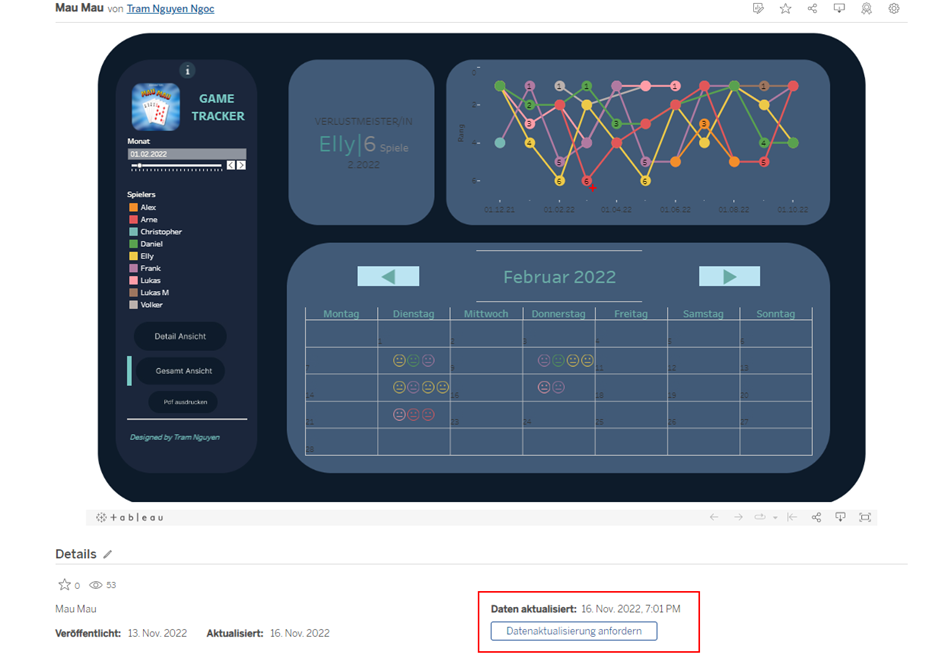
So the request update button should appear at the bottom right corner for you to get the workbook updated.
