Both Multi-Row and Multi-Field Formulas play important roles when it comes to working with Alteryx. As part of the start of our third week which will be Alteryx heavy due to the exam we take on Friday (we've had only two lessons on the software so far just to let you know), we've been tackling these two formulas, as well as cross-tabbing and transposing - a.k.a pivots.
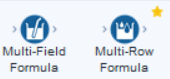
The Multi-Row Formula tool, which looks like rain landing in a beaker for some odd reason, as per Alteryx's definition, looks at creating or updating a single column using expressions that reference columns in subsequent or prior rows. What helped me understand it more is placing some more emphasis (when I say it in my head) on the 'single' that Alteryx have used to describe its' function. This tool specialises in the modification or creation of a single field. This was helpful in remembering which of the two to use throughout some of the exercises we tackled today. For example:
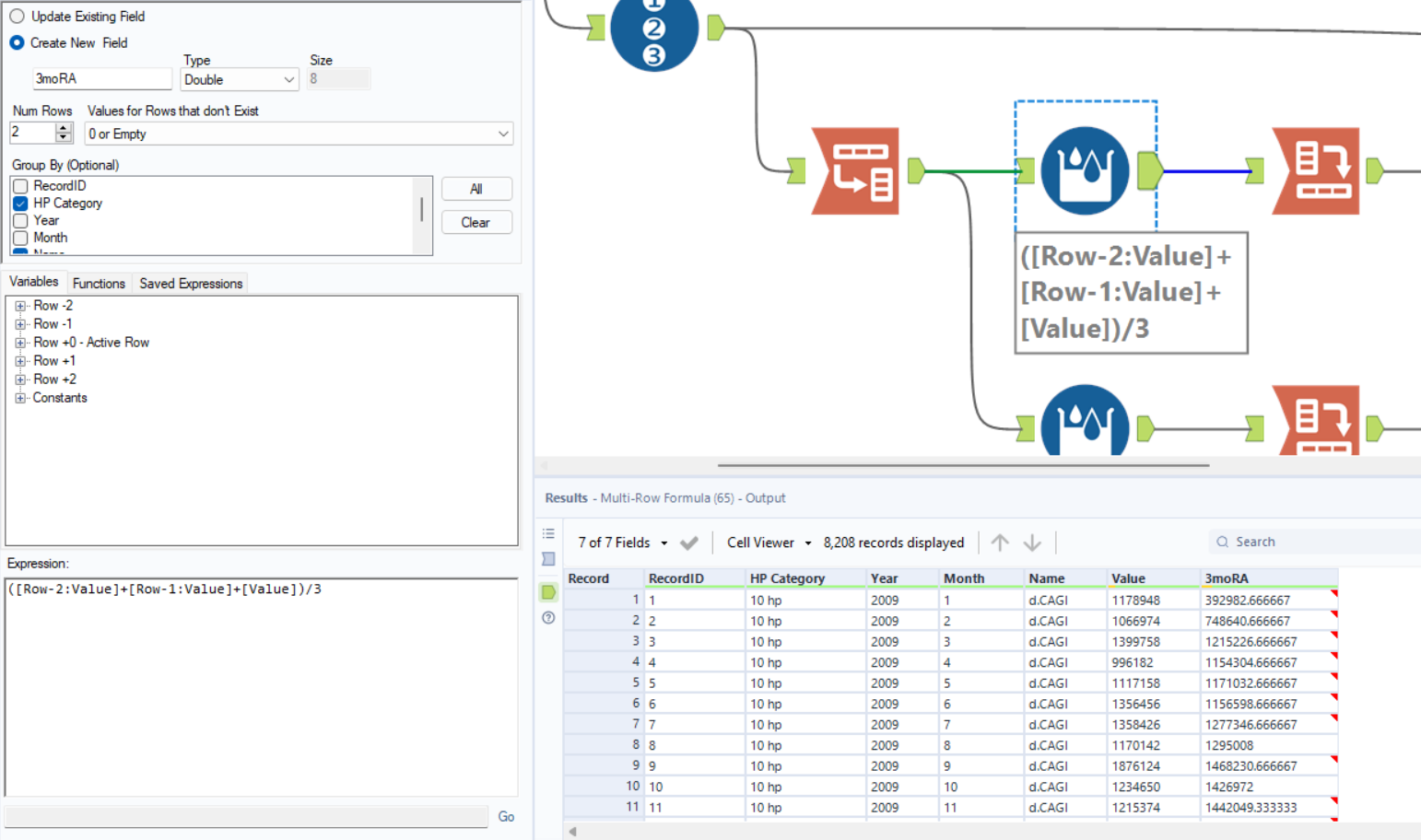
What the Multi-Row Formula tool is helping us with here is creating a new column that is a 3 month running average of the values that the name column was providing. Due to the nature of the cross-tabbed/transposed (nobody actually calls it these right?) data we were able to do this for each month of the named categories.
When it comes to the Multi-Field Formula tool, (which can be identified as the straw in the beaker icon, because why not?) the tool looks to create or update multiple fields using a single expression.

Quick example here for the Multi-Field - the exercise asks to create columns looking at the minimum sales difference and maximum sales difference at a month over month basis. We then use the Multi-Field Formula to create two new columns that look at those same differences but as a percentage.
Being stumped on an exercise for a while trying to figure out which tool to use in the scenario that was given to us, I finally decided to click on those icons for the tools and read Alteryx's descriptions of the tools and it was here that I then had that lightbulb moment and understood the simplest difference between the two.
Multi-Row = creates/updates a single column/field
Multi-Field = creates/updates multiple fields
Hopefully with the examples above and my explanations, you're able to see a clear difference between the two tools and how they function, remember to click on the tools descriptions when you're stumped, and most importantly, you're able to join me in questioning Alteryx's icon choices and the lack of connection they have with the functions of those tools.
Seriously, what are with those icons?
