As part of an exercise we went through today, managing a site's settings and permissions is a vital part of controlling the access to data for a part of Tableau Server's individual sites.
We were told to set up a site for a company with three individual, internal departments (Customer Service, Sales, Marketing), as well as an external group of users known as the Suppliers. Each department had to have access to their own data sources and dashboards which were pertinent to their own needs, but having access to each other's metrics would be beneficial in a push for more transparency across the company (there's a story behind this I bet). The suppliers would also like access to 2 key dashboards that have been built from different data sets than those used in the internal departments.
To tackle this, we put a plan in action and in our groups of 2 we came up with a plan that looked along these lines:
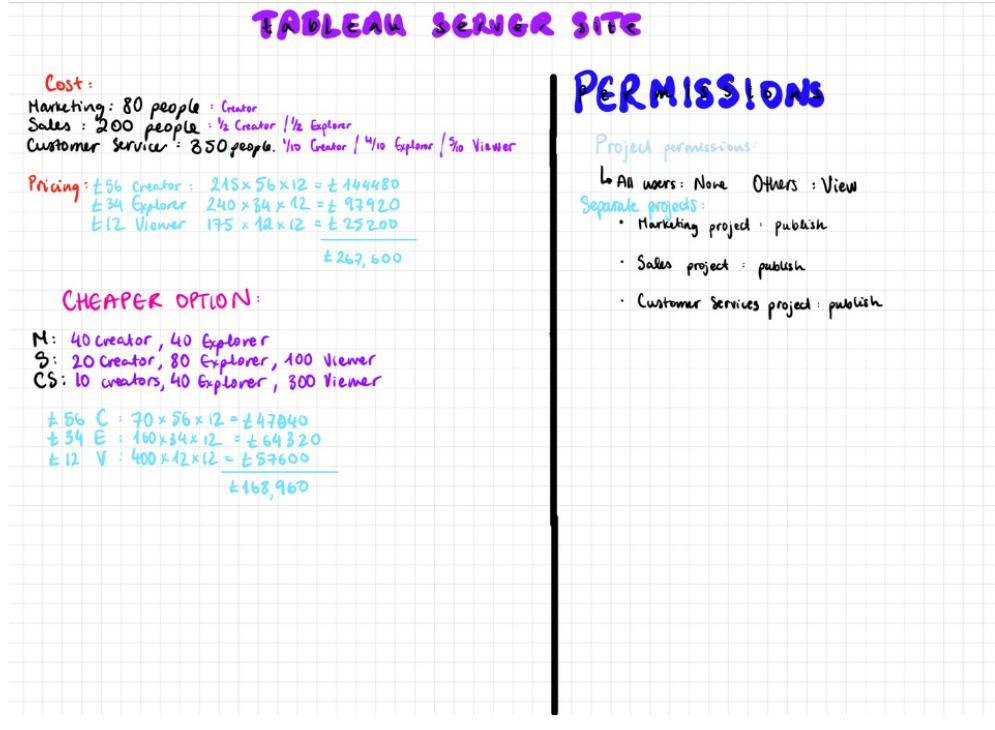
With the price of our services for licensing this company with Tableau ranging from 267k - 169k, it then came to tackling the permissions for these departments on their own Tableau Server site.
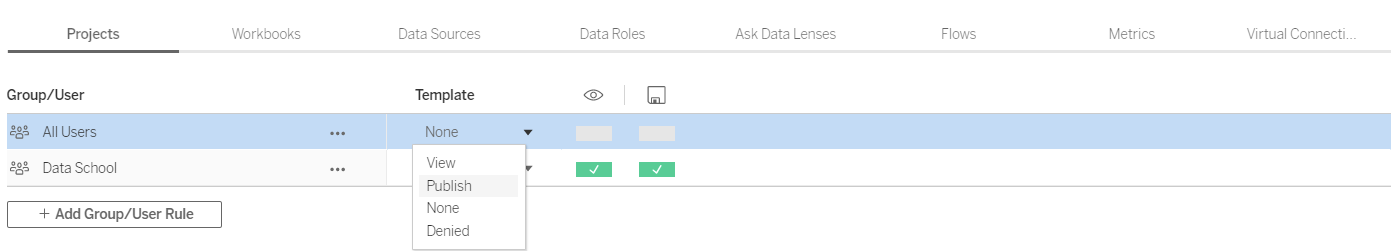
The permissions pane controls which users and groups can access different areas of their site, and what modifications they can make to these different areas. The screenshot above gives you an idea of what kind of roles can be provided to those different departments we discussed earlier. Our solution in the end was to give the highest level of privileges to each department in their respective area (e.g. Marketing department would have Administer level privileges in their Marketing folder, Sales would have Administer level privileges in the Sales folder and so on...), with the only similarity between all internal folders being that the external group of Suppliers would not be able to view the data in these internal folders (gotta have privacy somewhere y'know?). We also made sure to allow access to each departments data sources and prep flows to each internal department to encourage that transparency that the company is pushing.
The permissions pane took the most time, as you were having to adjust your thinking and perspective each time to that respective department that you were adjusting the permissions for. However when you get it, there's a sense of relief and it's nice to see all your hard work make sense (at least in your own head) and right in front of you.
After presenting it to the class, we then were also able to watch all our hard work disappear into thin air as those dummy sites would just be taking up space on the Data School's Tableau Server and so they were deleted, hence why there aren't actually any screenshots of that project on this blog.
Thanks a lot, Robbin.
