What’s all these blogs about one dashboard? Check out the introduction blog here.
Sometimes you need to remove the formatting of a number so you can use it elsewhere. For example in one of my other blogs I mention it so that I could manually add a ‘+’ or a ‘-‘ to the front of a number with different font colours. I needed the number to just be a number with no signs.
So how?
If you set the formatting of a number to be the same for the negative part and the positive part (before and after the semi-colon, learn more here) then no sign will be added to the front of the number. I.e. -8 will show as 8 and +8 will also show as 8.
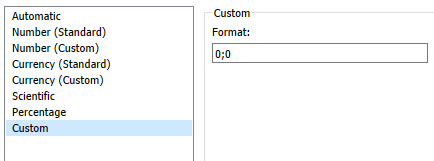
Where is this formatting window?
If you right click a pill (the green and blue things) and select format you get the formatting options for that value. You can separately format the pane and the axis. This means you can have different formats for where the value appears on any axes or the rest of the view. Then you can select the number format drop down to see the options. Have an explore, there’s a lot of great things in there!
Conclusion
I hope this helps when you are formatting your numbers. Please let me know if you have any questions or feedback via the comments below or on twitter @chris_vizes.
