Quickly Filter Data
Filtering your data set lets you focus in on specific questions. However, dragging the filter to the filters card can be time consuming. Save clicks by following this quick hack.
This example, Figure 1, shows the sum of profit for each state for the years 2010-13. But what if you are only interested in 2011?
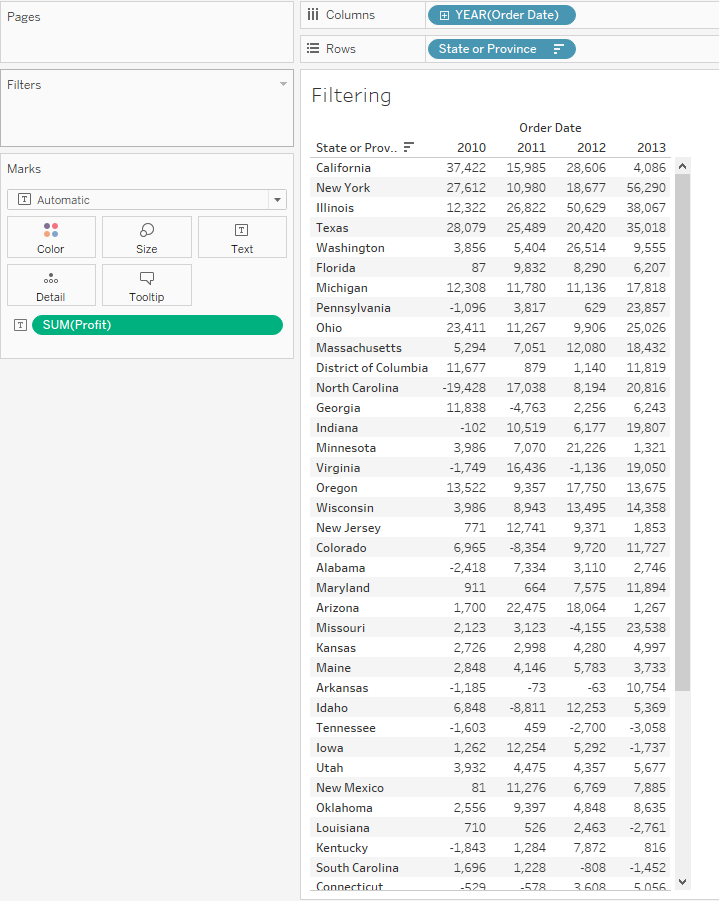
Figure 1. Profit per state and year.
Right click 2011 and select keep only, as shown in Figure 2.
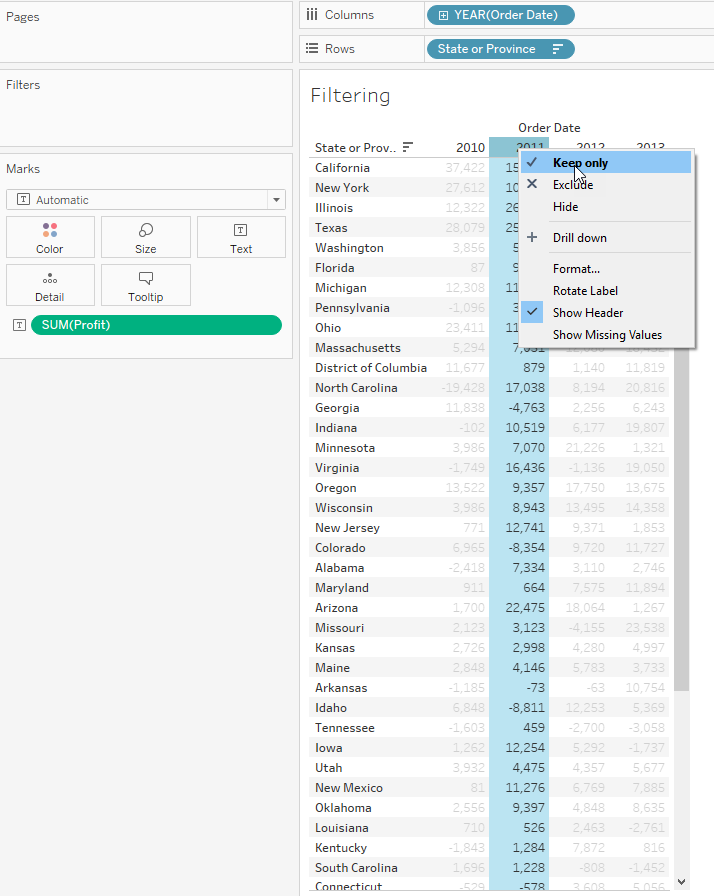
Figure 2. Keep only 2011.
This adds the filter to the view and the filter pane saving you time and clicks too!
