Tip 5: Data cleaning with Alteryx and best practice.
Here are two of my favourite tools that I have come across in Alteryx to clean data and some best (good?) practice advice
Text to Column
This tool is very hand as it helps you break apart some fields such as dates or number ranges. Paired up with the Multi-row tool, we can quickly generate all the missing rows of a range field, or all the dates missing from a range of dates.
In this example, Josh has a postal range he covers (Step 1).
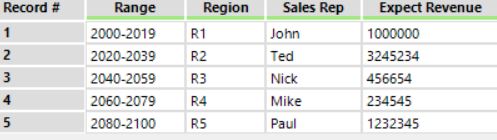
We want to get a row for each of his postal ranges, so we can match customer data with individual postcodes to his range.Text to column makes this easy, we break down the postal range field into two by breaking it at the ‘-‘ delimiter, and get two fields, the start and end of his zones (Step 2).
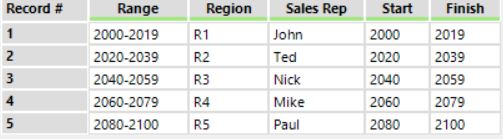
We rename them to make sure we have the right ones, and then use the multi row to generate the missing rows. That simple.
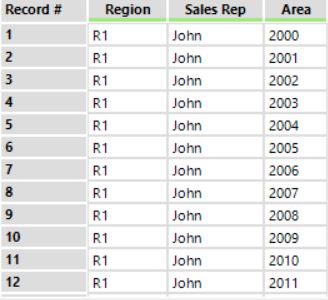
This allows us to plot the data continuously on tableau, to get cleaner looking graphs and have access to metric visualisations.
Select Tool:
If I had to give this tool a rating as people do for sports stars, it would probably be a 9/10. The usefulness of this tool is not to be underestimated, I cannot stress it enough.
When using pretty much any tool in Alteryx, some supplementary columns accumulate in our view. Joins, text to columns and transpose are particularly notorious at cluttering our view. Being able to dynamically remove fields, change their type (from string to number, or Boolean) and more importantly rename them as we go helps us understand a lot better our data, and where we are trying to go with it.
This also means that once the data gets to Tableau, it is extremely clear and easy to understand what are data does, and instantaneously works when we start to add pills to our view.
We’ve all seen this one:
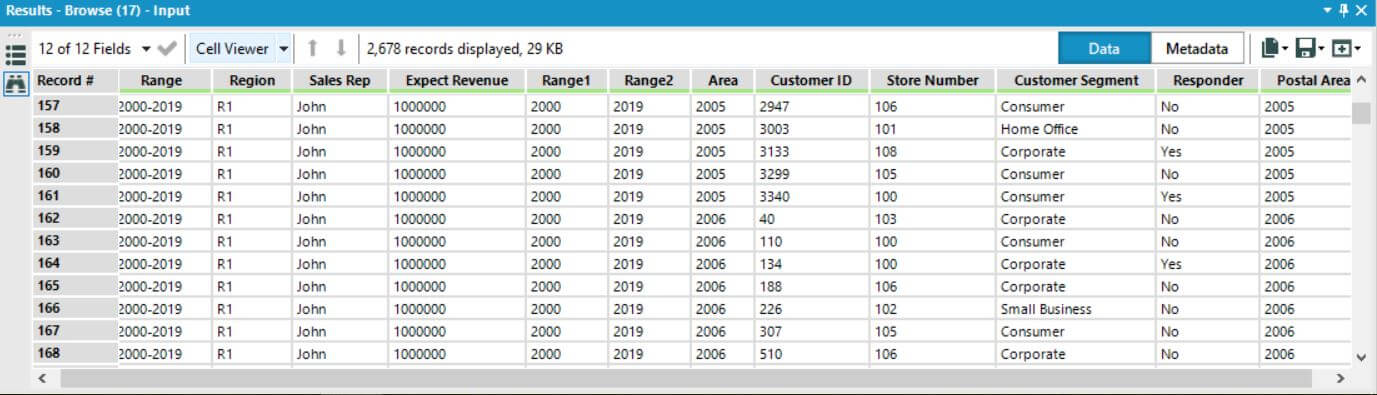
A few selects along the workflow go a long way:
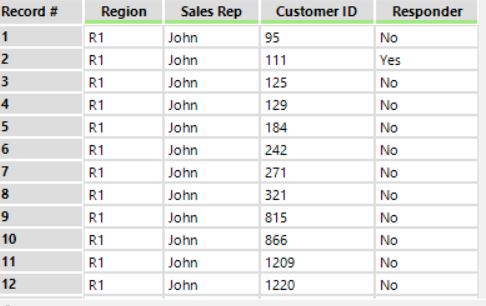
In both these cases, we answer the same question, finding which customers is linked to which region and which sales representative, however, one is slightly easier to read than the other!
