In keeping with the standard of an irregular dashboard week our second challenge has come on day 3 of our dashboard week which is actually a Thursday?! This is due to the bank holiday Monday and then having a surprised statistics day yesterday.
Today’s challenge is very topical; it’s focused around historical Avengers data! We have the names of all Avengers, past and present, from the comics along with some other basic information such as an URL for more info, gender, their origin universe, and how many times they’ve died and been resurrected.
Andy also set two extra twists:
- It was a requirement to draw out our dashboard first and present it to Andy.
- Our dashboard should function as an infographic opposed to a traditional viz.
This meant focusing a lot on the design and chart choices in order to make our vizzes understandable and interesting with minimal interactivity. The full details of the challenge can be found on Andy’s post.
Fortunately, today’s data required minimal clean-up so 80% of the day was spent on data analysis and dashboard design opposed to spending 80% of the data just cleaning data. I think we all had a lot of fun with this one!
The Design
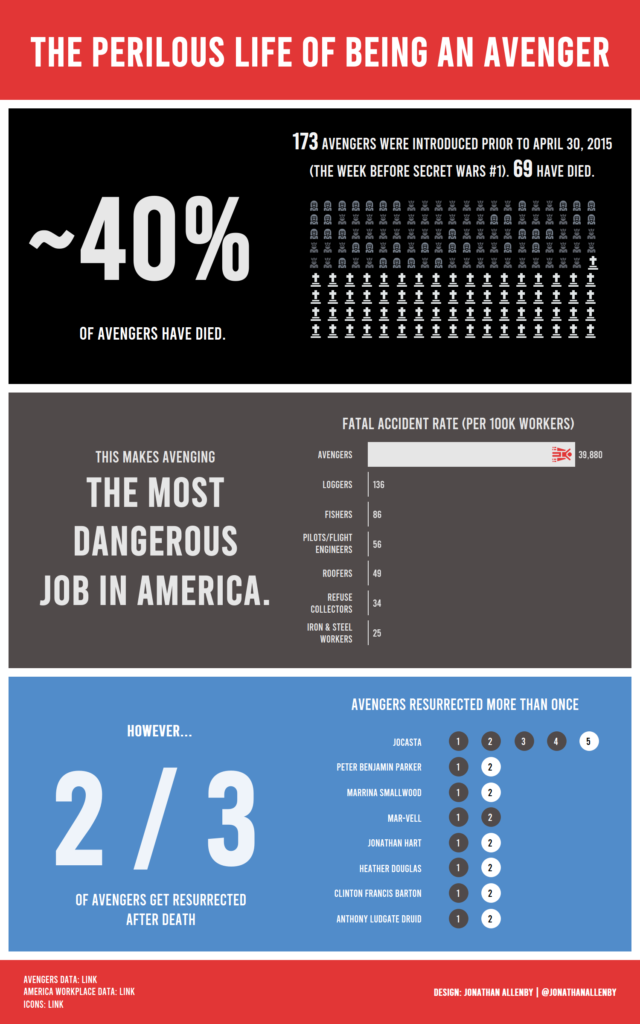
Time is always an issue so I focused on three main statements relating the data and tried to make these as clean and as inline with the style of Marvel comics as possible. You can interact with the viz here (although at the time of writing this Tableau Public has re-sized some of the elements, thus breaking them).
In order the make the final unit chart I had to hop back into Alteryx and generate rows for each resurrection in order to have a separate circle for each which was quite tricky to figure out.
Andy and myself also had to find a way to get around the barrier of a max font size of 72. The method we discovered was to create a worksheet which contained the text we wanted to make big. After making sure the mark type is Text you can then drop a field onto the size shelf and make your text extra big! The main caveat is that you can’t then have text of multiple sizes on the same sheet. I had to float on the extra text around my BANs to then also work around this too.
