Easter has just gone past so I’m a little late with the best easter eggs of all… Alteryx Easter eggs! With all the dashboard week blogs on here, I thought I’d throw in a fun little blog post for you. Here are a few hidden treats on Alteryx that I’ve found out about while at the dataschool.
Hidden Games:
These are definitely my favourite ones. You can access hidden retro games on Alteryx! Click on Help on the very top ribbon of the window.
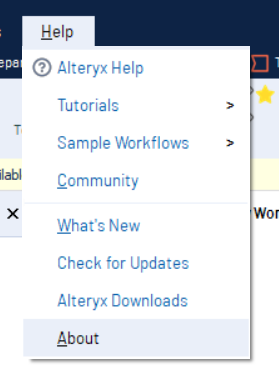
In the next pop-up window, double-click the Alteryx logo to bring up the hidden game! There are two types of games that can appear, retro ping pong, or space invaders and they appear at random so you just have to get lucky. Use the Esc key on your keyboard to exit the game.
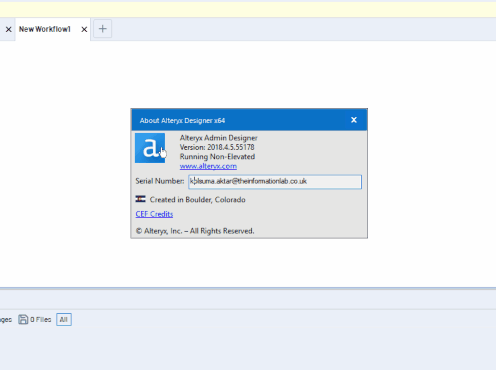
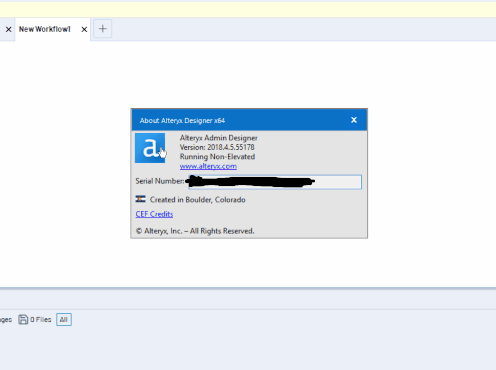
Super Hidden Game:
If you follow the same steps to get that pop-up window, but instead hold Ctrl (or command for mac keyboards) while you double-click the Alteryx logo, then you get to play brick breaker!

Old Icons:
This next one is perfect for messing with your colleagues who leave their work laptops unlocked. You want to go to the same pop-up as before, Help -> About
This time you want to click the Colorado flag.
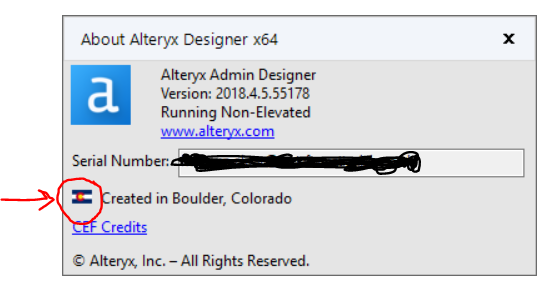
Your colleague won’t realise any change until s/he actually drags some tools into the canvas. The icons will be the original icons used in the first version of Alteryx. There’s no way to undo this unless you start a new window of Alteryx.
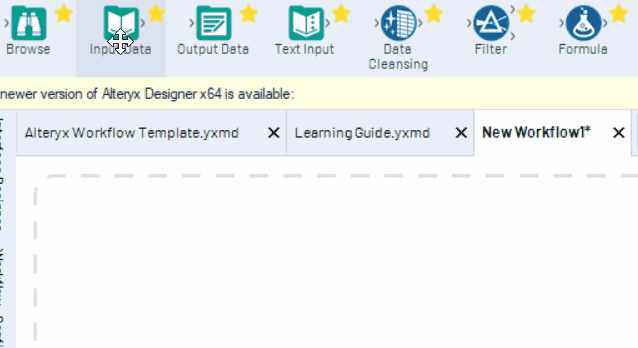
Have fun and thanks for reading!
