How to get latitude and longitude values from Tableau
A new trick I learn this week is how to get the latitude and longitude values from Tableau. This is a useful tool for when you might want to join/union two data sets by country in Alteryx, but the country names are in various formats.
- Drag the ‘Country’ field into the view. A map should show automatically with all the points. Select all countries by using Ctrl + A. Then right click and select ‘View Data’.
- You should then see a box that looks something like this.
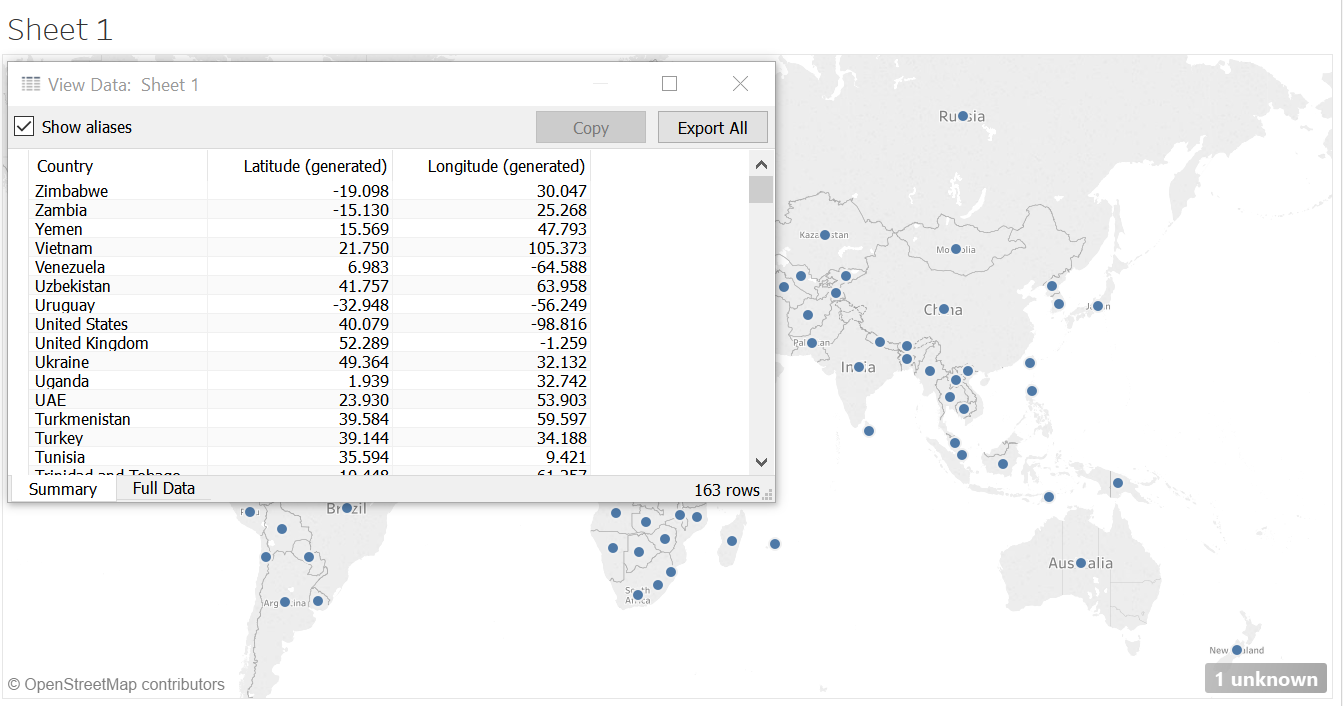
- Then select ‘Export All’. You can then save this file onto your computer and union this file with the original file to get the lat and long latitudes for each country.
- You can then do this process again to get the lat and long values from the other data sets. Once you’ve got all the data from both files, you can then union/join these together using Alteryx and voila, you’ve managed to get around the problem!
