Yesterday, we had our introduction to Tableau server and covered quite a lot in a day. One of the things we looked at in the beginning was how Tableau server was structured.
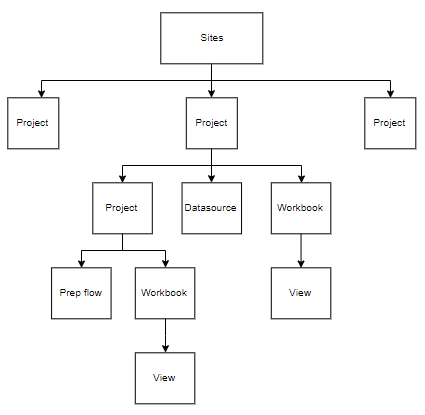
The above shows an example of how things can be arranged in Tableau server. At the lowest levels, we have the Tableau Prep flows, Data sources, Workbooks and Views. These are the things that you create using Tableau’s software which you can publish into Tableau server so they can be shared with the right people. The view refers to how your workbook looks when you publish it into Tableau server and can be downloaded or amended using in Tableau’s web edit.
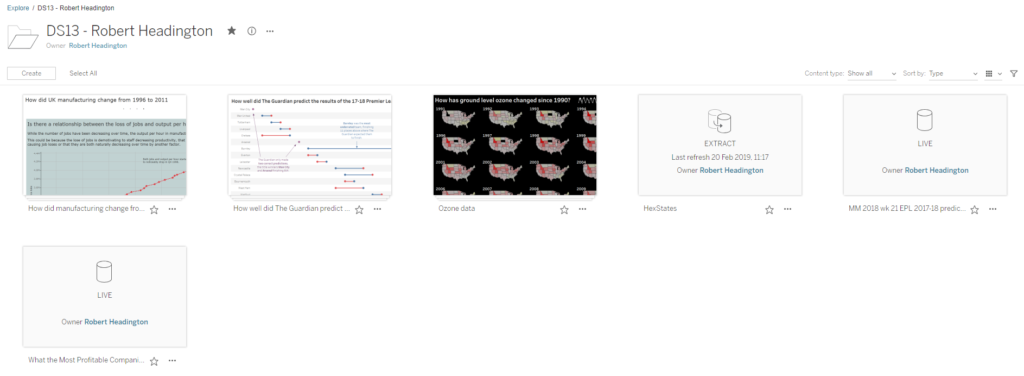
These items are put in the appropriate projects they are associated with to keep everything organised. Projects can be put inside other projects and act in a very similar way to folders on our computers. The top-level projects (the projects not in another project) are contained within a Tableau server ‘Site’. These are basically a container to hold all your projects. Within these Sites, if you have the correct permissions you can easily move content around the site into different folders.
An organisation can have more than one ‘Site’. This can be particularly useful if you share some data with external people who shouldn’t have access to your internal network. For this, you can set up sites in your internal network for people within your organisation and separate sites outside your internal network where you can publish content/data that is appropriate for your external audience. However, you can not easily move content between Sites. If you wish to move content from one site to another, you can open the content using tableau and re-publish it into the new Site.
