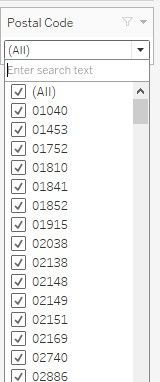In the databases, sometimes we confront with Null values. While creating Viz, they can be hidden by simply filtering them out. But when we provide the filter option to the user, the Null is still displayed in the selection.
Below I created a simple bar chart using the standard Tableau Sample Store dataset. It shows the total profit of each state. Here the data is filtered out for all the locations where the postal code is Null.

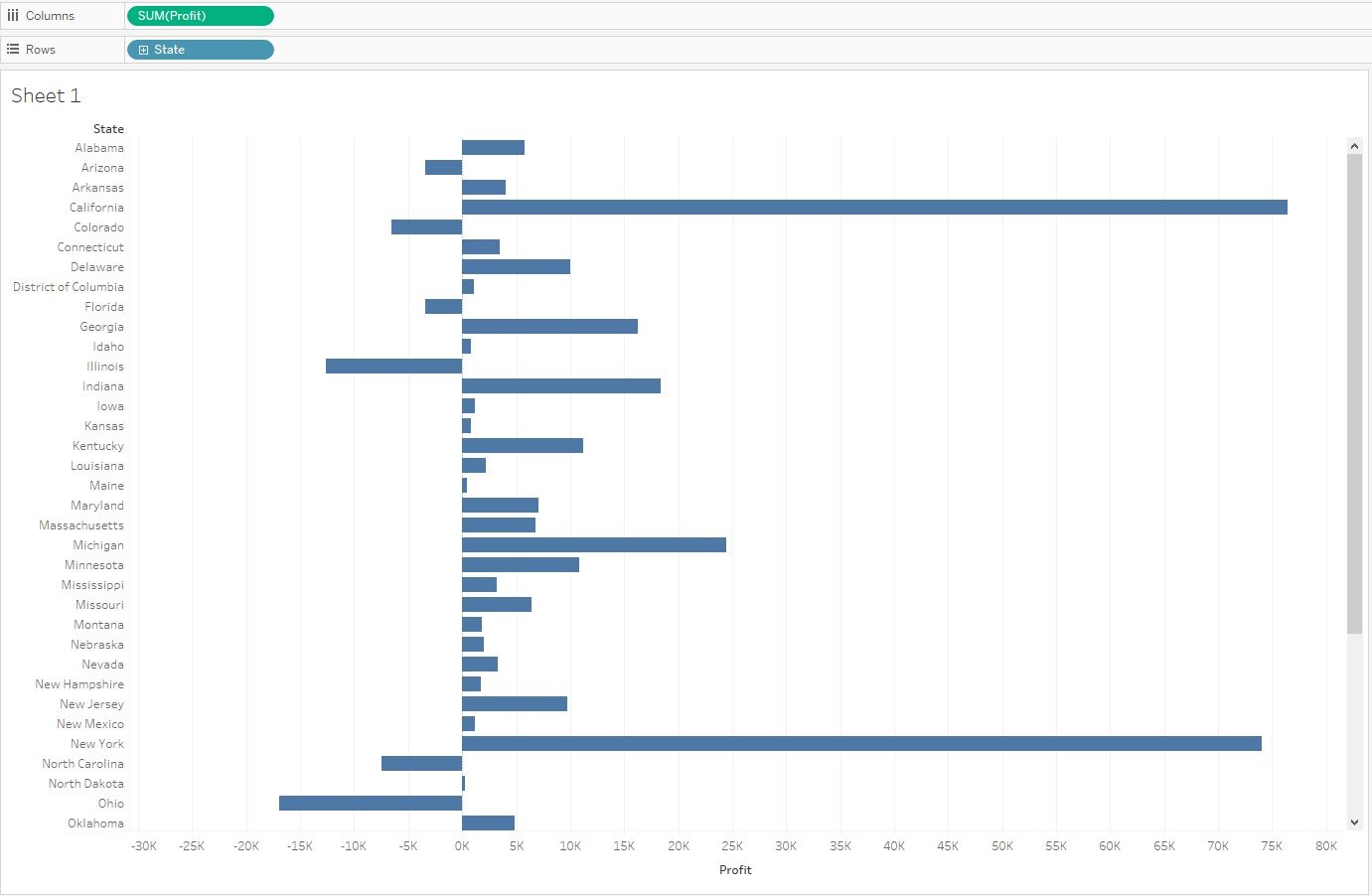
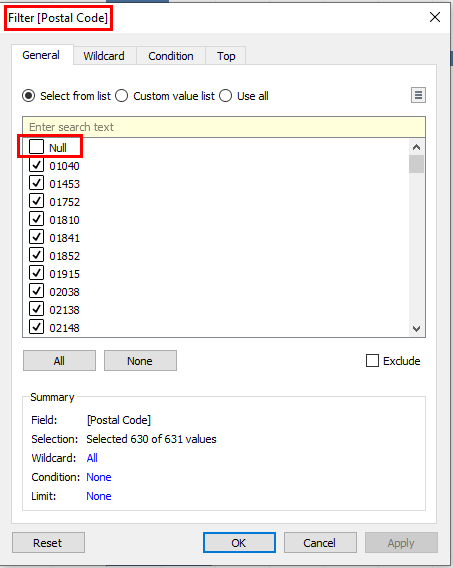
When the filter is added on the view, the Null option is available, as shown below. That means despite being filtered out from the Viz, it is still availabe for selection from the filter option. But this is what we want to avoid. There are several ways to achieve this. In this blog, I will describe one of them, using Set.
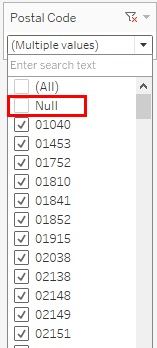
The first step is to create a Set for the field Postal Code and filter out the Null values.
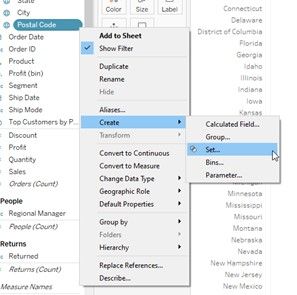
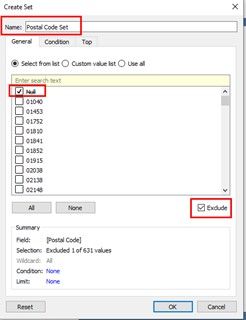
The next step is to add this newly created Postal Code Set into the Filters area.
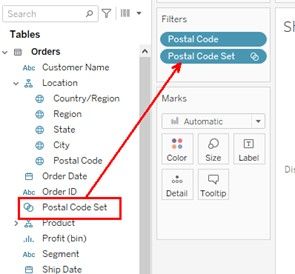
Now the Null option is not displayed on the filter option anymore.