Every time a Tableau Server is installed, a Default project will be created. Every project you create from this point on on your server will have the same permissions as the Tableau Server Default project permissions.
To check these permissions select the three dots in the top right-hand corner of the Default project thumbnail.
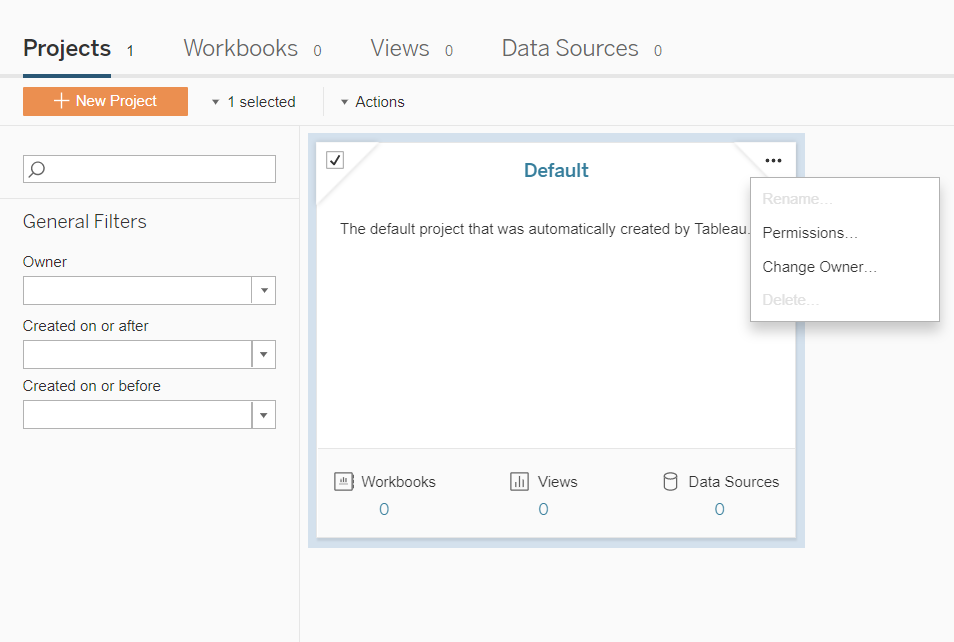
The permissions for the Default project added on every server are as follows:
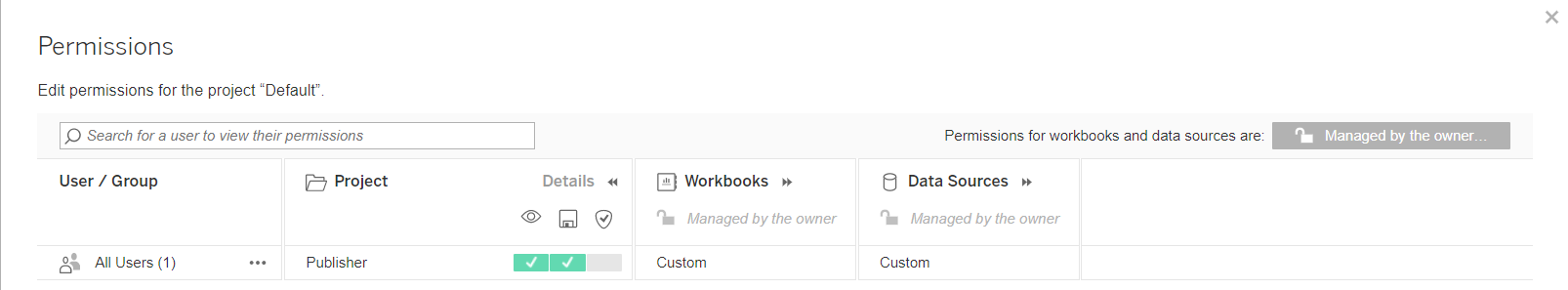
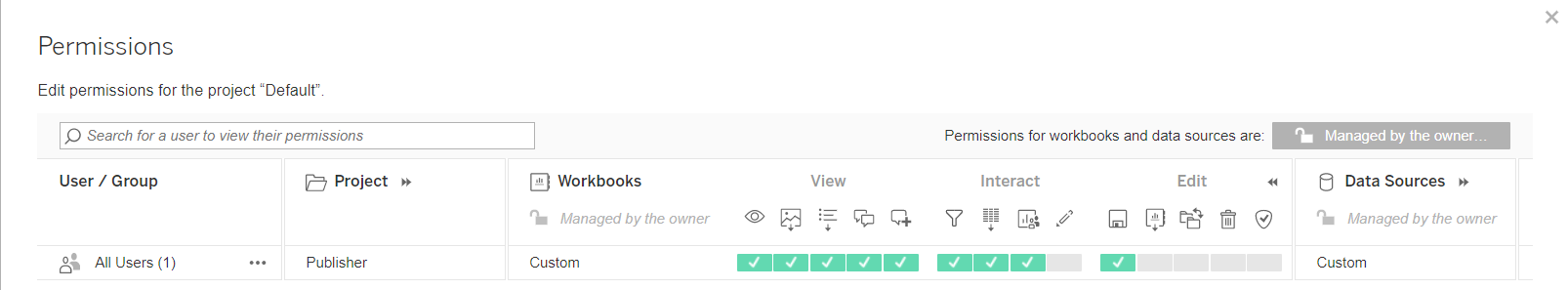
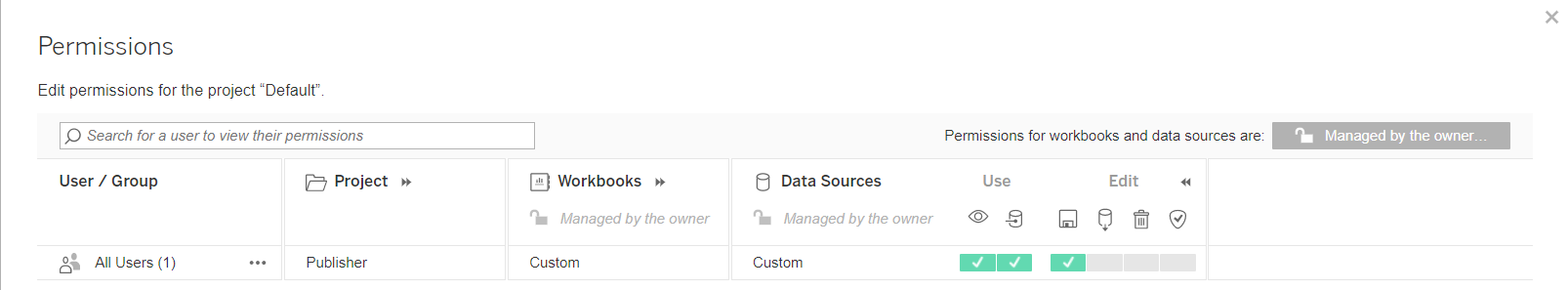
Jeremy has covered how to limit a user’s overall/maximum permission level here. If you want a user to be able to contribute to specific Projects but not be able to see others, they need to have the User Role of Publisher. However, if you don’t change the Default Project permissions, they will be able to see all other projects that are created and interact with the workbooks within them. You can stop this happening by changing the permissions for All Users on every project you create, however, this would be time consuming.
To be able to do this without having to change the permissions on every project you create, you can change the permission settings in Tableau’s Default project. These new Default project permissions will then determine the automatic permissions given to All Users when creating any future new projects.
How do you change the Default Project settings and what should you change them to?
To do this, open the permission settings for the Default project, as above.
Then select the three dots then edit next to All Users.
Change all three drop down menus to display ‘none’ and then click ‘Delete’.
This will then default to hiding the project from All Users, except those who you go on to give separate project permissions.
You can find the Permissions Reference list here.
