The first time I got this error message was when I tried to save my DS interview viz from Tableau desktop to my Tableau public gallery (complete panic). And then it popped up again when I wanted to publish my MakeoverMonday viz.
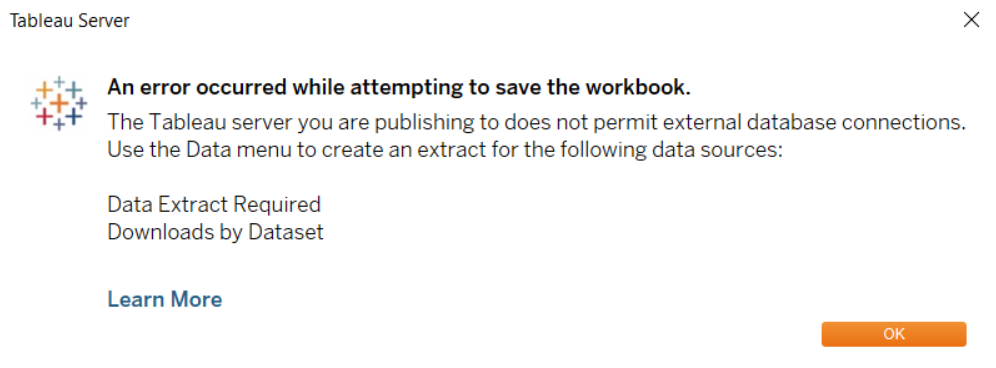
Although the error message was telling me what the problem how to fix it, I still wasn’t very sure what to do. Even after I got it to work, I still didn’t really understand why this was happening.
But after this week’s session on Tableau server I finally managed to wrap my head around it and realized that it’s quite simple and makes perfect sense.
Why am I getting this message?
In order to understand this, we first need to have a look at where things are happening.
Tableau desktop is downloaded onto the computer’s hard drive, together with the document (let’s assume it’s and Excel file) that contains the data used to build the visualizations. When building the visualization Tableau interrogates the dataset and there is a connection between the two. All this can happen while the computer is offline, without being connected to the internet.
Tableau public is on Tableau’s server that is far far away from the computer and can only be accessed if connected to the internet.
When saving to Tableau Public, the user is asking Tableau to upload the viz from the computer onto the server but while the data source (the Excel file) is still sitting on the computer. So if the user would suddenly decide to disconnect from the internet or shut down the computer, the server would no longer be able to access it and show the visualizations. In order to avoid this from happening, Tableau prompts the user to extract a copy of the data so it can be packaged with the workbook, and sent together to the server.
This way, whenever someone views the viz on Tableau Public, the viz will connect to the data that is in the packaged workbook, on the server. So even if the computer is turned off or the data file deleted form the drive, Tableau Public will still be able to show the viz to the world.
Looks something like this.
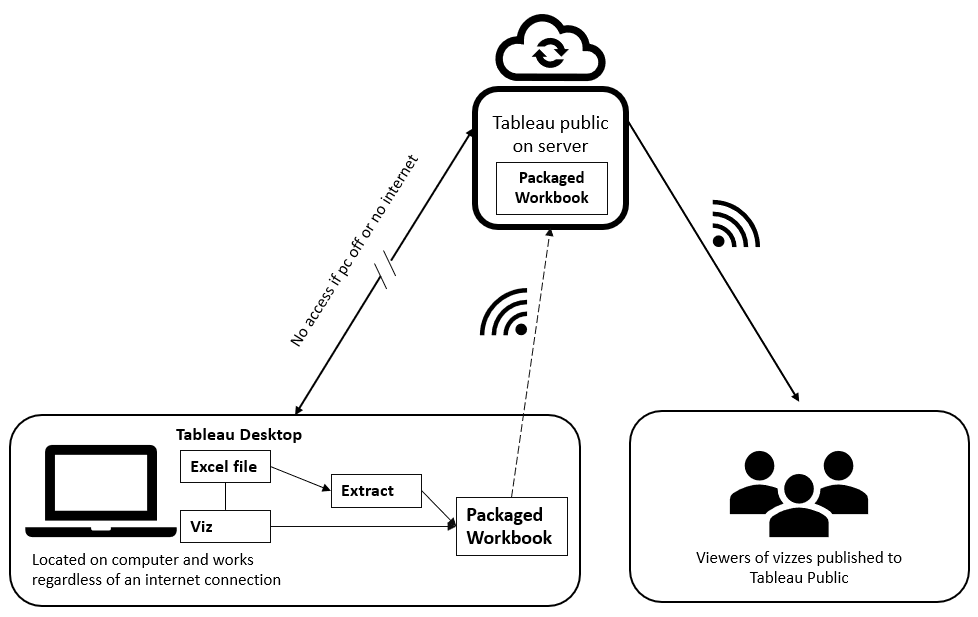
What to do when the error message appears
In the data source tab
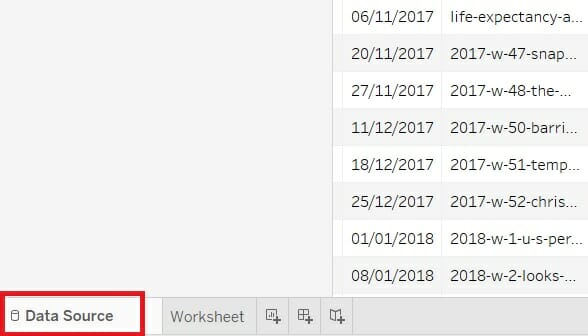
Click on Extract in the upper right corner
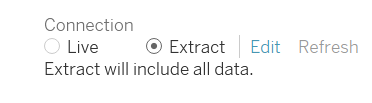
Then save the extract.
That’s it!
