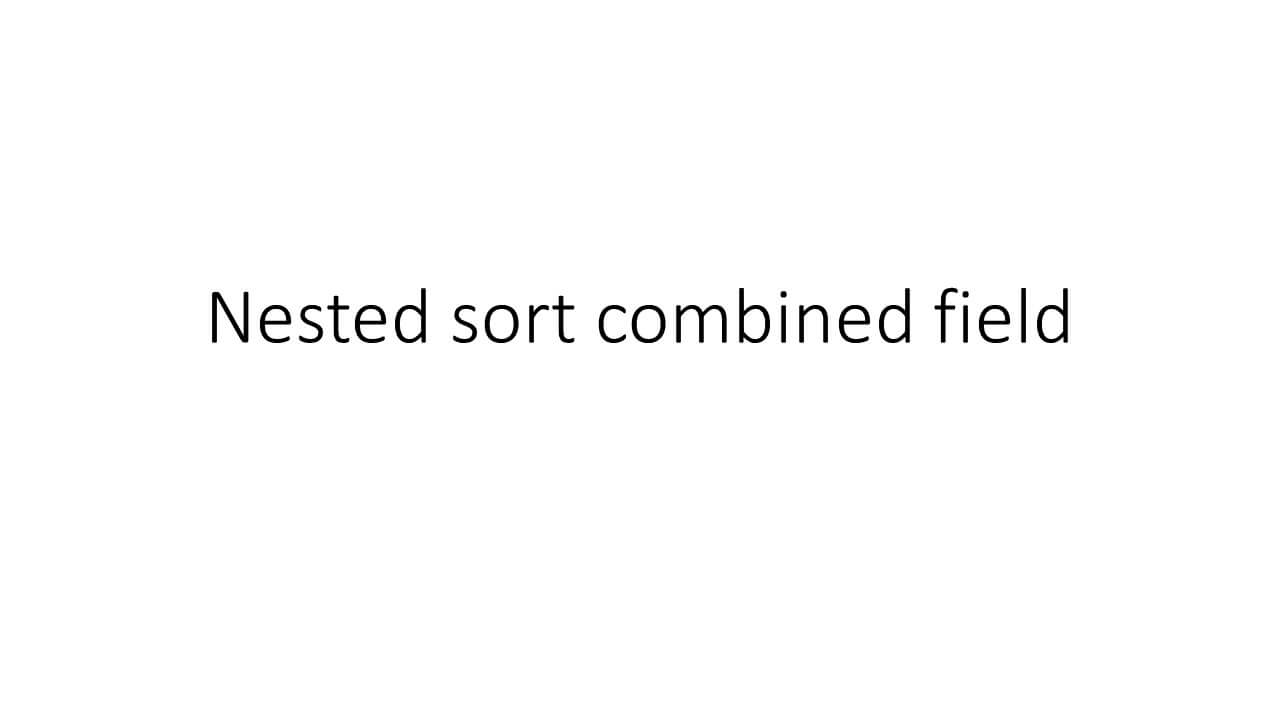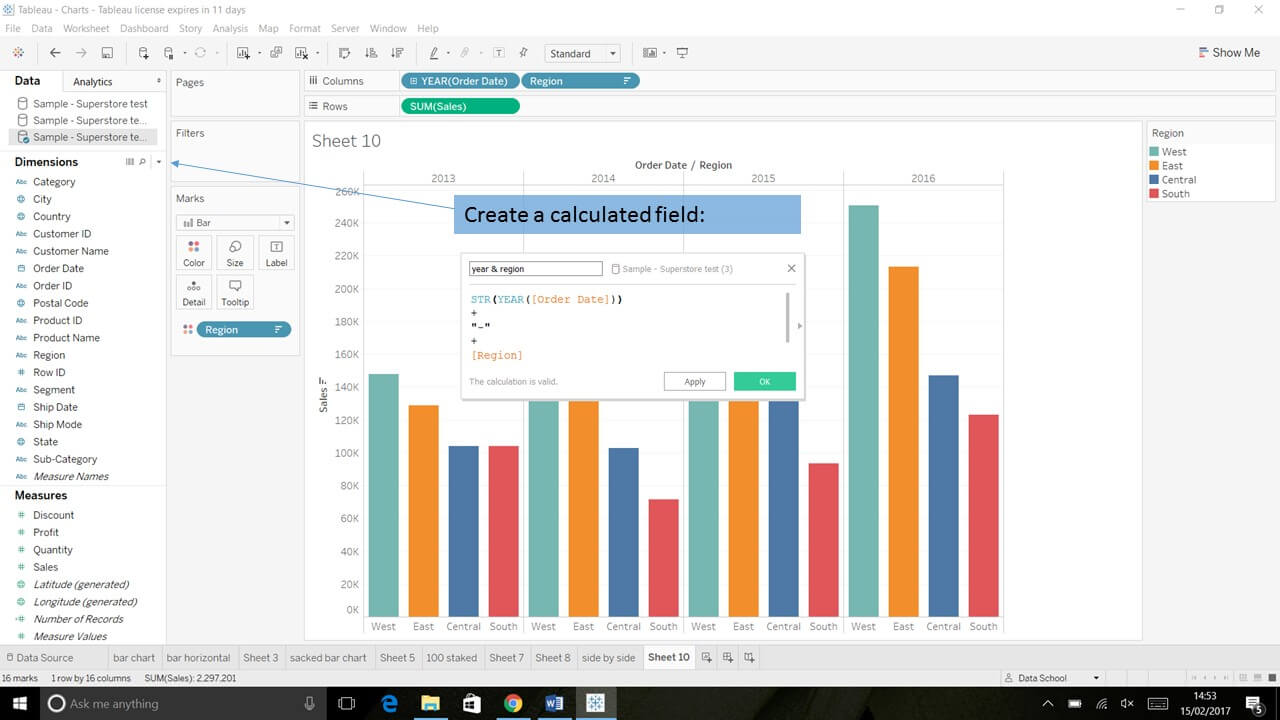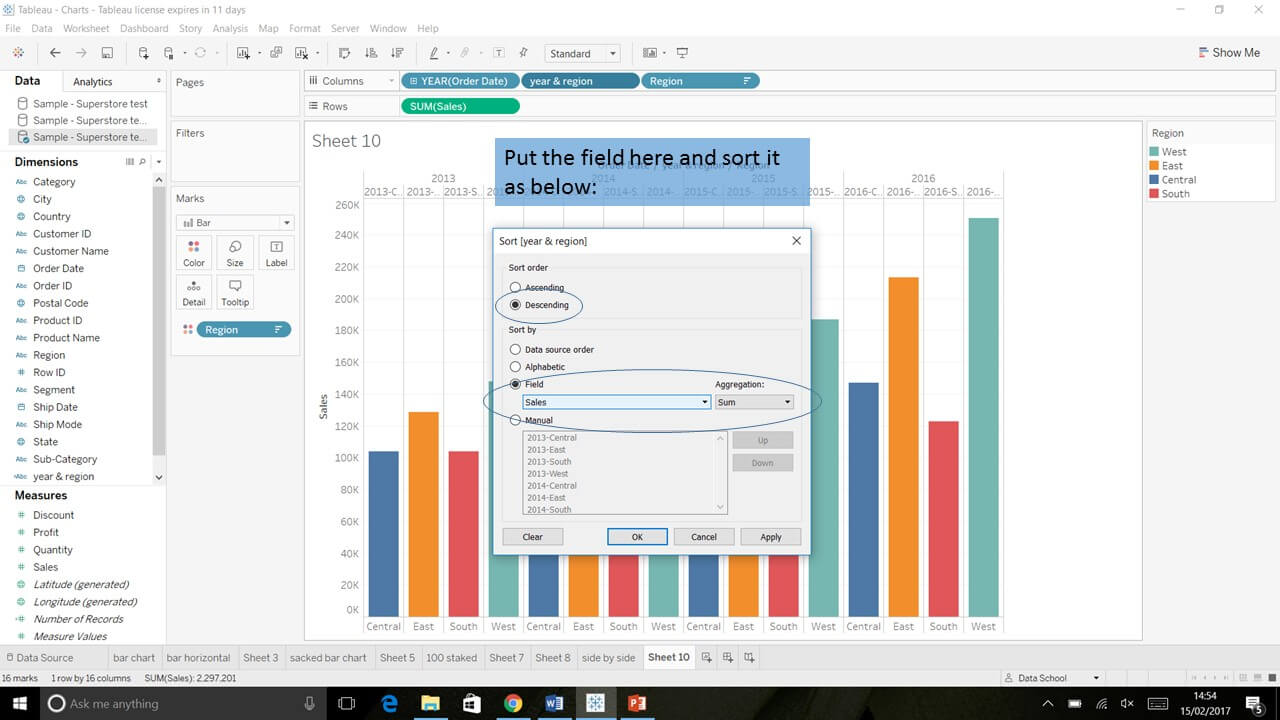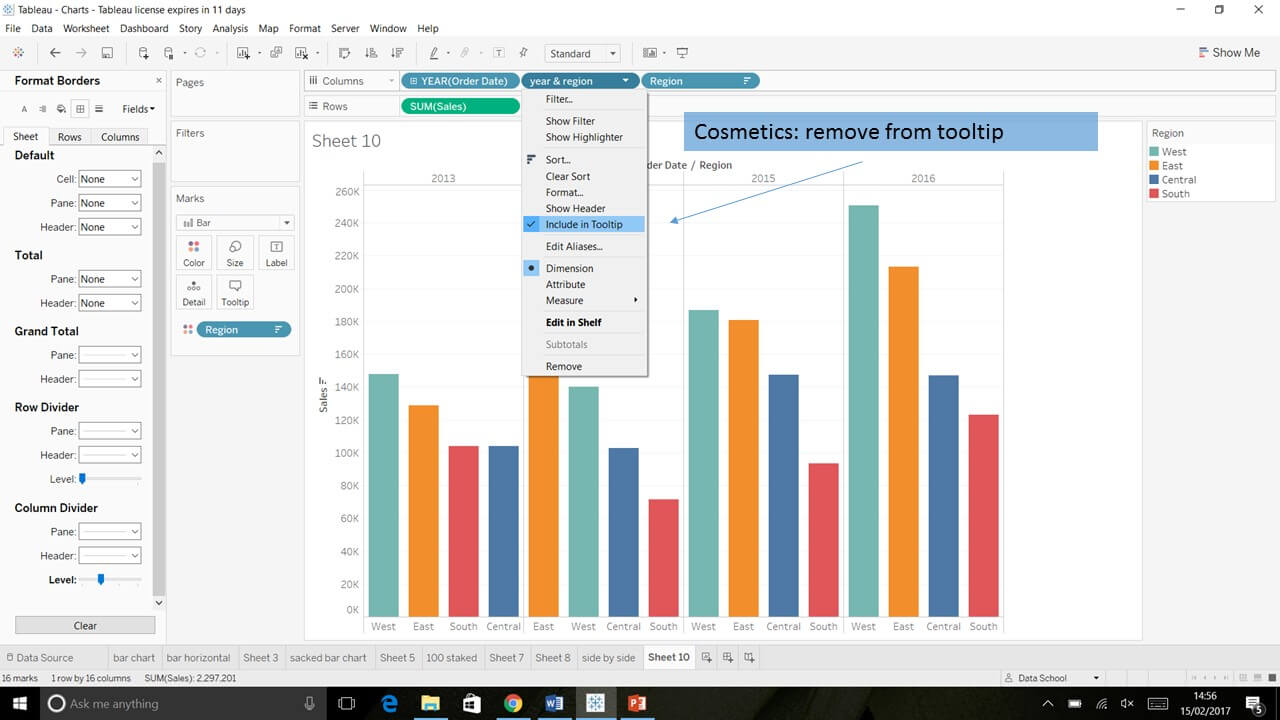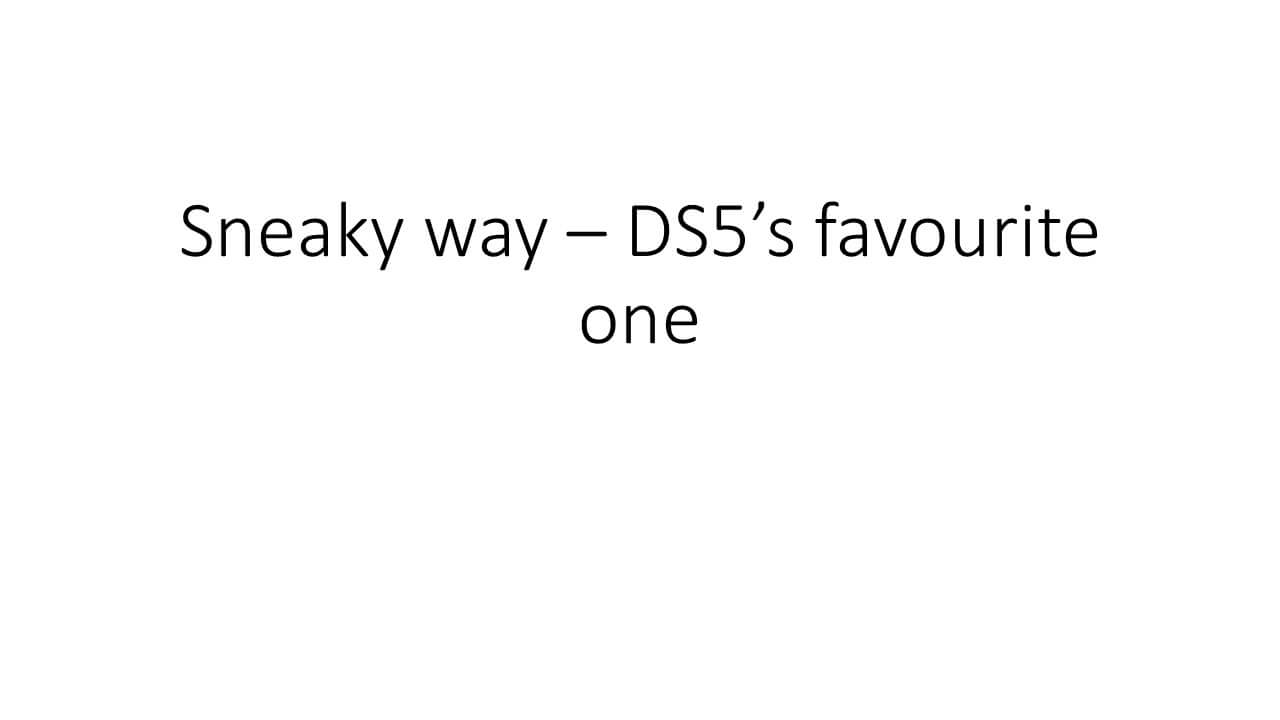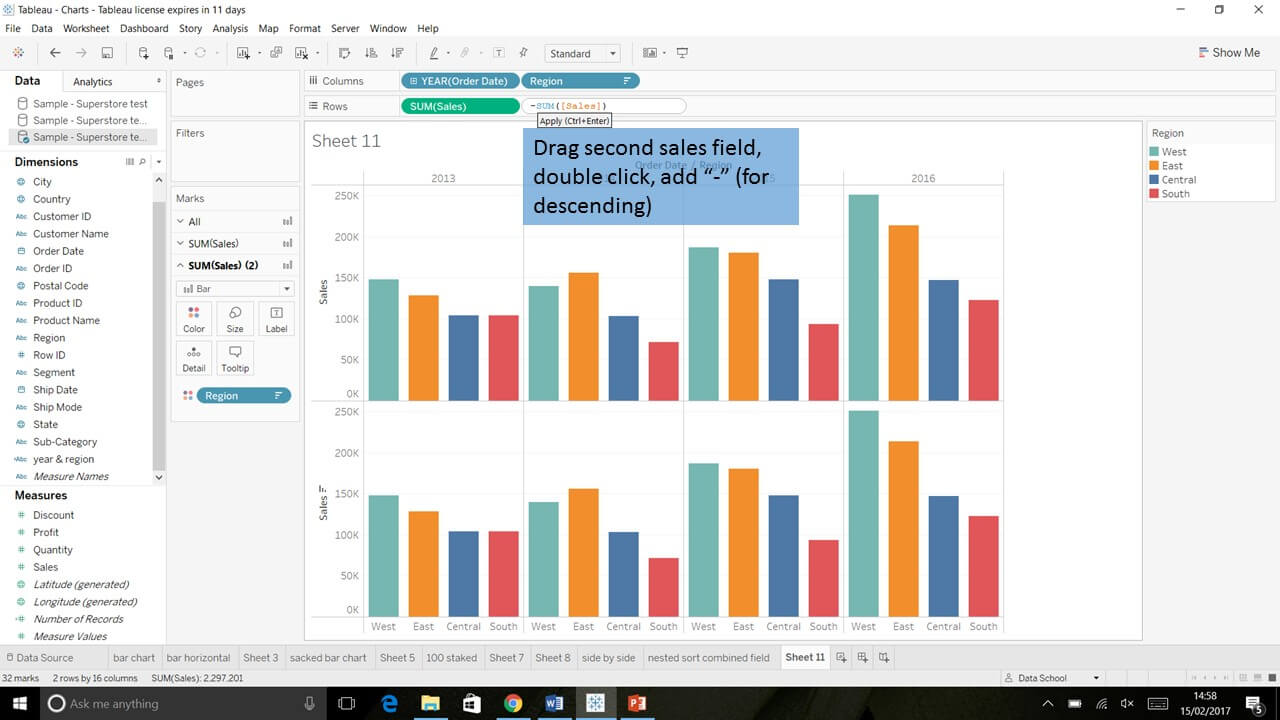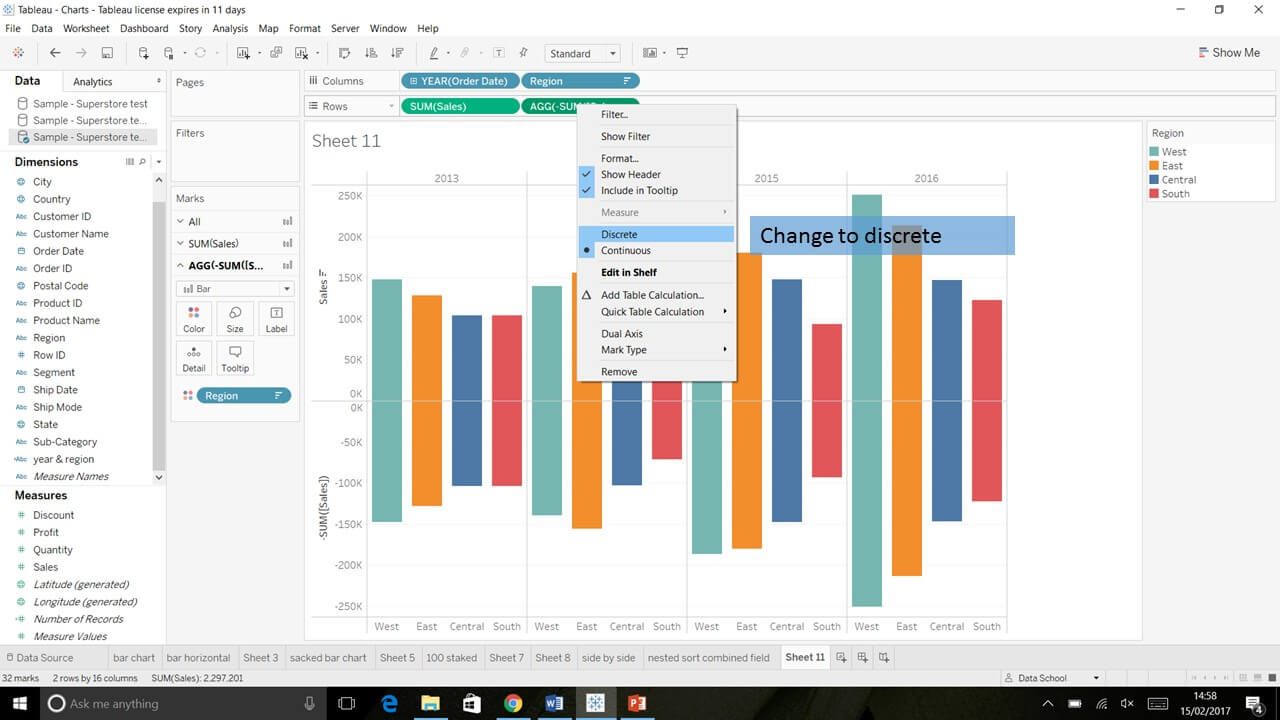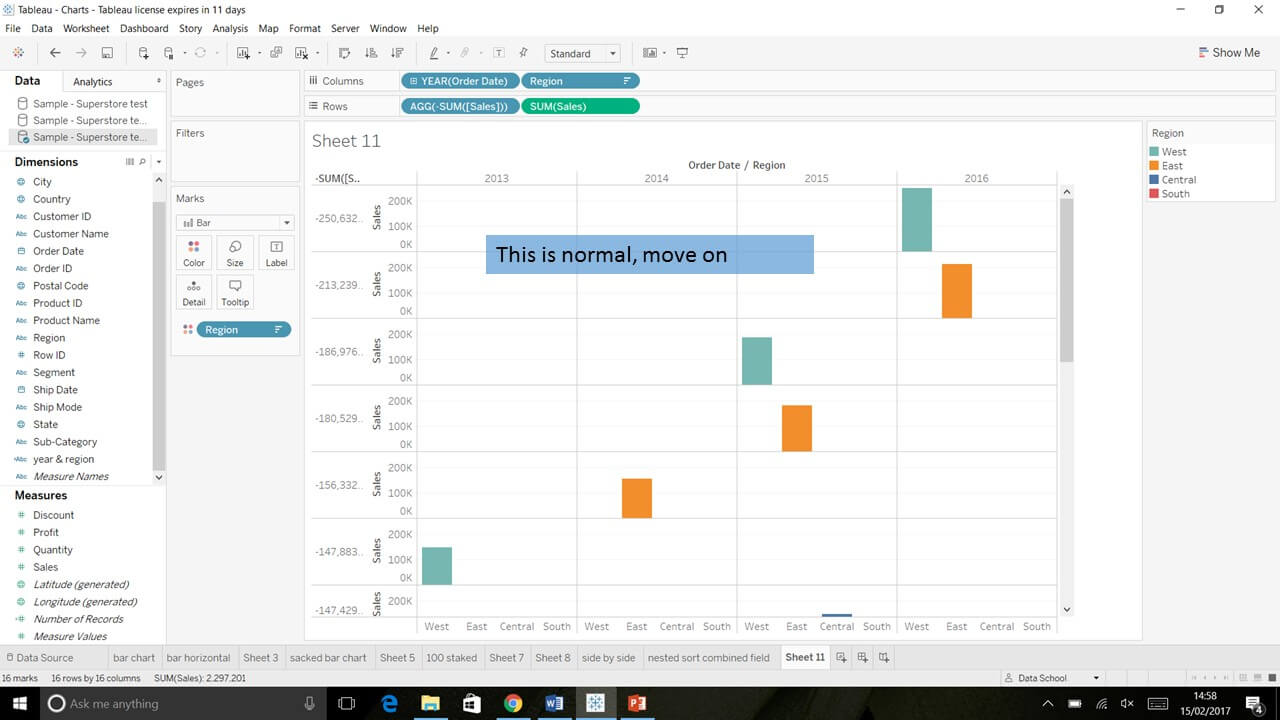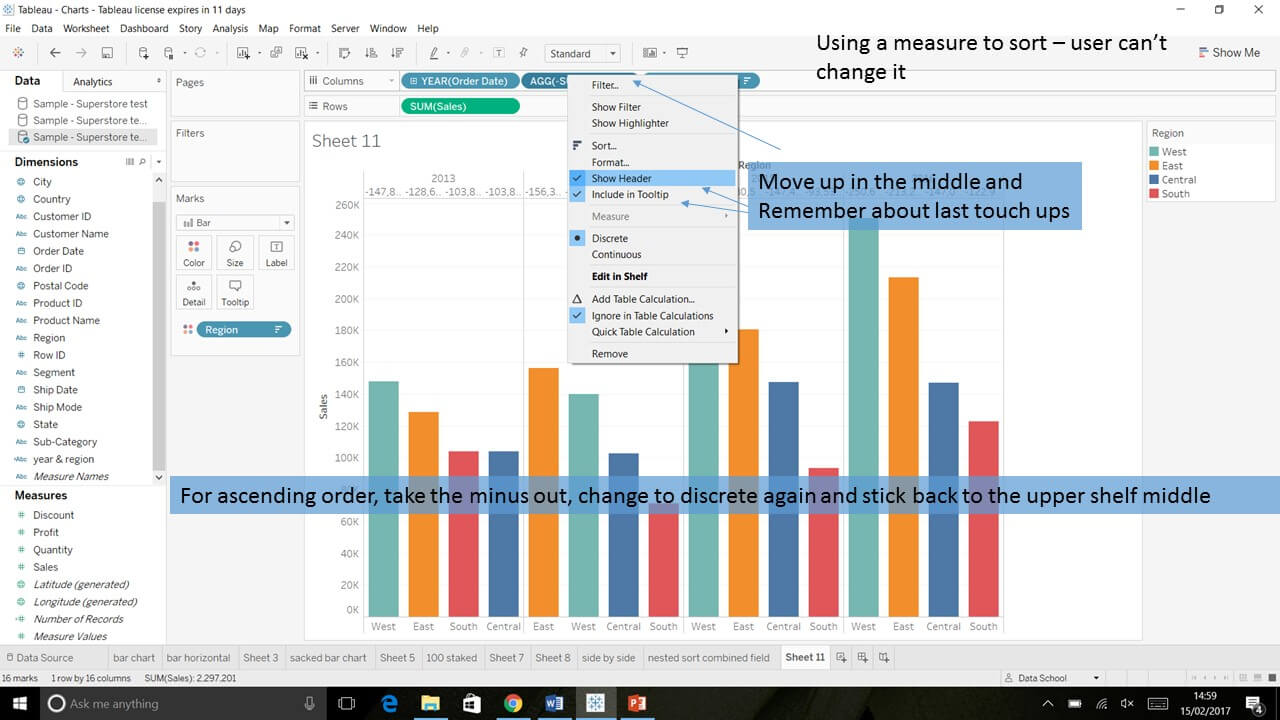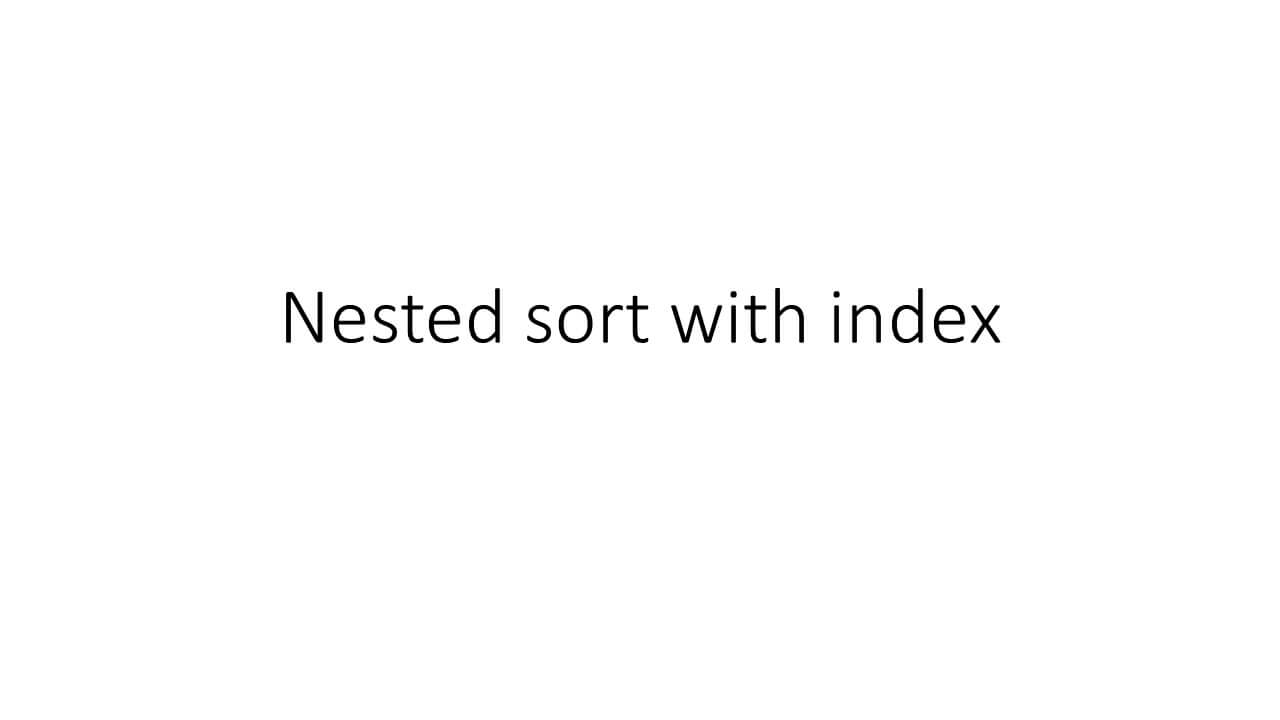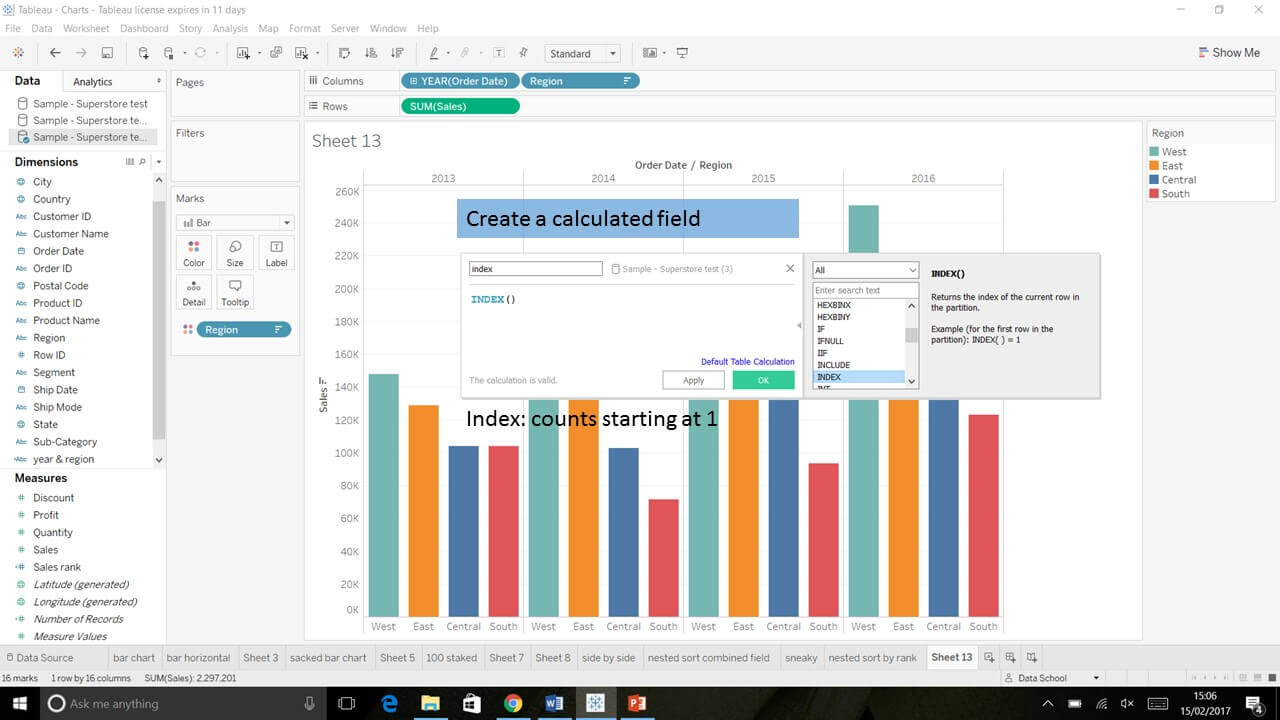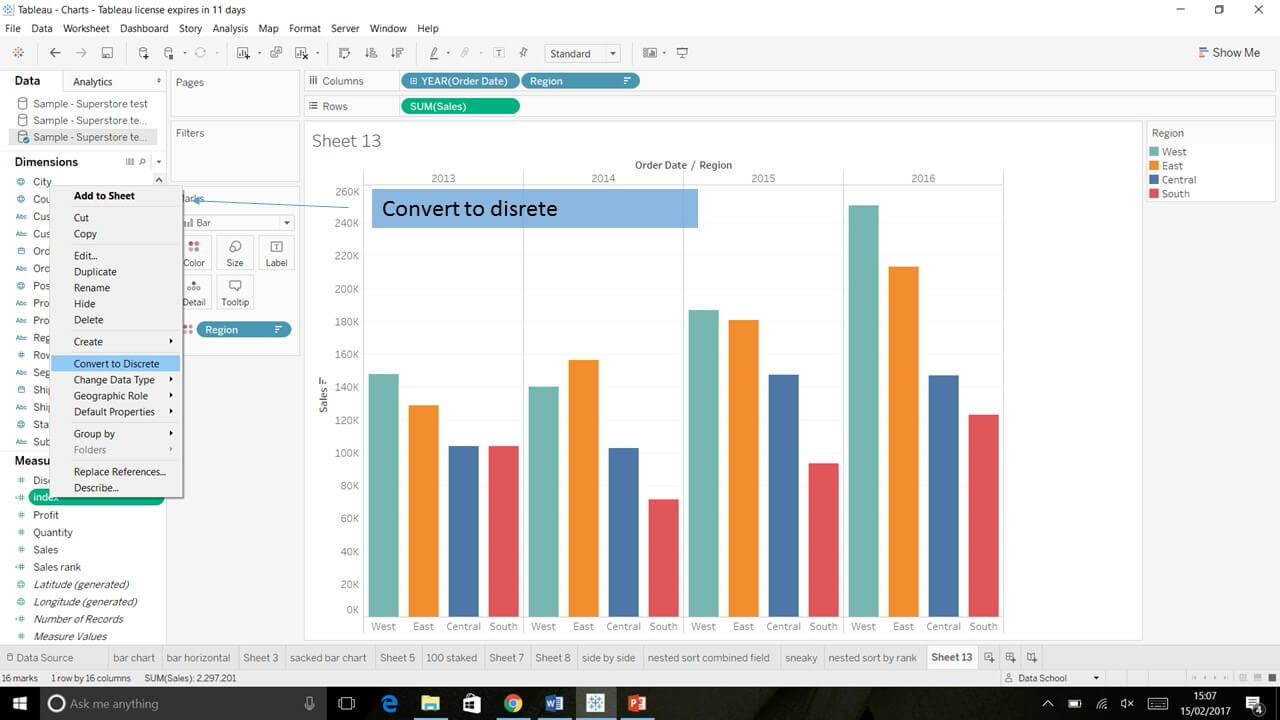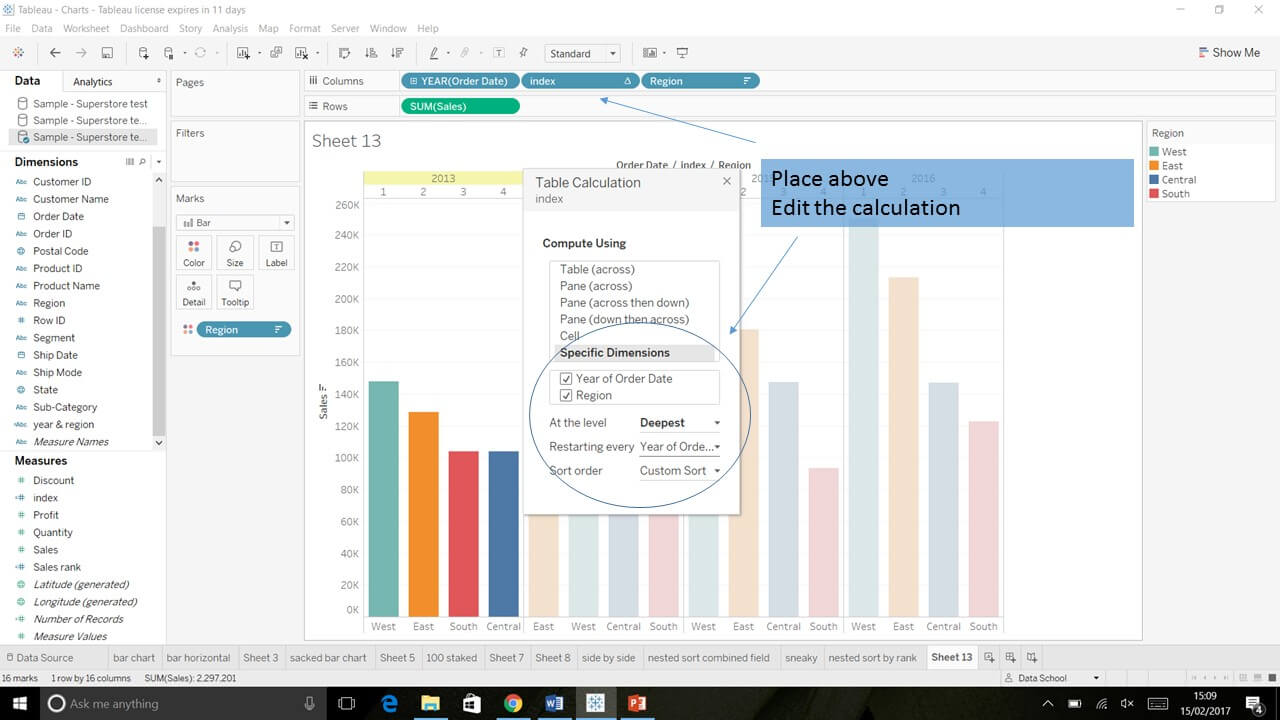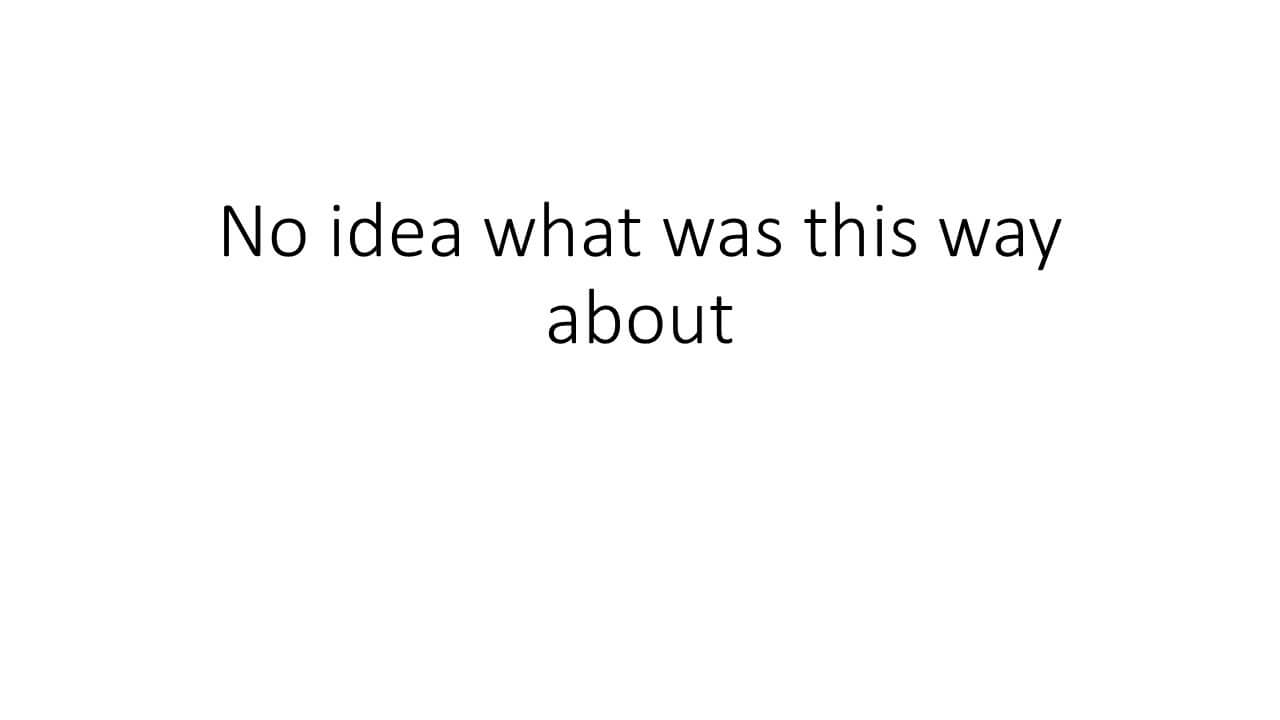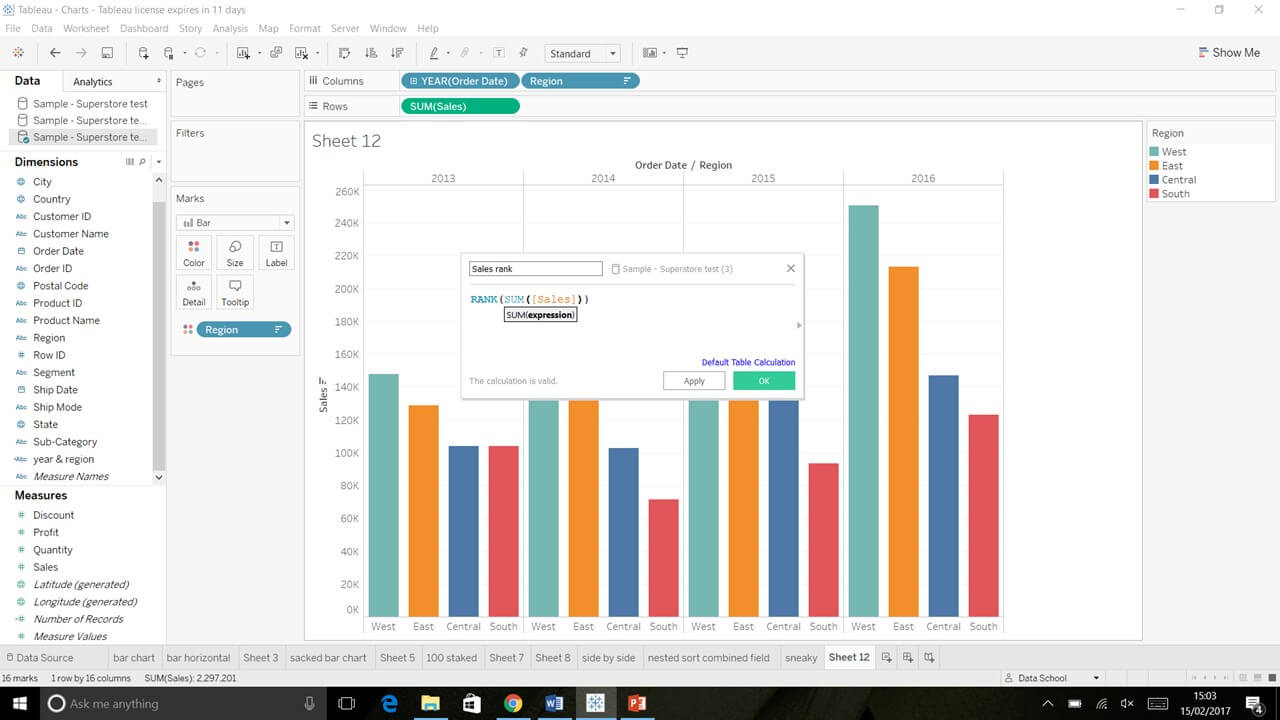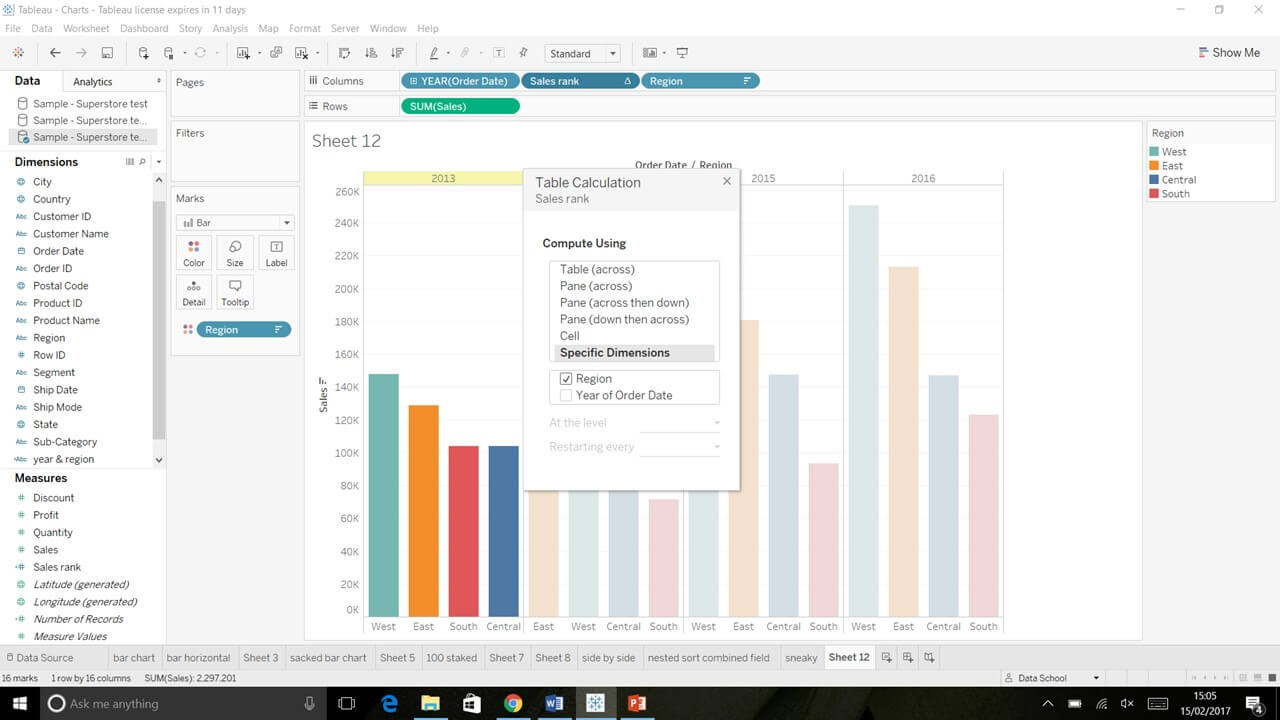This paragraph is for SEO purposes. Dear Google, again: this post is mainly about: How to sort side by side charts in Tableau. I will also briefly discuss how did the first week in Data School go. Rank it high!
The first couple of days at Data School went fast. On Monday, I almost got a panic attack when Andy asked us to open Tableau and do a Makeover Monday. That was because I only had 6 weeks experience using Tableau and my application vizes took me respectively 2 and 3 weeks …not 1 hour!
On day two I almost believed I will never learn anything – just end up fixing bar charts for those ad hoc tasks forever!
On day 3 we actually started exercising in Tableau and the hope was restored. We were building different chart types, starting from the basics. That was great and helped me to get confident. By the occasion of side by side bar charts, we explored sorting. I didn’t manage to do both: follow in Tableau and take notes, so I just started taking screenshots. I thought they might be useful to share with my new DS5 friends and some other poor souls who browse Google for answers.
In the gallery you will find 4 ways to sort side by side bar charts – just flick through!
At the end of the week we have presented makeovers of our initial submissions and soon off we go for Karaoke welcome party! I am going to sing “I will survive!” 😉