We live in a world where everything has to be accessible in an instant, so who wants to be waiting more than a millisecond for Alteryx to filter their data? Here’s a quick tip to help speed up slow running workflows in Alteryx.
In this example, I’m simply using the select tool to filter out some of the columns in my input data, but as the data set was so large it took a rather long time to do so. 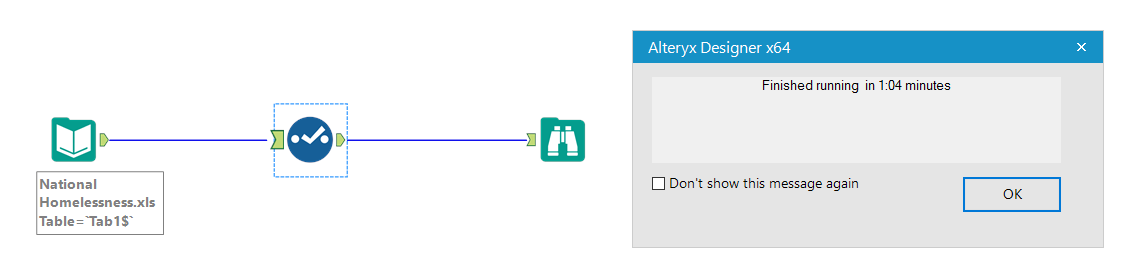
Obviously a minute isn’t a huge amount of time, but if you’re adding in more tools the time waiting for it to run soon adds up. So here’s the trick: the input data here is a .xls file, but if you output the same data as a .yxdb file (an Alteryx database file), and then run the same workflow, the running time is significantly decreased. Here’s the workflow for changing the file type of the data:
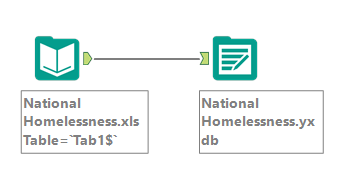
Now we can use the new .yxdb file as our input data in the original workflow:
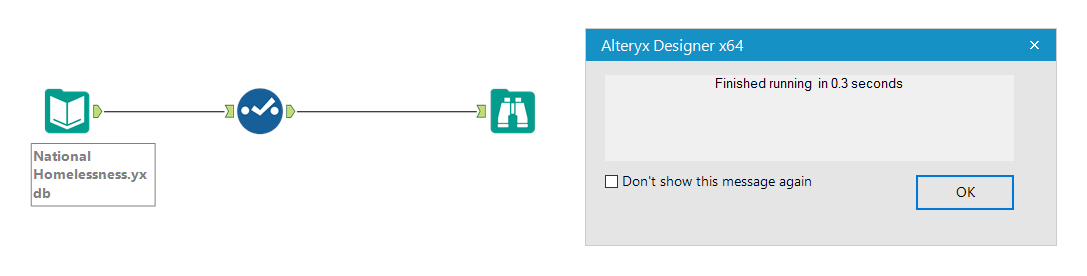
Now the running time has gone from a sluggish 1:04 minutes, to a speedy 0.3 seconds!
This tip is great whilst working through all the steps you wish to take in Alteryx to get the output as you want it, but if you’re working with a data set which is constantly updating, make sure you replace the .yxdb file with the original file once you’ve finished building your workflow. This way you can be sure that your output will also be updated, but you’ll only have to wait for a long running time once, rather than multiple times whilst building your workflow.
