Alteryx week has officially arrived on The Data School’s menu. This week DS6 team will be learning only Alteryx with the help of The Information Lab’s team. There will be a lot of data cleaning and data prep this week. As most of the team are newbies in Alteryx we will cover the basic tools and then do some exercises. Chris Love and Andre de Vries are setting us up on the Alteryx journey.
Data cleaning and preparation is the most time-consuming task that we all have had to go through at some point. If not done with the right tools (Alteryx is our choice) it can be a difficult and boring task to do. Alteryx is extremely useful for data preparation and is the way we will use it the most. As pointed out by Chris, Alteryx is also great for spatial and predictive analysis.
Small Alteryx tips:
- Something to remember is that Alteryx doesn’t save the modified data as we work, instead keeps it in memory. To save it you need to drag the Output Data green tool, specify a name and location and press RUN. Saves you some frustration around why isn’t your work saving/exporting.
- Containers are a great way to save some computing time. After you are done with a section just multi select the tools and right click on Create Container. Then on the left hand side panel tick Disable. Once you are ready to “revive” your container, tick Disable again and delete the container.
- If you are not familiar with a tool in Alteryx just hover over it and press F1. This will take you to the browser help page where you can see what the tool does.
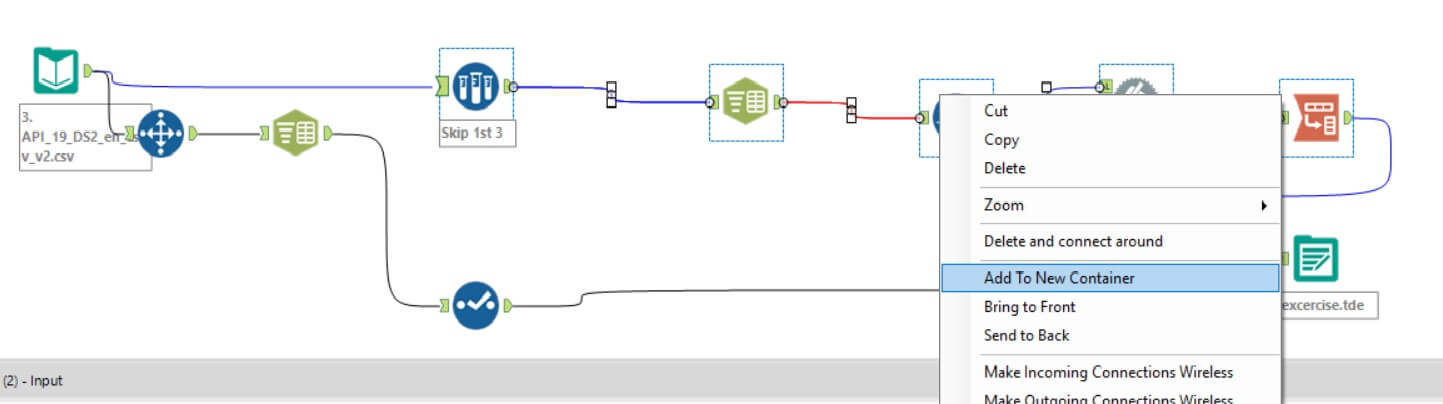 The first day was intense, probably less than what there is in store for the rest of the week. Alteryx has many tools that require time to learn, however, we have the best team to help us in the process.
The first day was intense, probably less than what there is in store for the rest of the week. Alteryx has many tools that require time to learn, however, we have the best team to help us in the process.
