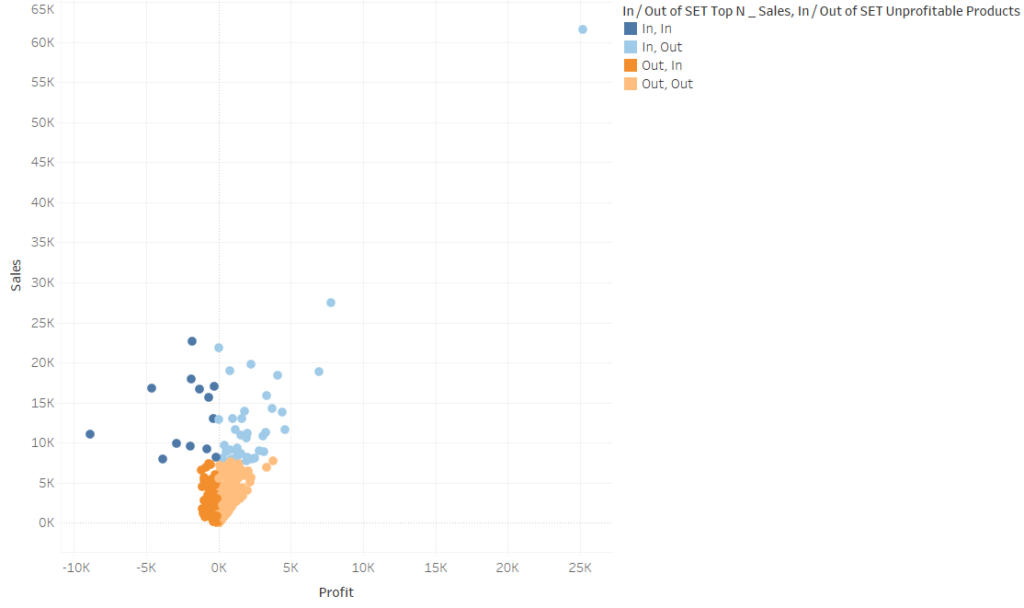
A quick tip for adding colour from two different sets stolen from Andy today:
- Build your viz (here profit vs. sales, split by product ID).
- Add your first set to detail.
- Add your second set to detail.
- Click on the dots for each set and add them to colour.
- The order of the pills does matter.
Confused? Maybe the video will help:
For a deeper read into sets and scatterlpots, visit Ben’s post.
