During the #vizforsocialgood hackathon last weekend (I wrote a blog post on what it is, check it out here), Rai, one of the participants, was trying to get rid of the white background of a map because he had a different background colour on the dashboard. This turned out to be something else than I expected and so I decided to share the solution with you.
My first thought was to change washout to 100%. This fades out the map marks but the white background remained:
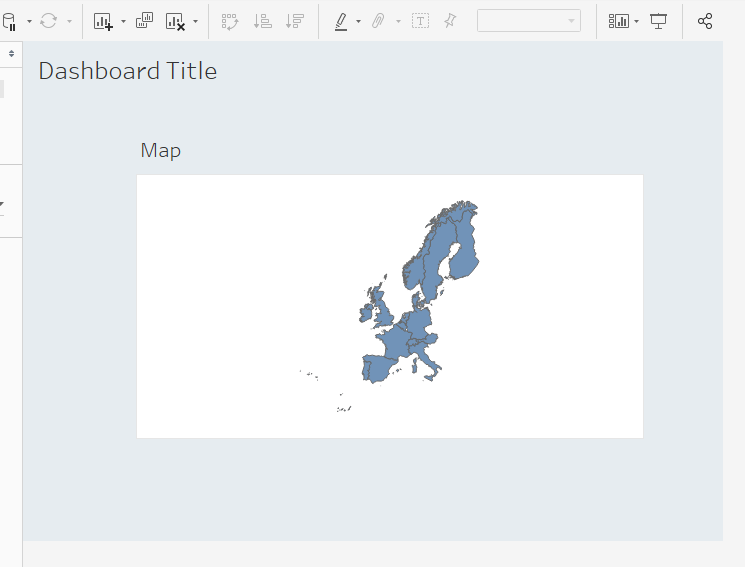
Here’s what you need to do instead. First, go to Format -> Shading and set Worksheet and Pane values to None. Then, go to Map-> Map Layers and untick all of the Map Layers. Unfortunately, I couldn’t find a way to unselect all of them so you need to uncheck them individually. This should do the trick!
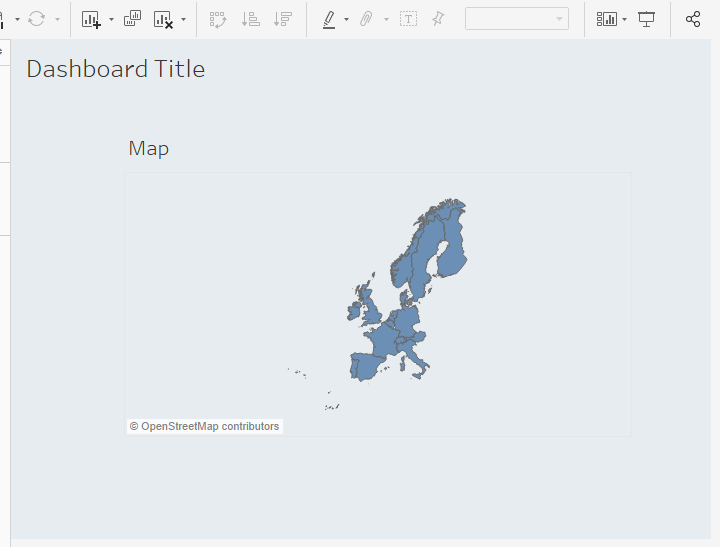
If you don’t see the @OpenStreetMap note, that’s because I also change the washout to 0%. To be honest, you can pick which layers you want to keep but Base is the one you want to remove.
If you have some gaps that you want to have a background for, you’ll need to do the trick Jon wrote about in his post (just remember to get rid of the Base).
Thanks for reading, byeeee!
