New Blog Series
Having been recently inspired by Gauthier’s and Tom’s blog posts, I thought I would create a little series in a similar vein. Hopefully to help you guys with odd tips and tricks in Tableau and Alteryx, but also to help me improve on my concision. These posts will be short and with a very narrow field. They will either answer or give advice about very specific problems. Without further ado, welcome to Just The Tips!

Image Courtesy of Pixabay
Doubling up on colour
In this inaugural episode, I’ll pass on a nifty trick Andy showed us last week: how to have two separate dimensions on the colour shelf.
If you already have a dimension on the colour shelf and then try to drag another colour onto it, Tableau will replace the original with the second.
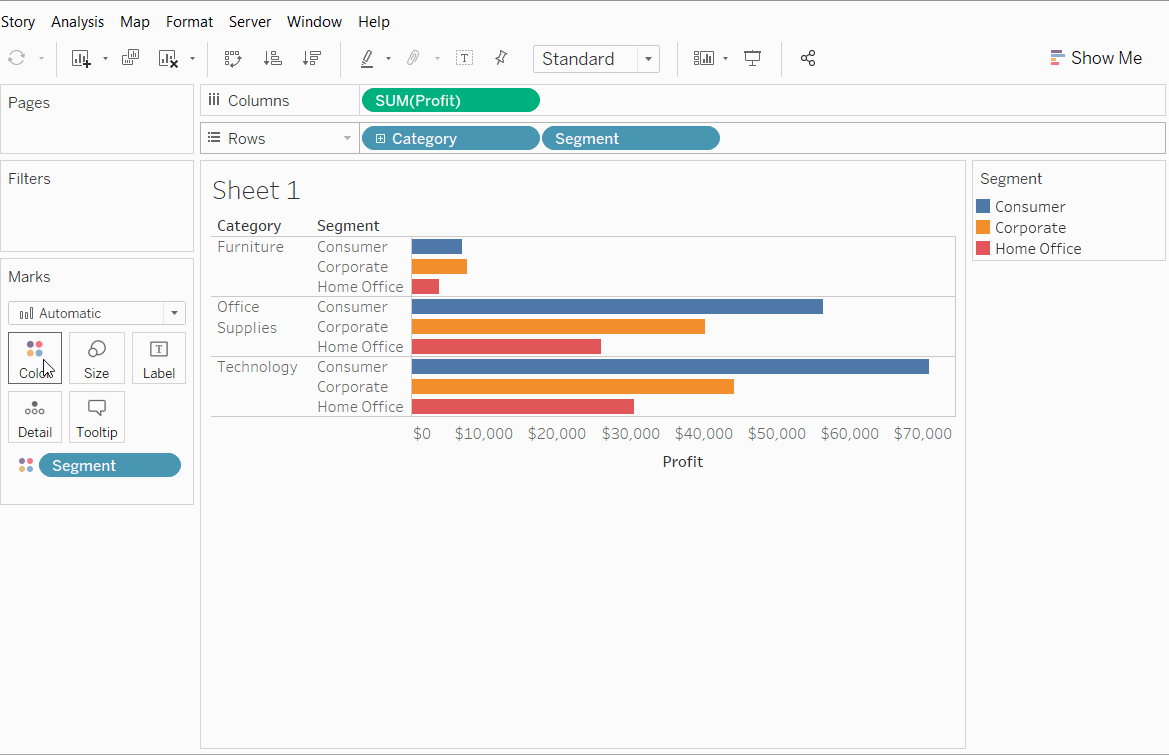
In order to get around this what you need to do is:
- Have Dimension 1 on the colour shelf
- Drag Dimension 2 onto ‘Detail’
- Click the ‘Detail’ icon next to Dimension 2
- Select the ‘Colour’ icon
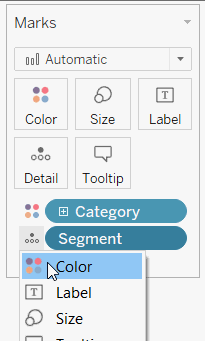
Now Tableau will use different colours to differentiate between Dimension 1, and then gradations of that colour to differentiate between Dimension 2.
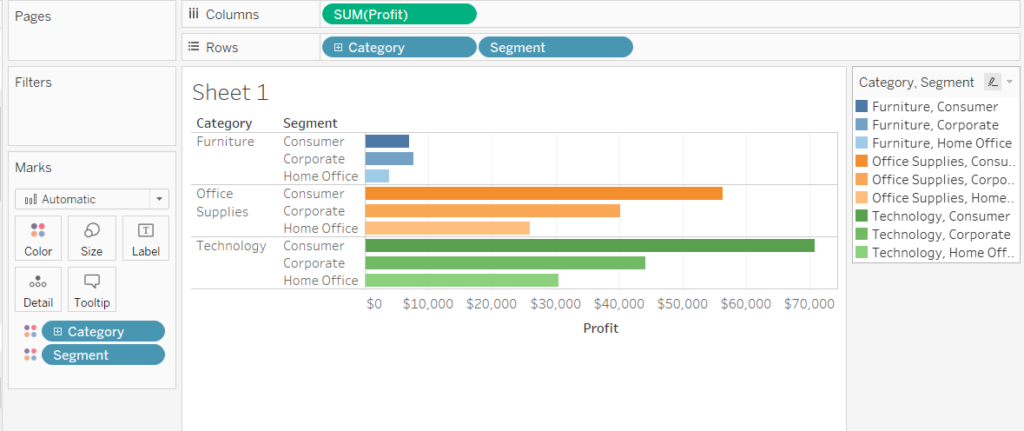
I hope that you found this useful and, as always, you can find me on twitter @olliehclarke.
